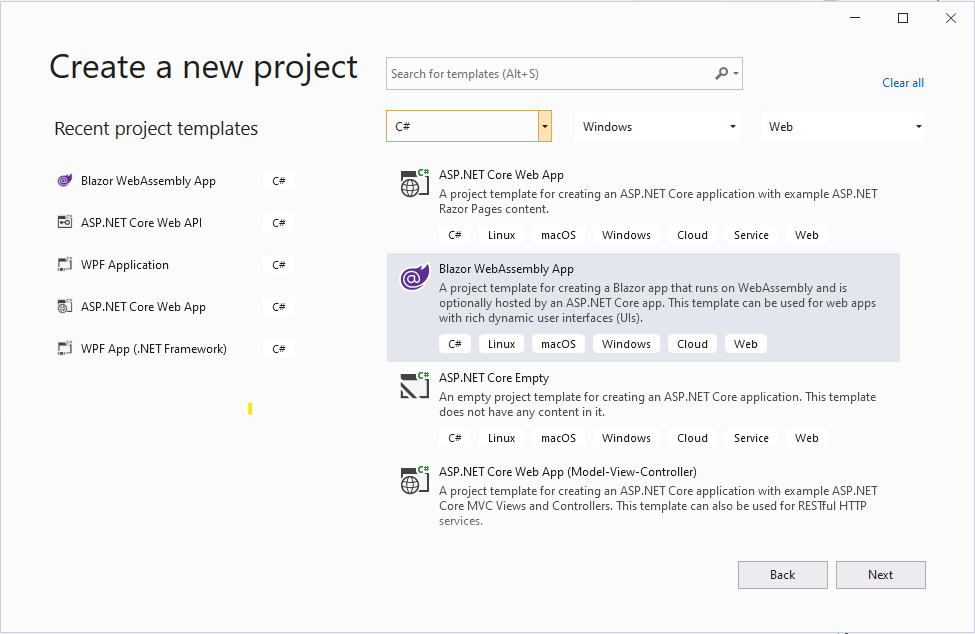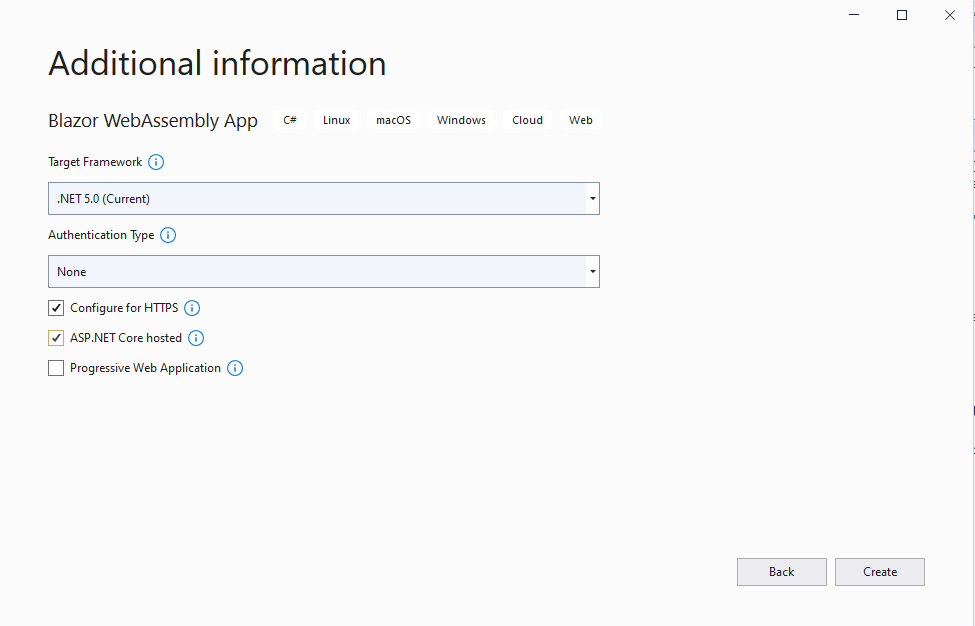Hi @Greg Arzoomanian ,
You need to introduce the correct namespace in FetchData, like this:
@code {
private WebApplication89.Shared.WeatherForecast[] forecasts;
protected override async Task OnInitializedAsync()
{
forecasts = await Http.GetFromJsonAsync<WebApplication89.Shared.WeatherForecast[]>("WeatherForecast");
}
}
Result:

If the answer is helpful, please click "Accept Answer" and upvote it.
Note: Please follow the steps in our documentation to enable e-mail notifications if you want to receive the related email notification for this thread.
Best Regards,
ChaoDeng