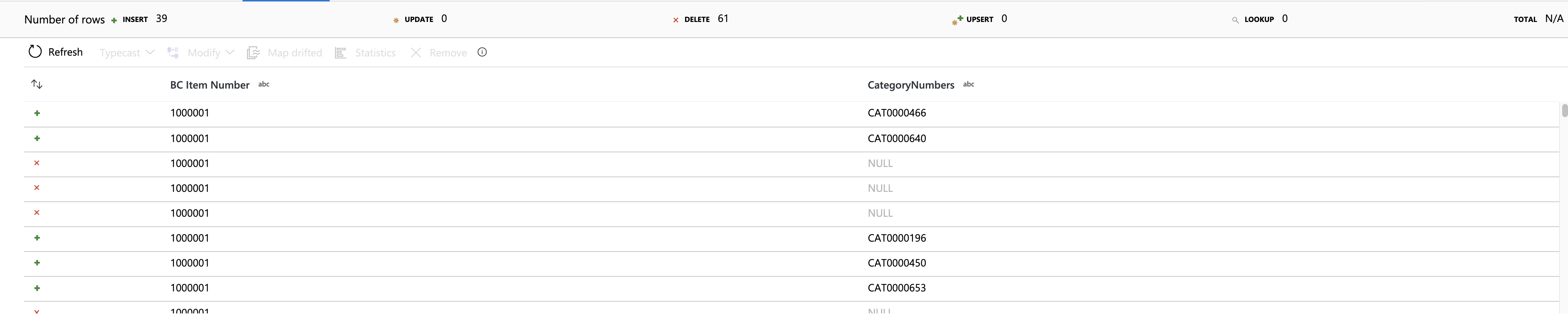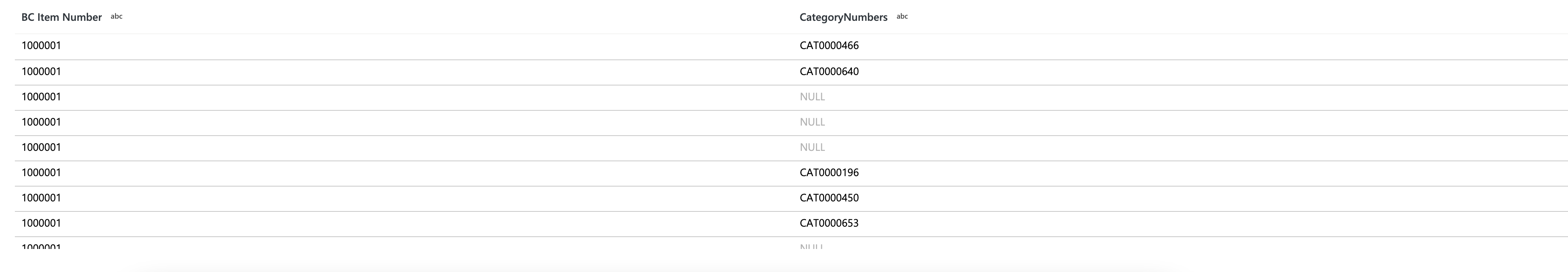Hello @Adrian ,
Thanks for the ask and using the Microsoft Q&A platform .
I checked your logic and it looks fine to me , it should work . Did you tried to trigger the pipeline and test .
Read more here . https://learn.microsoft.com/en-us/azure/data-factory/data-flow-alter-row
"Alter Row transformations will only operate on database, REST, or CosmosDB sinks in your data flow. The actions that you assign to rows (insert, update, delete, upsert) won't occur during debug sessions. Run an Execute Data Flow activity in a pipeline to enact the alter row policies on your database tables."
Please do let me know how it goes .
Thanks
Himanshu
Please do consider clicking on "Accept Answer" and "Up-vote" on the post that helps you, as it can be beneficial to other community members