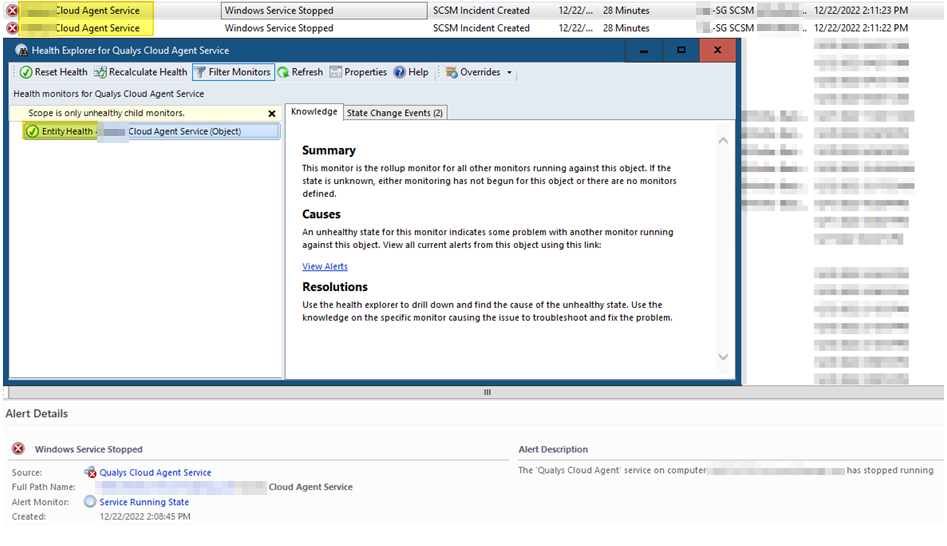@shankar431 , From your description, it seems the alert generated by a monitor will not be resolved automatically until we reset the health state. If there's any misunderstanding, please let us know.
Here, we suggest to go to the properties of the monitor, click Alerting tab to see if the option "Automatically resolve the alert when the monitor returns to a healthy state" is selected. Here is a link with the detailed steps for the reference:
https://learn.microsoft.com/en-us/system-center/scom/manage-alert-created-by-monitor?view=sc-om-2019#to-determine-if-an-alert-is-resolved-automatically
If not, please select it and see if our issue can be fixed.
Hope it can help.
If the response is helpful, please click "Accept Answer" and upvote it.
Note: Please follow the steps in our documentation to enable e-mail notifications if you want to receive the related email notification for this thread.