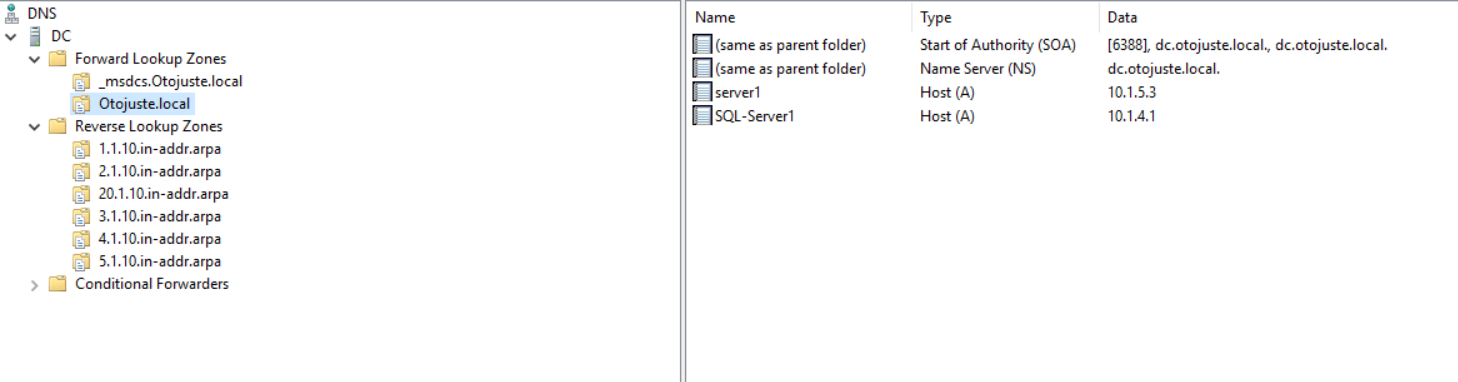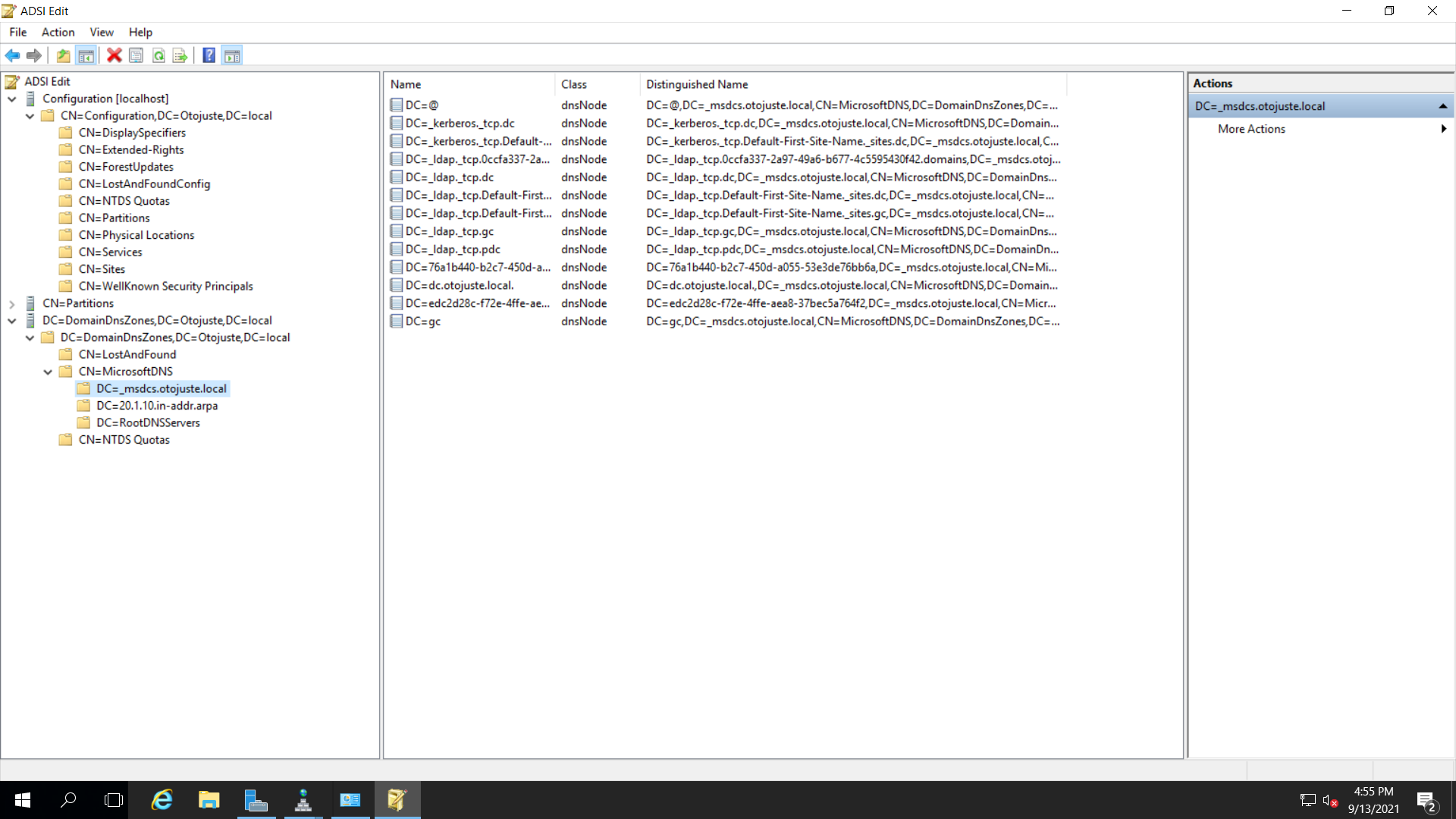From the test i have done, if the DNS Zone is AD integrated and it has never been changed for a file, you should be able to restart the netlogon service on the DC to recreate all folder /records.
But if the DNS Zone has been configured into a file, event if revert configuration to AD integrated, you cannot recreate those records by restarting the Netlogon service
Can you validate if the records are still in the Domain DNS Zone & Forest DNS Zone Partitions ?
You can see this informations using the console adsiedit.msc
Click Action / Connect To
Click on the radio button "Select a well known Naming Context:
Select Configuration
Click Ok
Open the configuration partition and click on CN=Partitions
On the right side, right click on the DomainDNSZone and click on New Connection from Here
You will have a connection to the DomainDNSZone on the left side
Click on the DomainDNSZone on the left side and navigate to CN=MicrosoftDNS
Under that, you should see the DNS Zones. Are you able to see the different records under each DNS Zones ?
Do the same thing for the Forest DNSZone
Also, what is the Scavenging configuration for the Refresh interval / No-Refresh interval ?