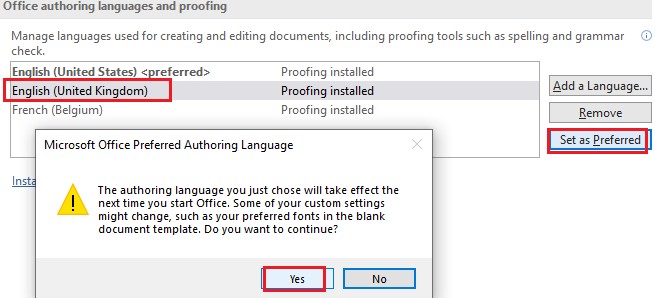Please try the steps below on a problematic machine and see if the issue can be fixed:
- Create a new email message, select the entire message body(Ctrl+A).
- Go to the Review tab, select Language > Set Proofing Language, double comfirm 'Detect language automatically' has been unchecked, choose English (United Kingdom), click Set as Default.
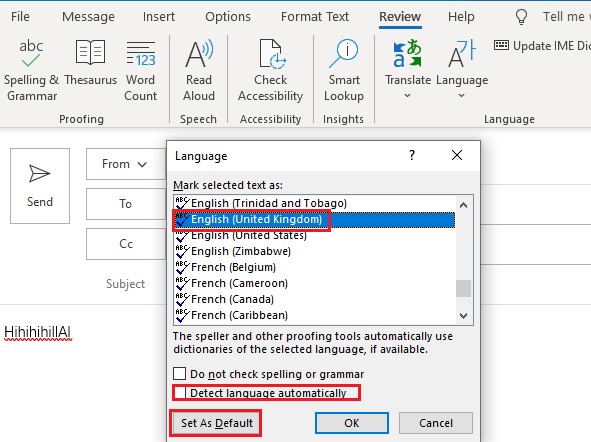
- Go to Review > Language > Language Preference, set English (United Kingdom) as the preferred proofing language, click Yes, restart Outlook to check the result.