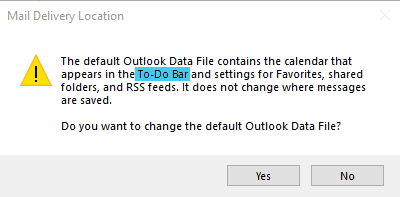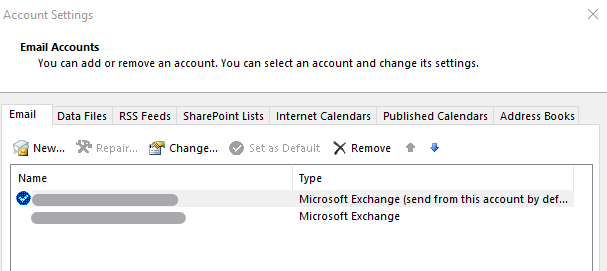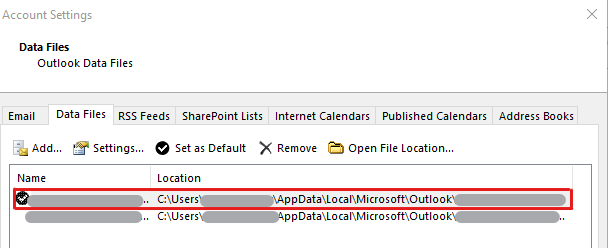Hi @Robert C ,
According to your description, I have done research and test on my Outlook client and MS To Do. When I flag an email as task, it is not displayed on MS To Do and when I copy it to task, it will be displayed on MS To Do, which reprodued your issue. I think it's by design.
It looks like whenever I flag a business email it is added to my private account task list and doesn't sync to my business account.
I noticed that the task by flagging is shown up under To-do-list instead of under my business account nor my private account in Outlook client. So I don't think it has anything to do with private account.
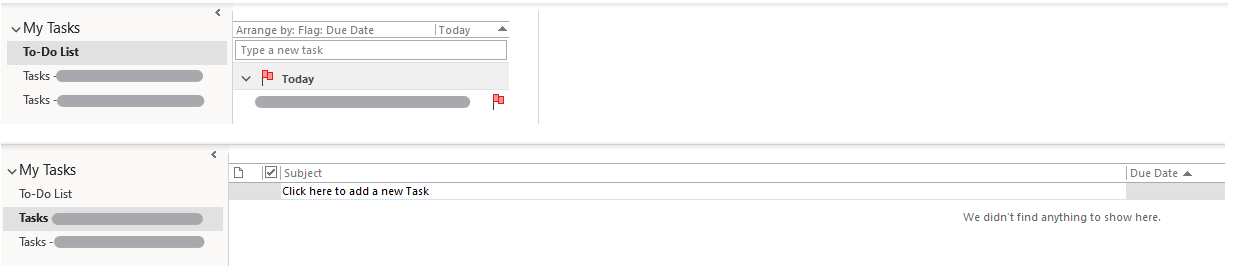
If the response is helpful, please click "Accept Answer" and upvote it.
Note: Please follow the steps in our documentation to enable e-mail notifications if you want to receive the related email notification for this thread.