
Hi,
Welcome to our new Q&A platform.
Actually, there is no limit. It depends on your environment, the more queries the larger cache needed.
You may check by the following steps on your DNS server.
- Open a cmd window and type dnscmd /exportsettings
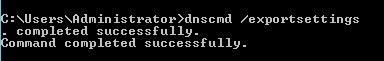
- Locate the file Windows\system32\dns\DnsSettings.txt, then open it and find the MaxCacheSize=DWORD:0 entry. The value 0 means there is no limit.
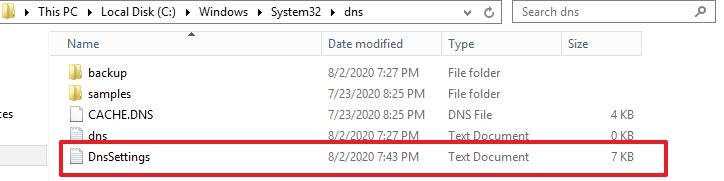
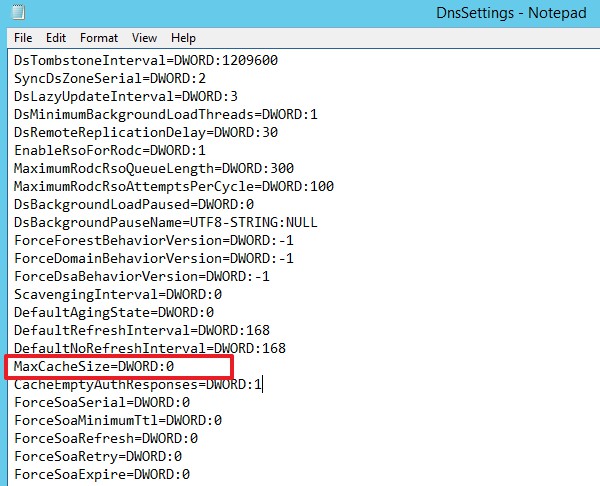
For more information about Dnscmd, please refer to the following article.
https://learn.microsoft.com/en-us/previous-versions/windows/it-pro/windows-server-2012-R2-and-2012/cc772069(v=ws.11)?redirectedfrom=MSDN#BKMK_25a
Meanwhile, are you trying to set a limit? If yes, you may use PowerShell Command Set-DnsServerCache to set the maximum cache size for a DNS server.
To set the cache size, you may use Set-DnsServerCache -MaxKBSize Size -ComputerName "FQDN of your dns"
For detailed information about Set-DnsServerCache, please refer to the link below:
https://learn.microsoft.com/en-us/powershell/module/dnsserver/set-dnsservercache?view=win10-ps
Hope my answer will help you!
---Please Accept as answer if the reply is helpful---
Best Regards,
Sunny