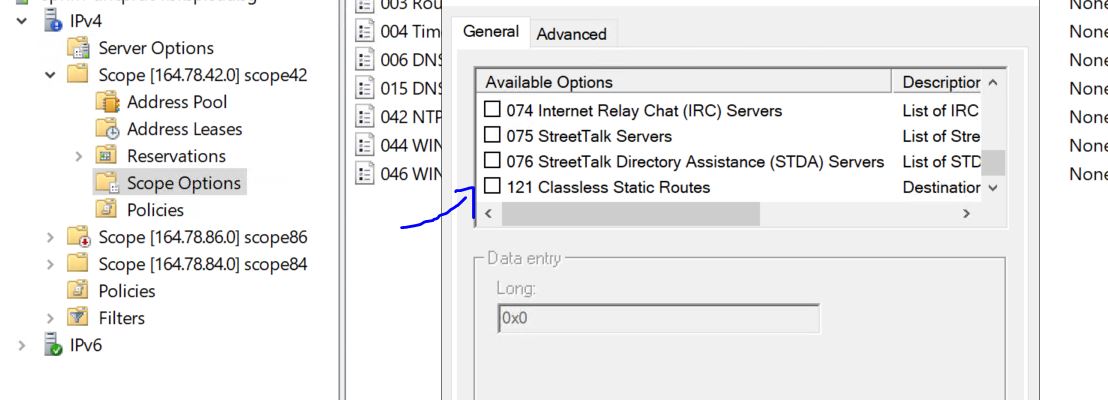Hi,
Welcome to our new Q&A platform.
Please refer to the following detailed steps to define a new option----DHCP option 120:
- On the server running DHCP, open the DHCP MMC.
- Expand DHCP and select DHCP server name.
- Right click IPv4 or IPv6, select "Set Predefined Options"
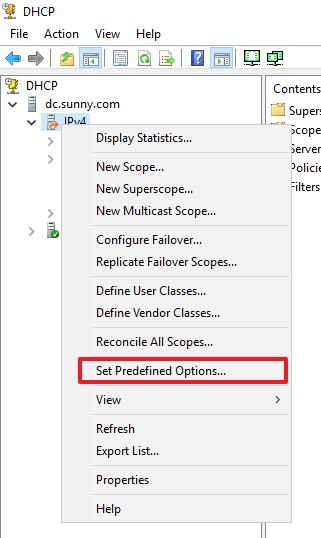
- In Predefined Options and Values window, click Add.
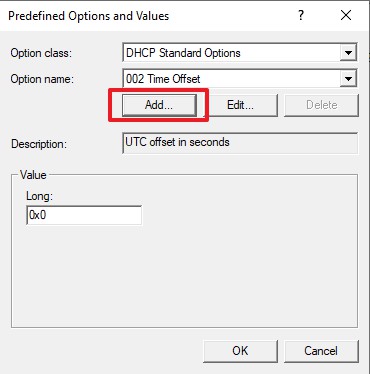
- Then in Option Type window please insert the information as below:
Name: SIP server
Data Type: IP address, select Array
Code: 120
Description: IP address of SIP server
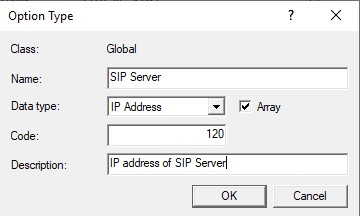
- Click OK, this option has been added on the DHCP server and you can configure this option on specific scope.
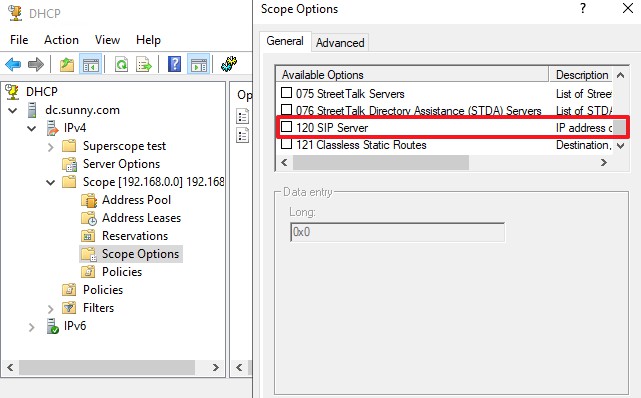
Hope my answer will help you!
--please don't forget to Accept as answer if the reply is helpful--
Best Regards,
Sunny