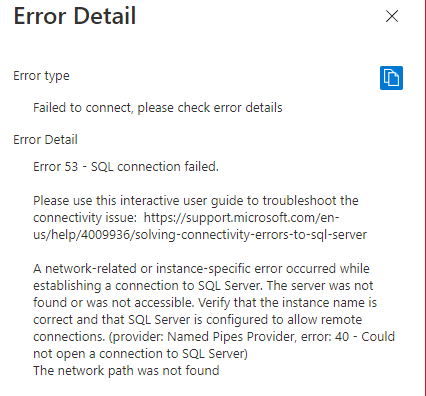Hi @Nilesh Patel ,
As the error message mentioned, please follow the steps from the MS document Resolving connectivity errors to SQL Server to resolve the issue.
In addition, I read the other thread that you posted, it seems you want to migrate SQL Server to an Azure SQL Managed Instance using DMS. There are some prerequisites and note for this progress, such as Open your Windows Firewall to allow Azure Database Migration Service to access the source SQL Server, which by default is TCP port 1433. If your default instance is listening on some other port, add that to the firewall. Configure your Windows Firewall for source database engine access, etc. So please check the list from MS document to find that if you missing something that caused this issue.
If i misunderstood your issue, please let me know.
If the response is helpful, please click "Accept Answer" and upvote it, as this could help other community members looking for similar thread.