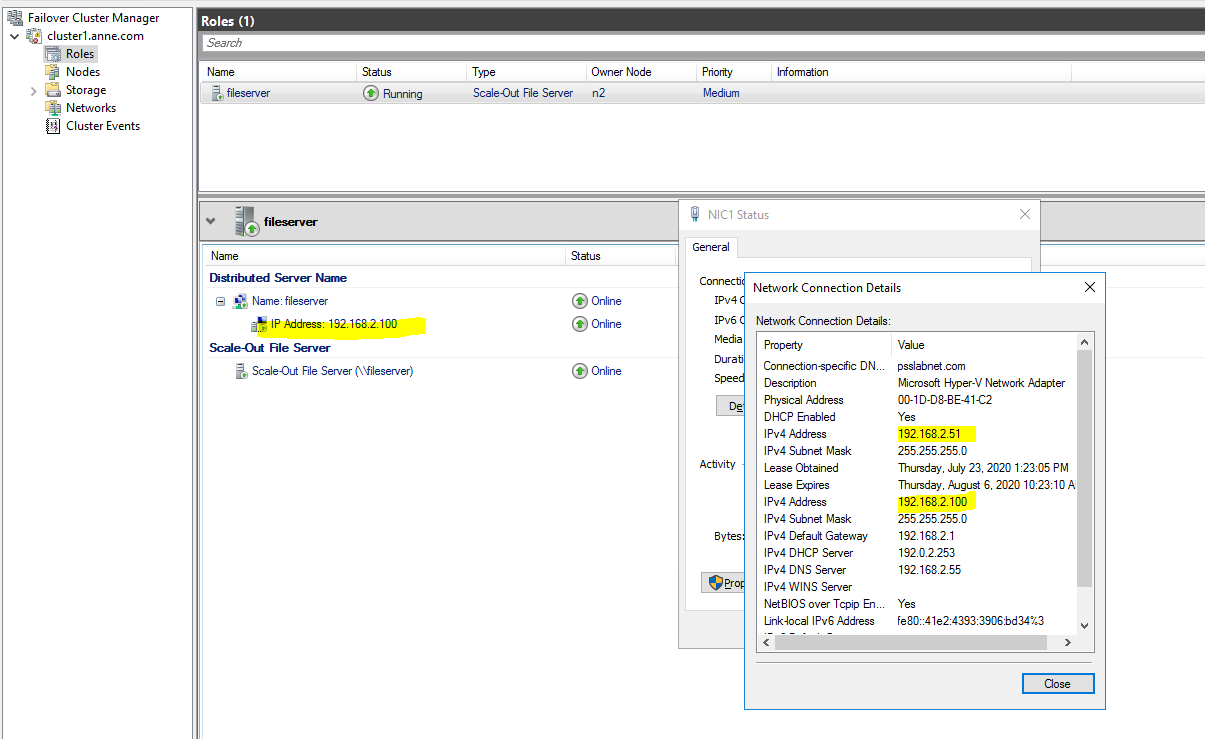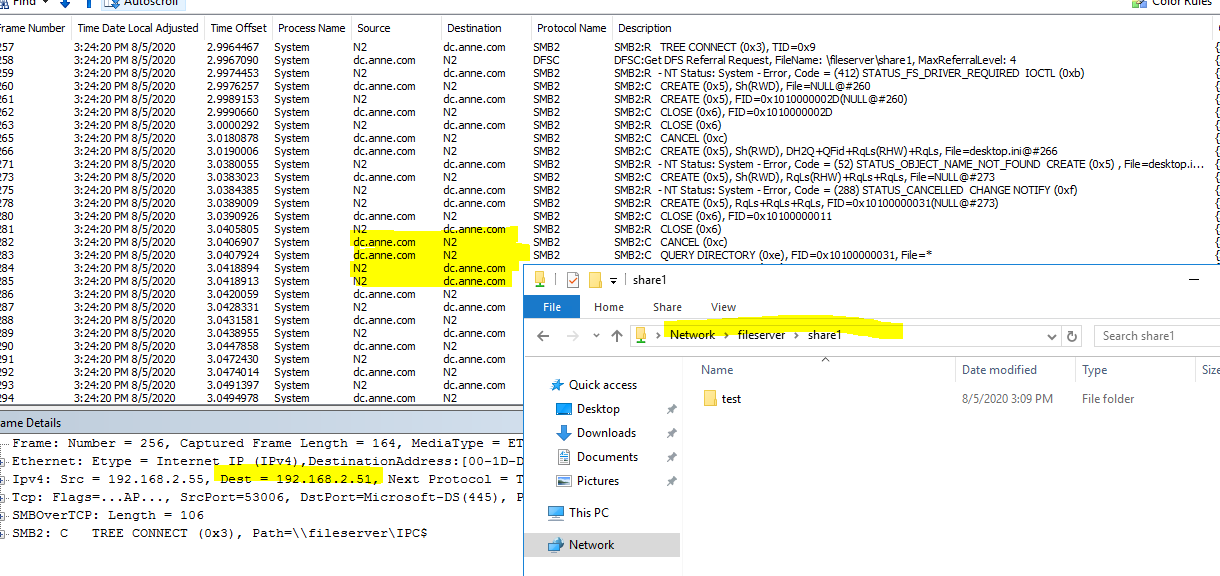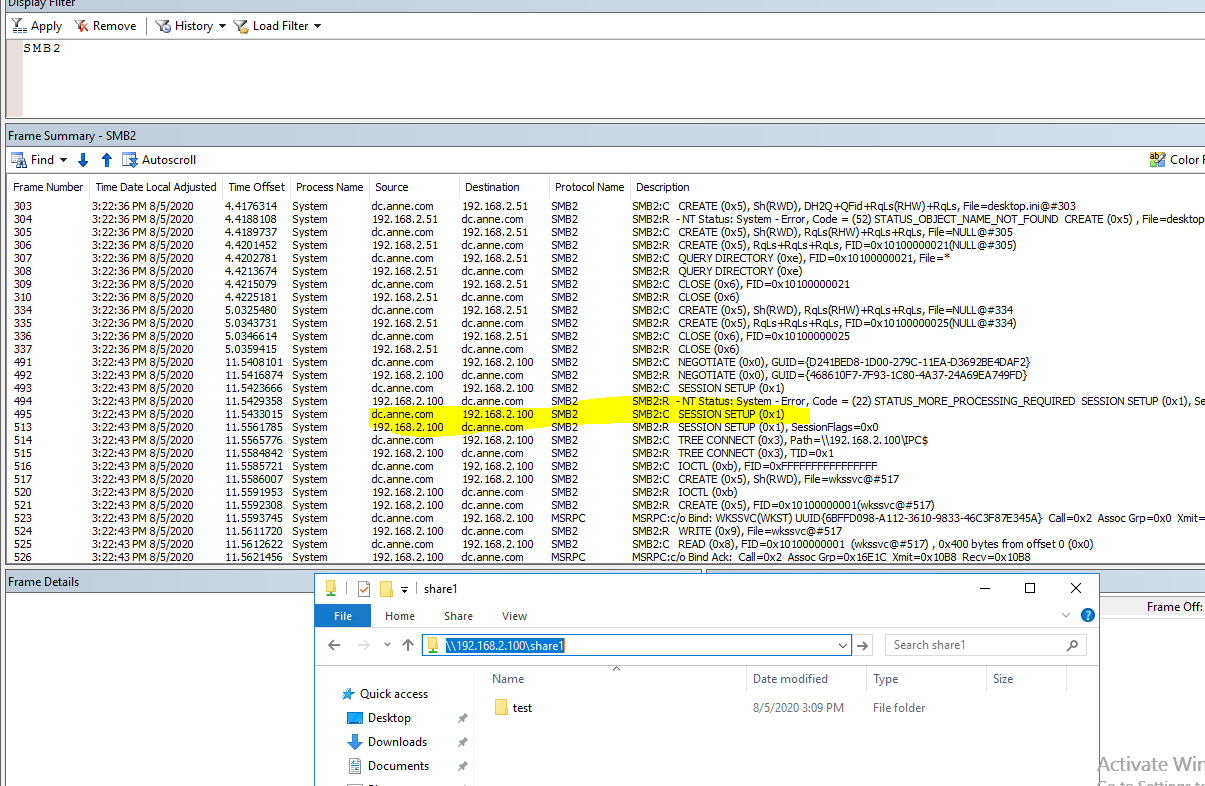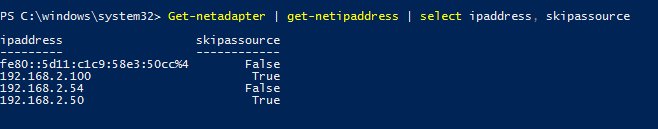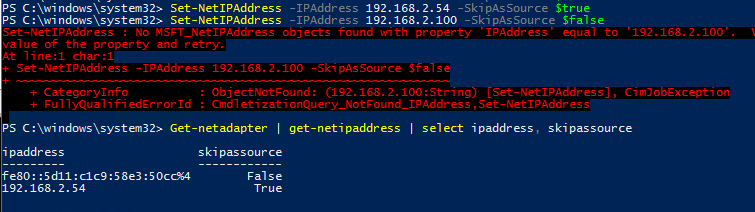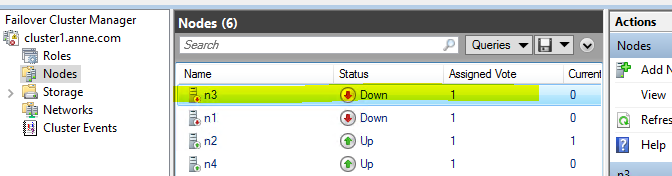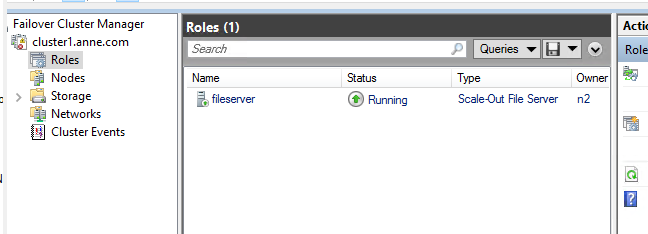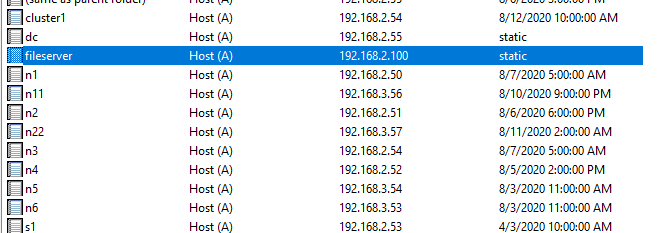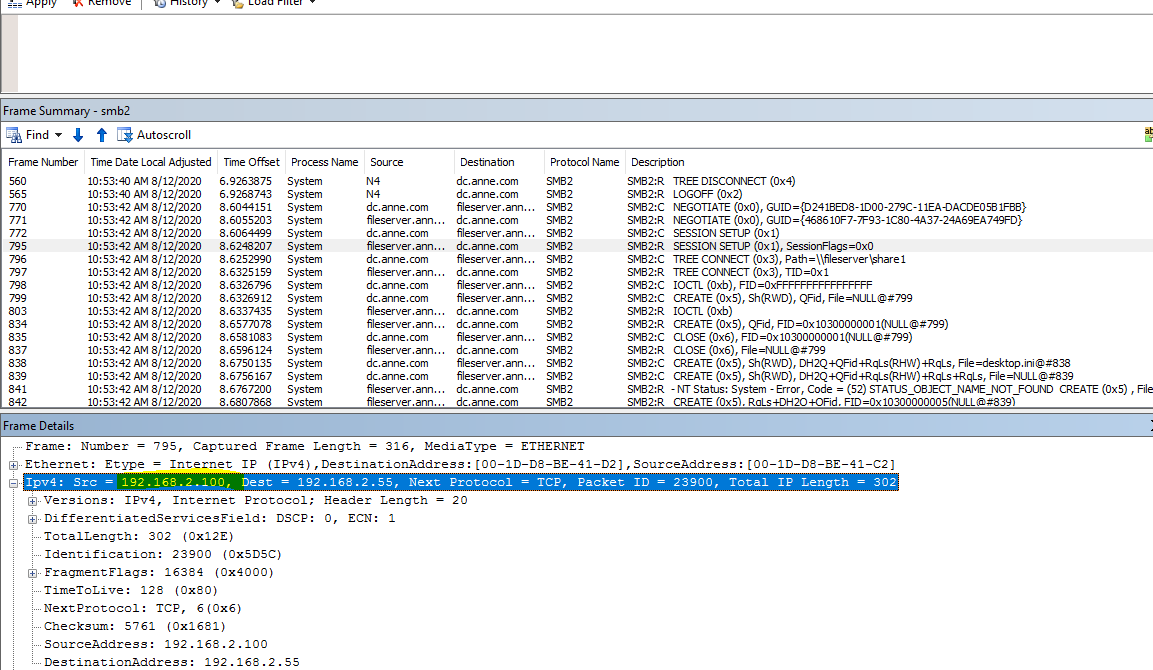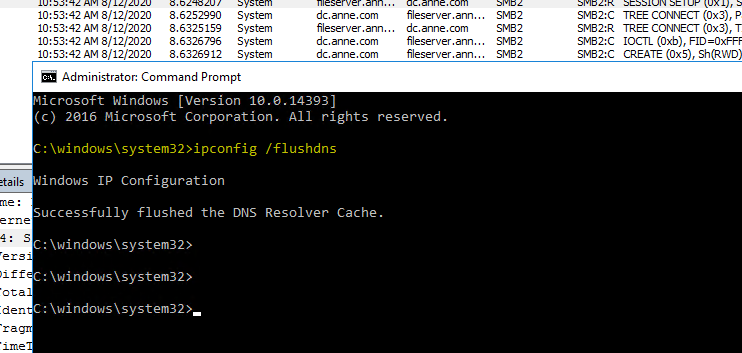Hi,
Sorry for the later reply, I spent some time to do research and test about the "skipassource" flag and found a solution to achieve your goal.
About the skipassource, below is the result:
When the fileserver resource on the Node 3, I check the skipassource of each IP addresses, and found the real IP address of n3 192.168.2.54 with the flag false, the fileserver resource IP 192.168.2.100 with flag True:
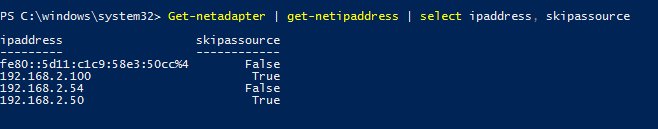
When I try to change the 192.168.2.54 to "true" and "192.168.2.100" to "false", the N3 is down and fileserver role failover to other cluster nodes:
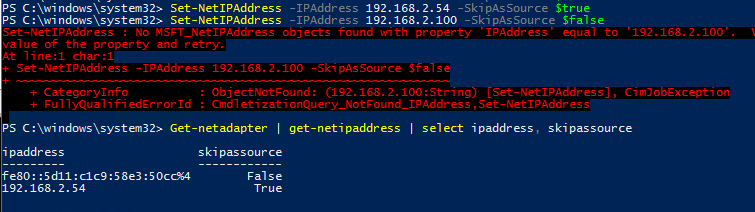
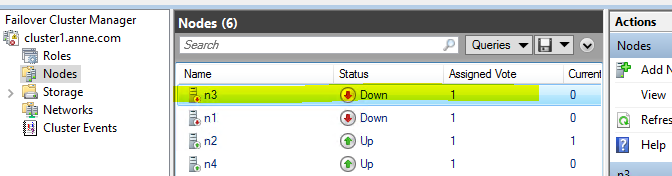
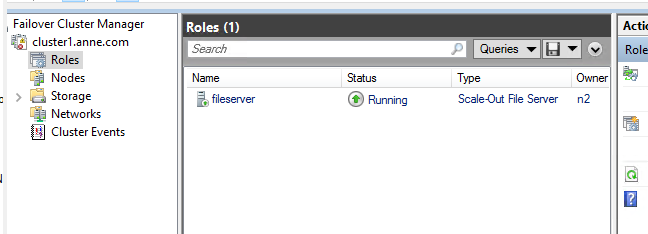
Based on my understanding, the "skipasresource" flag is used to define the primary IP address of outcoming packets, however, it's recommended to use when there are multiple stable IP addresses on the NIC. While the failover cluster resource is not stable on the node's NIC, it will failover between the cluster nodes.
Below is the method to achieve your goal, on the DNS server, only leave the resource IP address of file server, for example, only fileserver 192.168.2.100 on the DNS, then when we visit the fileserver, it always use the .100 address to communicate.
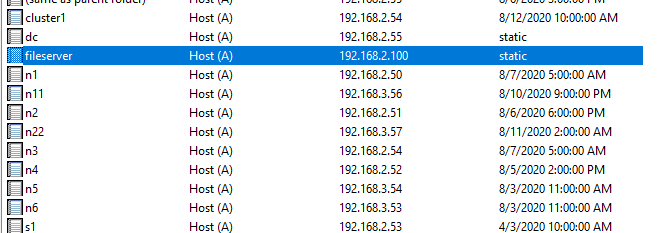
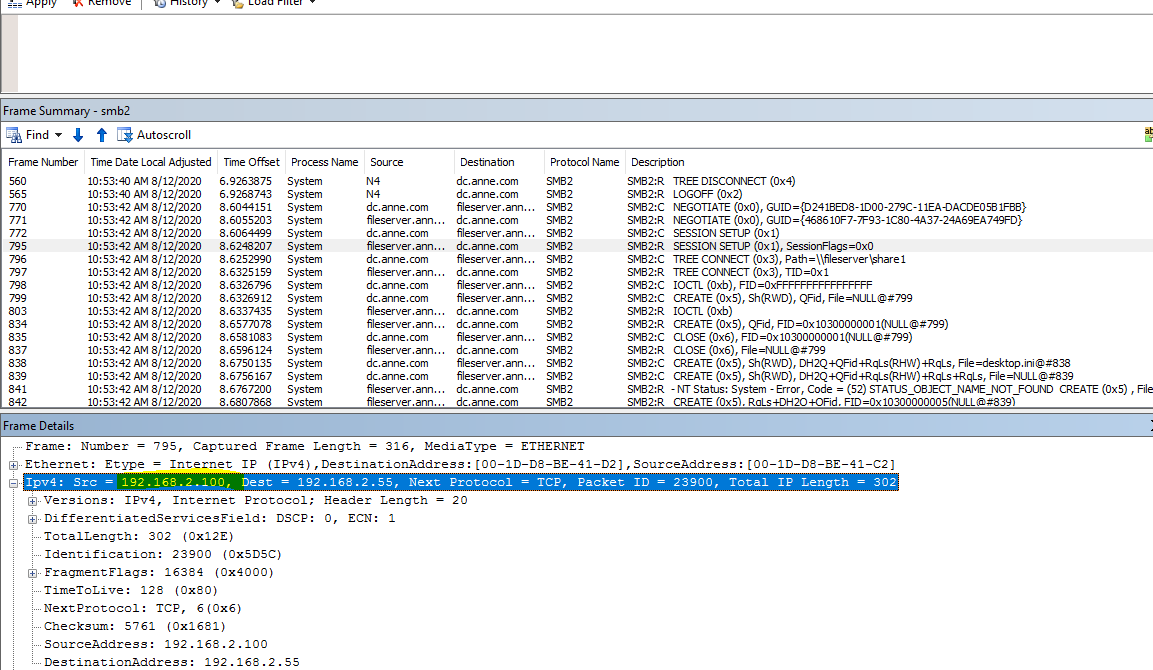
Tip: After your change the DNS record, please run ipconfig /flushdns on the Client want to visit the share, then you will see it always use the resource IP to communicate.
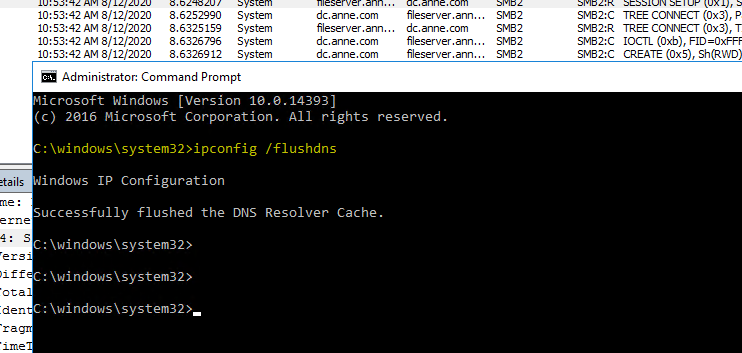
-------
If the reply could be of help, please help to accept it as an answer, thanks for your cooperation!
Thanks for your time!
Best Regards,
Anne