Hi RajashekarReddyKethireddy-3620,
You can add the message in SharePoint Designer like below:
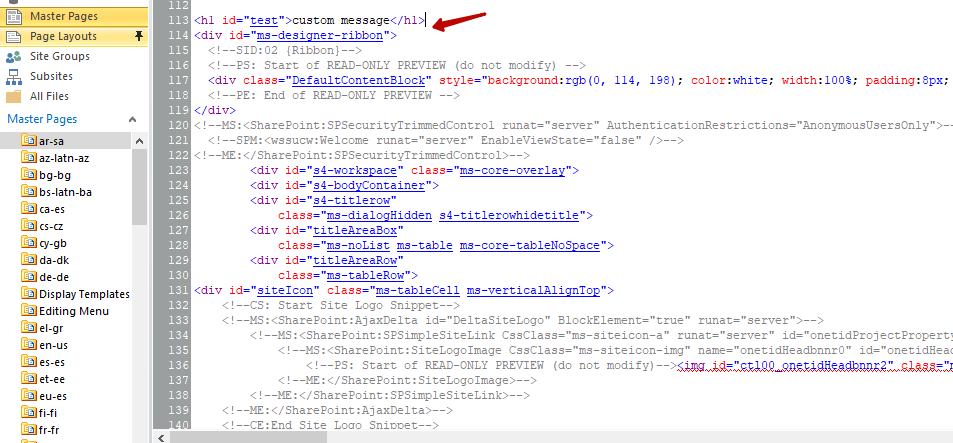
Result:
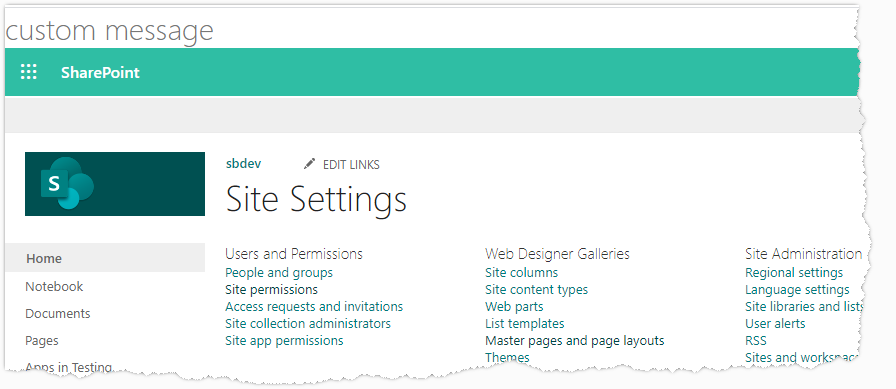
More references:
Best Regards,
Baker Kong
This browser is no longer supported.
Upgrade to Microsoft Edge to take advantage of the latest features, security updates, and technical support.
Hello All,
I wanted to display a custom message (above top navigation bar) in SharePoint Online master page header. How can i do it using SharePoint designer, or can I do it using a powershell command?
Thanks.

Hi RajashekarReddyKethireddy-3620,
You can add the message in SharePoint Designer like below:
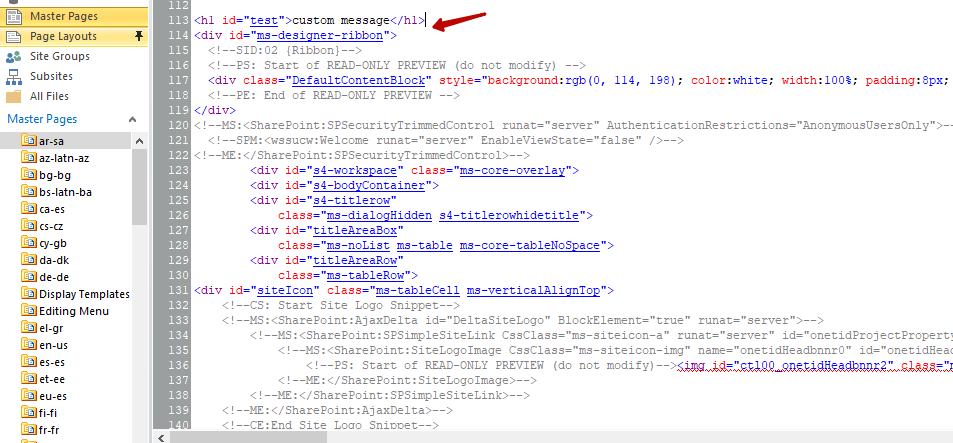
Result:
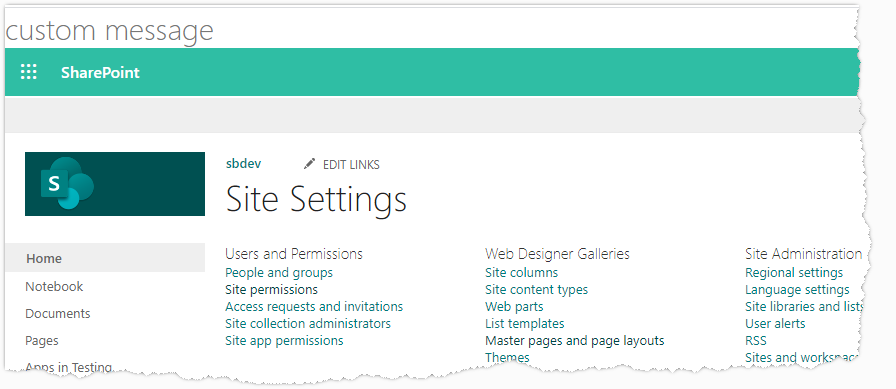
More references:
Best Regards,
Baker Kong
Hi Baker,
Could you please confirm if that master page is from SharePoint Online? I didn't find the tag <div id="ms-designer-ribbon"> through out the seattle.master page when I opened my SharePoint Online Site in the Designer. can you please let me know the place where we can add custom message, so that it should reflect across all the the site pages in SharePoint team site.
Thanks,
Rajashekar

You can do it in SharePoint Designer if your page is classic ui.
And you can do it with SharePoint SPFx if your page is modern ui.