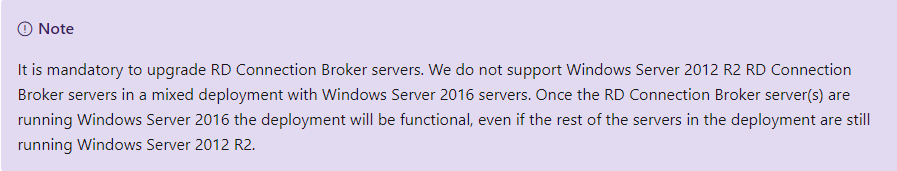Hi,
For licensing server, it should be better to use 2016 licensing server to issue 2008, 2012 and 2016 cal. You do not need both licensing servers. All 2008, 2012, 2016 cal can be installed on the 2016 licensing server.
You can follow below steps to replace the old 2012 licensing server with the new 2016 one.
On your broker, open the "server manager" and navigate to "remote desktop services", then click "Collections" -> "Edit Deployment Properties" ->"RD Licensing", add the new licensing server and remove the old one.
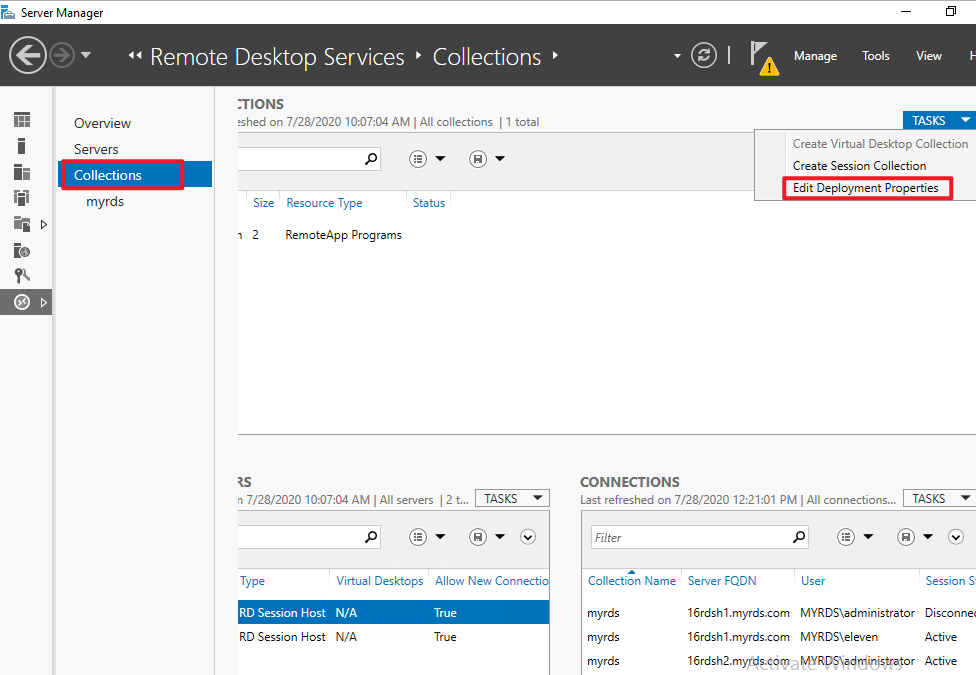
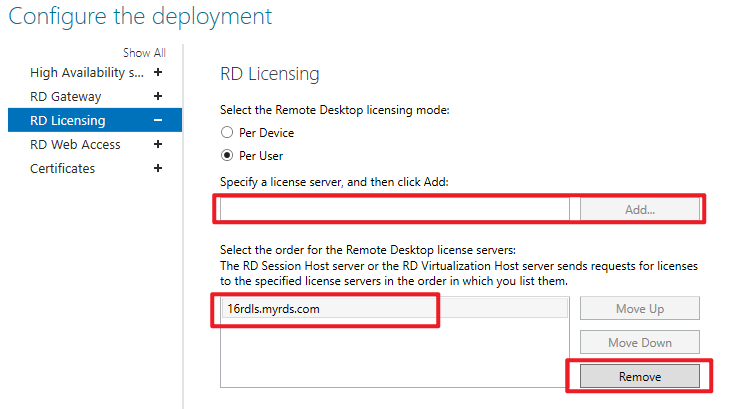
Since you add new 2016 session host server, you will need to upgrade RD Connection Broker server to 2016.
Upgrading your Remote Desktop Services deployments to Windows Server 2016
https://learn.microsoft.com/en-us/windows-server/remote/remote-desktop-services/upgrade-to-rds
Hope the information helps.
Thanks,
Eleven