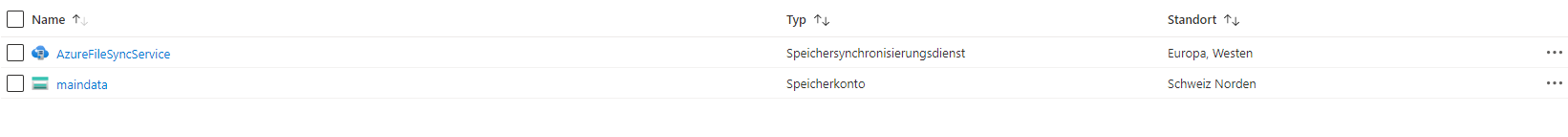
@Didier3001 : Yes, Storage Account is there, they are in the Same Region i think (There is only 1 Europe Region). It is V2
I think I have to take insteas of Switzerland, North Europe, West too....
This browser is no longer supported.
Upgrade to Microsoft Edge to take advantage of the latest features, security updates, and technical support.
Hi, I try to set up File Storage Sync with Azure and a WIndows Server 2019. When i try to create a Sync Group, the following error appears:
"No storage accounts were found in the subscription selected or in the Western Europe location."
I use LRS. The Server is set up and appears in Registered Server.
Where is the problem?
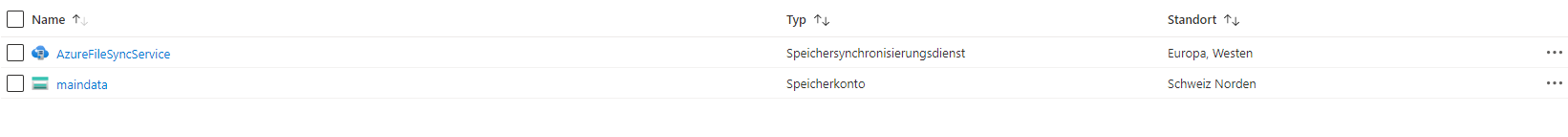
@Didier3001 : Yes, Storage Account is there, they are in the Same Region i think (There is only 1 Europe Region). It is V2
I think I have to take insteas of Switzerland, North Europe, West too....

Is your storage is GPv2? it must be.
Please do not forget to "Accept the answer" and Upvote on the post that helps you, this can be beneficial to other community members.
http://www.moamenhany.com

Hi @Joe
If you go to the Azure Portal and then select "Storage Accounts" do you see any?
You need 2 different things for this service to work.
They must be in the same Azure Region.
--I hope this helps. Please Accept it as an answer and "Up-Vote" the answer or message(s) that helped you so that it can help others in the community looking for help on similar topics
Regards,
Didier3001

@Joe Azure File Sync supports syncing only with an Azure file share that's in the same region as the Storage Sync Service.
Region availability for Azure File Sync.
Create a file share for a step-by-step description of how to create a file share.
For the regions marked with asterisks, you must contact Azure Support to request access to Azure Storage in those regions. The process is outlined in this document.
At least one supported instance of Windows Server or Windows Server cluster to sync with Azure File Sync. For more information about supported versions of Windows Server and recommended system resources, see Windows file server considerations.
For more information: Deploy Azure File Sync
Additional information: A FileStorage account is a specialized storage account used to store and create premium file shares. This storage account kind supports files but not block blobs, append blobs, page blobs, tables, or queues.
FileStorage accounts offer unique performance dedicated characteristics such as IOPS bursting. For more information on these characteristics, see the File share storage tiers section of the Files planning guide.
Hope this helps!
Kindly let us know if the above helps or you need further assistance on this issue.
-----------------------------------------------------------------------------------------------------------------------------------------------------------
Please don’t forget to "Accept the answer” and “up-vote” wherever the information provided helps you, this can be beneficial to other community members.