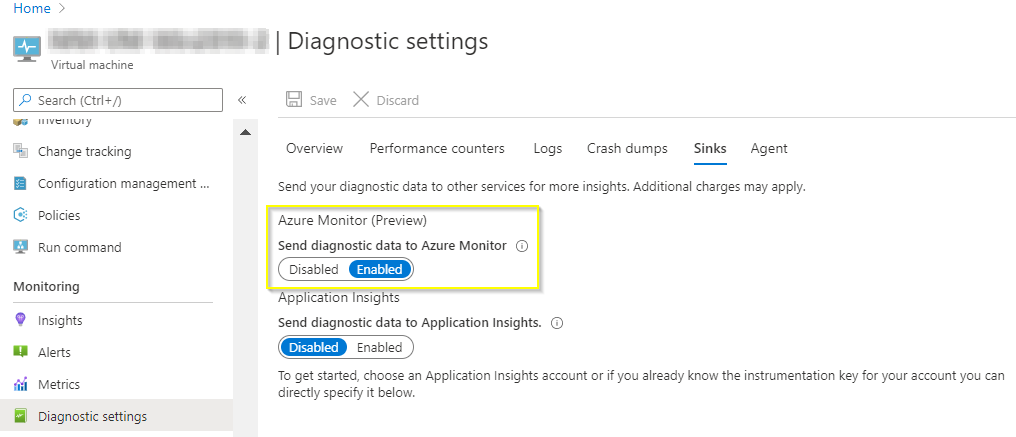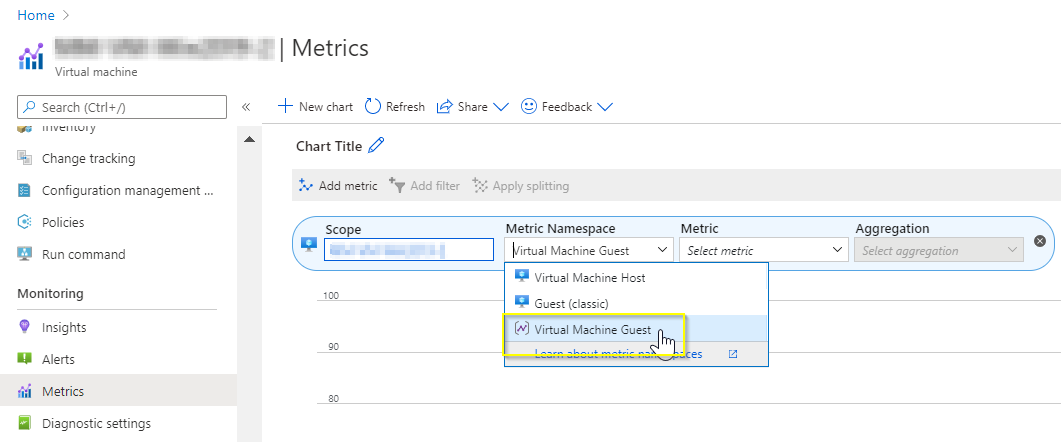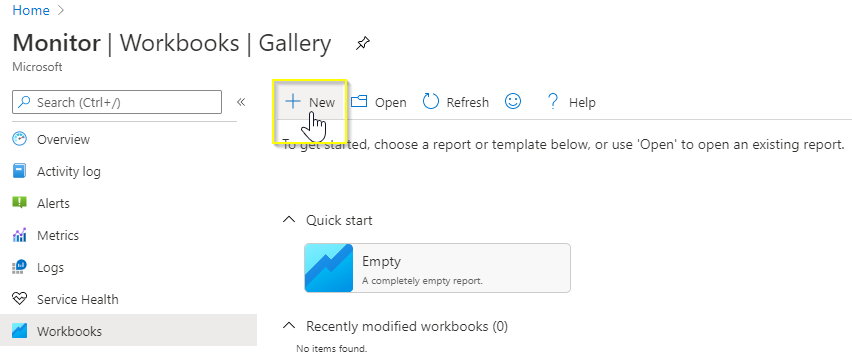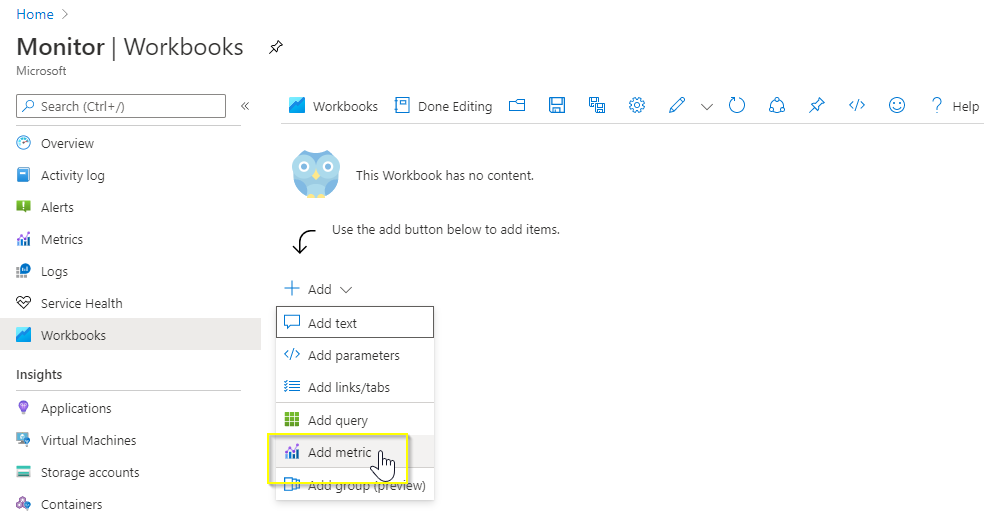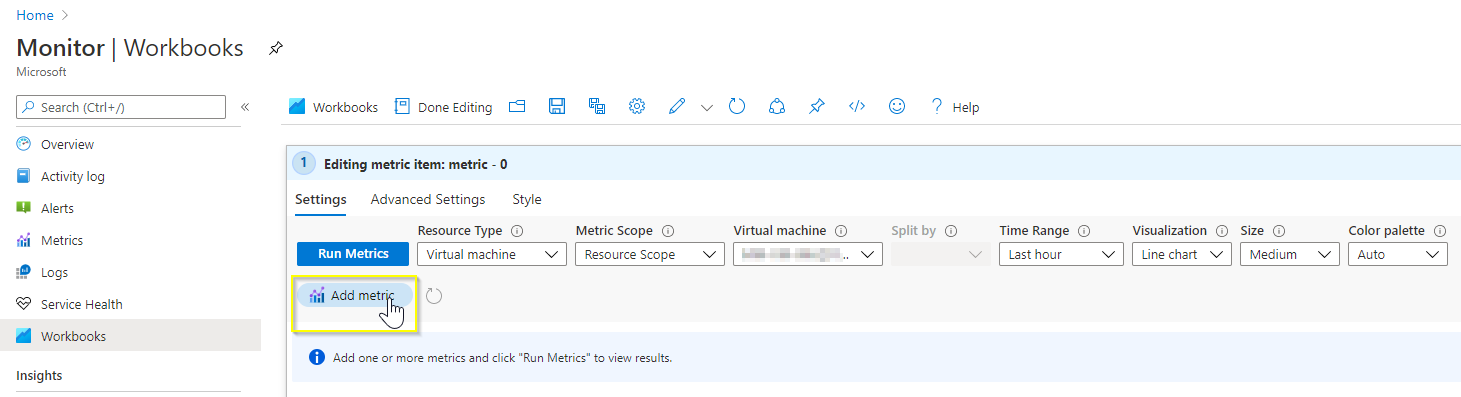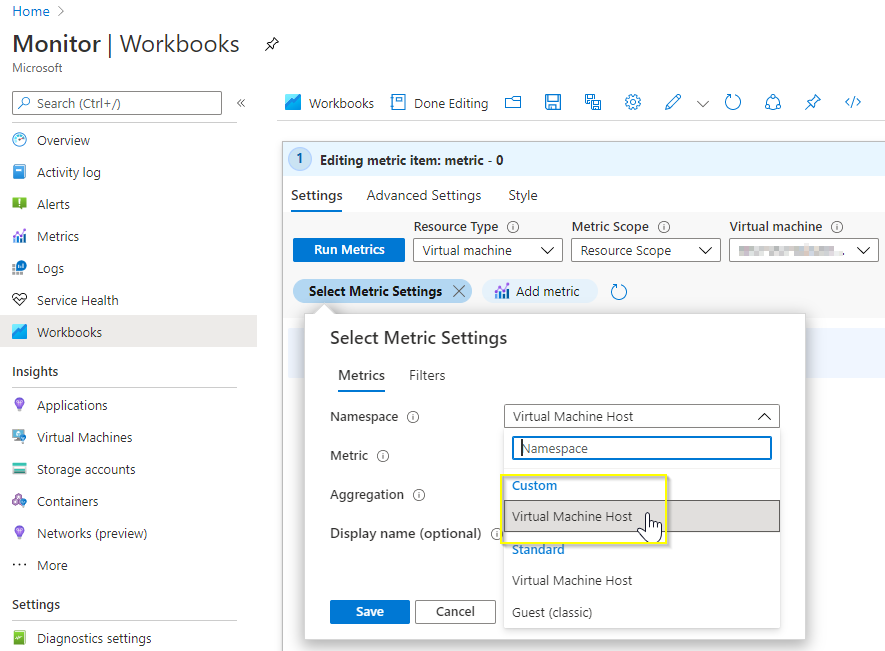Hi @Peter Johnson , The metrics that are part of 'Virtual Machine Guest' metric namespace are currently listed under 'Custom' section 'Virtual Machine Host' metric namespace in an Azure Monitor workbook.
For illustration, please find below screenshots.