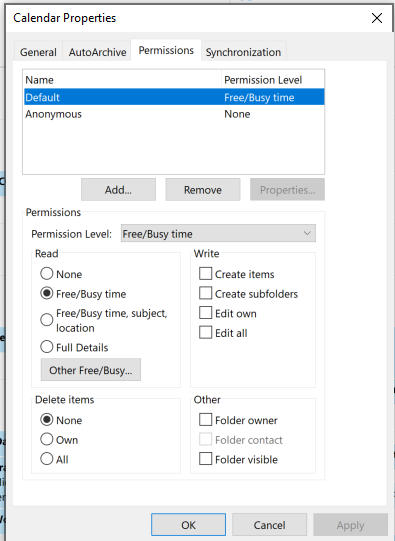Hi @muser ,
Could you have a check to see if the two users are using different versions of Outlook client? To view the version information, you can go to File > Office Account, click About Outlook.
From the output of the Get-MailboxFolderPermission command you shared above, the calendar permission settings for user1 and user2 are identical. So it's likely that the difference you see in the screenshots are related to the different user interface in different versions of Outlook, but their permissions are actually exactly the same.
I checked the permissions of my Microsoft 365 account in both Outlook for Microsoft 365 and Outlook 2016, and also got the different user interface as yours:
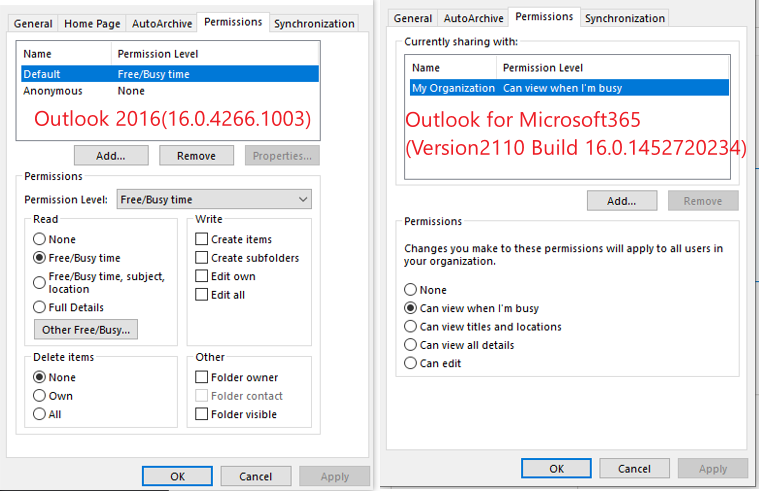
If the answer is helpful, please click "Accept Answer" and kindly upvote it. If you have extra questions about this answer, please click "Comment".
Note: Please follow the steps in our documentation to enable e-mail notifications if you want to receive the related email notification for this thread.