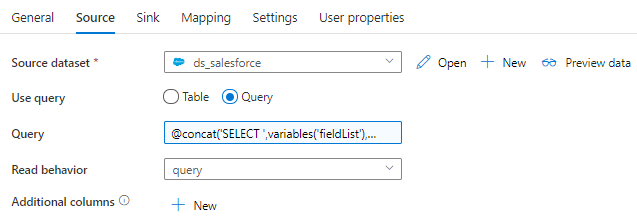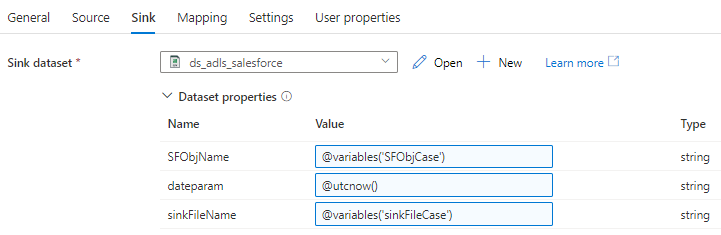Hi Team,
We've a ADF pipeline written which pulls information from 'Salesforce' as source in the form of 'select query' and saves the records in the form of files in ADLS container.
It's been working perfectly for long time, but recently it started failing with error,
Operation on target Save data in container failed: Failure happened on 'Source' side. ErrorCode=UserErrorOdbcOperationFailed,'Type=Microsoft.DataTransfer.Common.Shared.HybridDeliveryException,Message=ERROR [HY000] [Microsoft][Salesforce] (209) JSON parsing error: The surrogate pair in string is invalid.,Source=Microsoft.DataTransfer.ClientLibrary.Odbc.OdbcConnector,''Type=System.Data.Odbc.OdbcException,Message=ERROR [HY000] [Microsoft][Salesforce] (209) JSON parsing error: The surrogate pair in string is invalid.,Source=Microsoft Salesforce ODBC Driver,'
We haven't made any changes in the ADF pipeline and neither on the salesforce side anything has changed.
What we noticed is, there some data coming which has some special characters due to which it is failing.
This happens at the copy activity. We have a very simple copy activity,
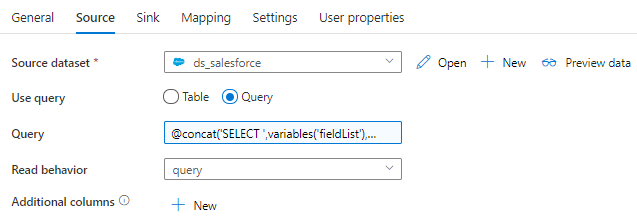
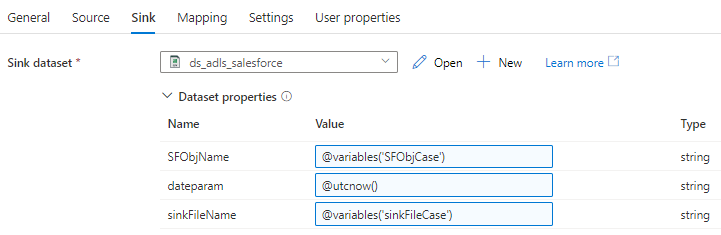
We are sure that this problem we are seeing is due to special characters in the data. These special characters are valid and expected to be there, we cannot remove them.
What can be done here? how to fix this issue?
Any help is highly appreciated.
Thanks