Hi @Chihiro ,
Agree with michev that it's recommended to set up an Outlook rule for your requirement. Basic steps are as follows:
- Go to File > Home > Rules > Manage Rules & Alerts...
- Click New Rule, choose "Apply rule on messages I receive", select "with specific words in the subject or body"(or you can choose other conditions that best fit your need), specify the key words, click Next:
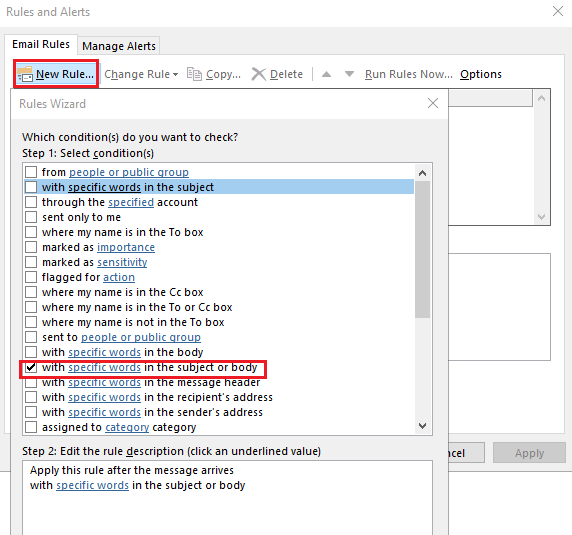
- Choose "Forward it to people or public folder", input your colleague's email address, click Next
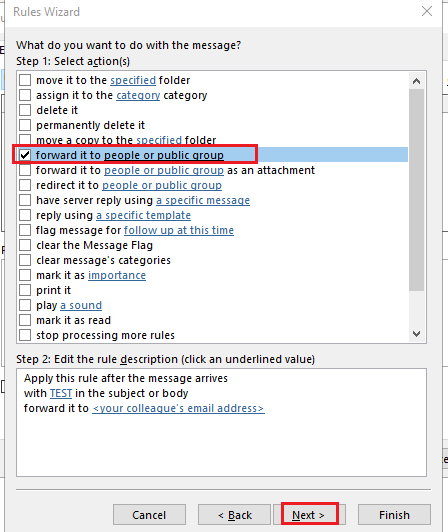
- Click Next, Next, Finish.
- If you would like to forward messages that are already in your Inbox, you can click "Run Rules Now", choose the rule, click Browse to select the folder, like Inbox, click "Run Now":
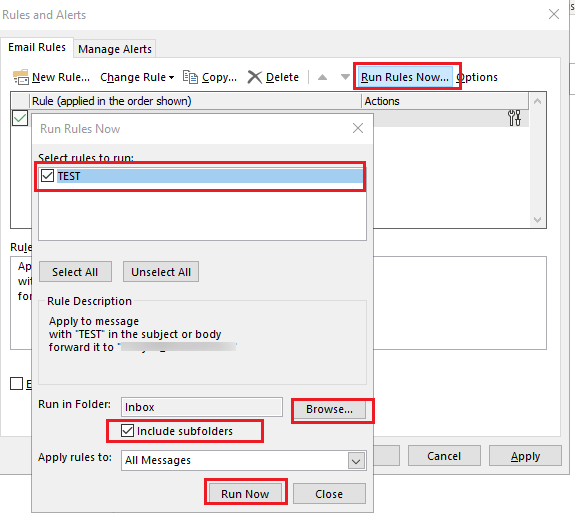
If you are interested in learning more about Outlook rules, you may refer to Manage email messages by using rules.
If the answer is helpful, please click "Accept Answer" and kindly upvote it. If you have extra questions about this answer, please click "Comment".
Note: Please follow the steps in our documentation to enable e-mail notifications if you want to receive the related email notification for this thread.
