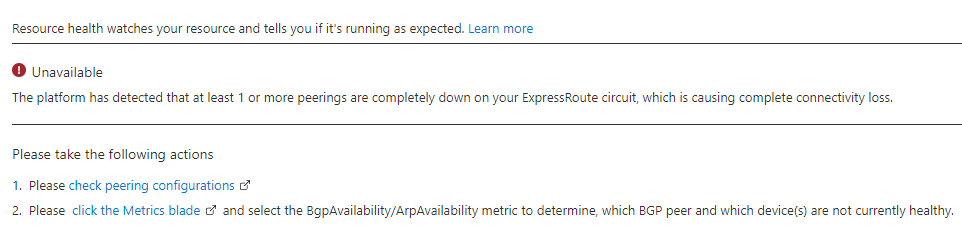Hi,
We have a newly provisioned Express Route that doesn't appear to be working. The circuit is provisioned, the peering is provisioned and enabled, and the connection on the Express Route Gateway is succeeded.
The ARP table appears correct, though the Route Table Summary is listing both primary and secondary state/pfxrcd as Active/Idle. I've checked the configuration multiple times, deleted the connection and peering and re-created them, but this never changes. The route table also holds no on-prem IP addresses. If I look at resource health on the Express Route circuit there is an error:
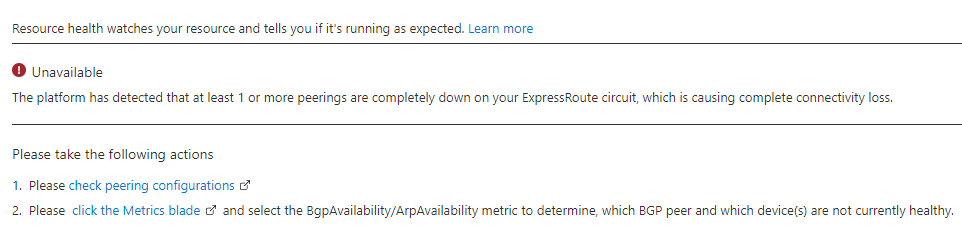
The time of this is around 15 minutes after the deletion and re-creation of the connection and peering in the portal the first time. I have since re-created this a few times but the error has not renewed (cannot work out how to get rid of it).
Looking at metrics the ARP is at 100% whilst BGP is at 0%. There are some bytes going in and out looking at the express route stats, but very, very minimal.
The Express Route partner being used has stated that all looks fine from their end. This is an active/standby configuration.
Any help appreciated?
Cheers,
Mike