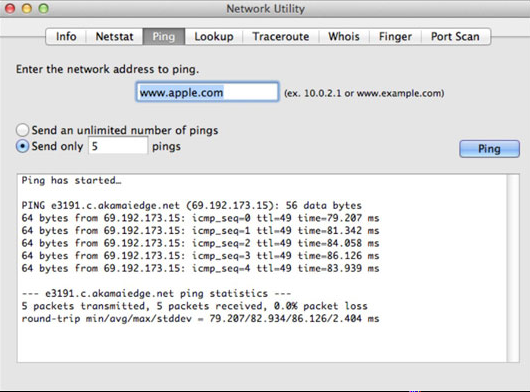Hi,
Since the connection is successful via another PC, the problem should be from the MAC side.
Please confirm below.
1.Confirm if your Remote Desktop app is the latest version 10.4.0 (1811), which was released on Jul 18, 2020.
Microsoft Remote Desktop Beta
https://install.appcenter.ms/orgs/rdmacios-k2vy/apps/microsoft-remote-desktop-for-mac/distribution_groups/all-users-of-microsoft-remote-desktop-for-mac
2.Verify if you could ping the remote PC successfully.
a. Click the Launchpad icon in the Dock and then click the Utilities icon.
b. Click the Network Utility icon to launch the application.
c. Click the Ping tab.
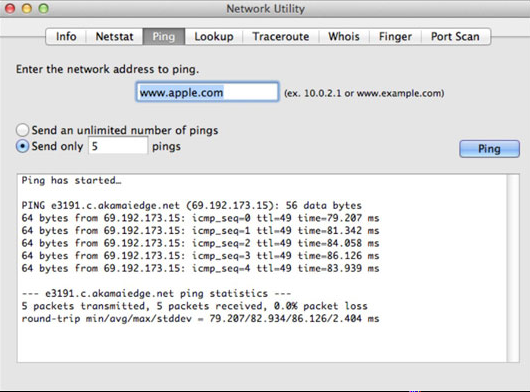
d. In the Enter the Network Address to Ping text field, enter the IP address of the computer that you want to remote.
e. To simply verify connectivity, select the Send Only x Pings radio button and enter a low number, such as 5, in the text field.
(Five or ten pings are plenty to see whether the connection is working.)
f. Click the Ping button.
3.Confirm if port 3389 is listening on your MacBook.
Applications -> Utilities -> Terminal
Input Netstat -a and Enter (It will list all active connections, check if 3389 port is listening)
Thanks,
Eleven