Hello @Armin Zingler ,
Thank you for posting here.
Based on the description, I did a test in my lab.
Environement:
user: u1
SID:S-1-5-21-3544329616-3252733086-2160935199-1114
user: u4
SID: S-1-5-21-3544329616-3252733086-2160935199-1140
There are NTFS permissions on Newfolder,111.txt and 222.txt for u1. there are NTFS permissions on 222.txt for u4.
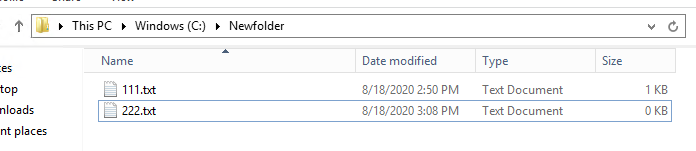
If i delete u4, I can not get any result for u4, either.
Here are detailed information:
icacls "C:\newfolder" /findsid *S-1-5-21-3544329616-3252733086-2160935199-1114 /t
icacls "C:\newfolder" /findsid fabrikam\u1 /t
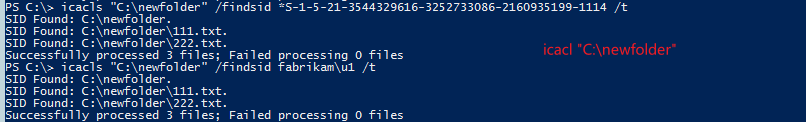
icacls * /findsid *S-1-5-21-3544329616-3252733086-2160935199-1114 /t
icacls * /findsid fabrikam\u1 /t
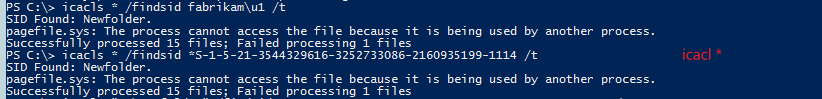
If i delete u4, I can not get any result for u4, either.
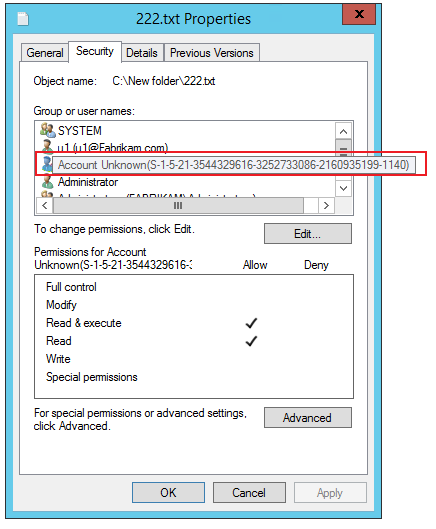
icacls "C:\newfolder" /findsid *S-1-5-21-3544329616-3252733086-2160935199-1140 /t
icacls "C:\newfolder" /findsid fabrikam\u4 /t
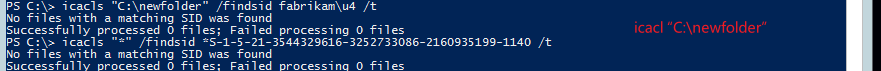
icacls * /findsid *S-1-5-21-3544329616-3252733086-2160935199-1140 /t
icacls * /findsid fabrikam\u4 /t
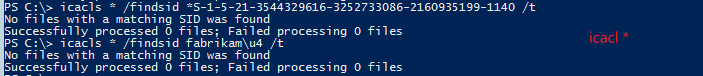
Best Regards,
Daisy Zhou