Check the eventviewer on your machine .. probably you would fine related error.
Could be space issue, OS requirement etc.
Unable to download SQL Server 2019 Developer edition
Hello! I've just installed Windows 10 64bit edition.
Now I'm trying to install SQL Server 2019 Developer edition.
I downloaded SQL2019-SSEI-Dev.exe from official site and launched it. I chose Basic installation, agreed with the agreements, chose the installation folder.
The program started to download files. But downloading interrupts with the internal error:
Failed to do FullDownloadActivity.
Decryption operation failed, see internal exception.
I can press 'Try again', but result is the same.
How can I fix this problem?
3 answers
Sort by: Most helpful
-
 Sreekanth Madambath 86 Reputation points
Sreekanth Madambath 86 Reputation points2020-08-18T14:31:07.083+00:00 -
 CathyJi-MSFT 21,136 Reputation points Microsoft Vendor
CathyJi-MSFT 21,136 Reputation points Microsoft Vendor2020-08-19T02:25:32.653+00:00 Hi IgorBaliuk-8382,
Suggest you download SQL server 2019 developer setup file from this MS official download link again. Then suggest you chose Download Media installation option as below screenshot. You can follow the steps from this blog ( Installing SQL Server 2019 Developer Edition) to install SQL server 2019 developer. In addtion, sugsget you run SQL serve setup file as administrator. Right click setup file > choose Run as administrator.
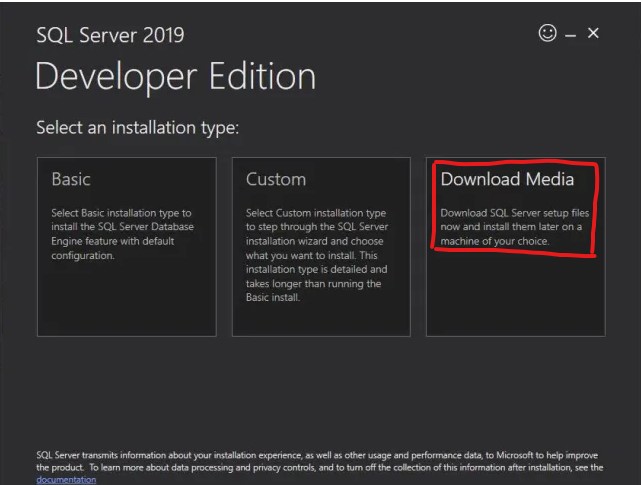
Best regards,
CathyIf the response helped, do "Accept Answer" and upvote it.
-
NOBTA 86 Reputation points
2020-08-18T14:53:28.933+00:00 I couldn't reproduce the issue you're facing, so you could try to download SQL Server 2019 Dev from another network.