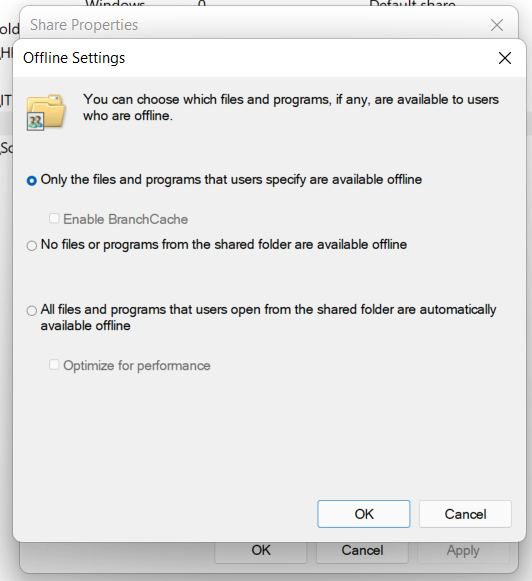Hello @James Edmonds
It is a very common scenario when the network is not yet ready to connect and successfully map the drive, but it is already configured for the system. Thus saying that it is already mapped, and when retrying, it appears.
Enable the policy: "Always wait for the network at computer startup and logon" located under Computer Configuration -- Policies -- Administrative Templates -- System -- Logon. This might resolve your drive mapping issue.
Hope this helps with your query,
----------
--If the reply is helpful, please Upvote and Accept as answer--