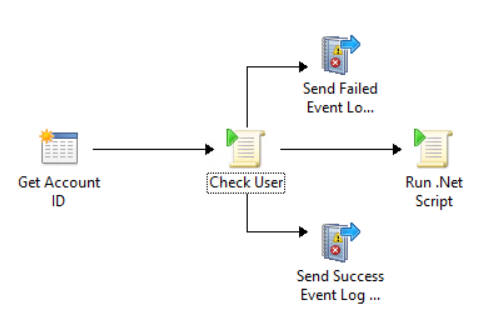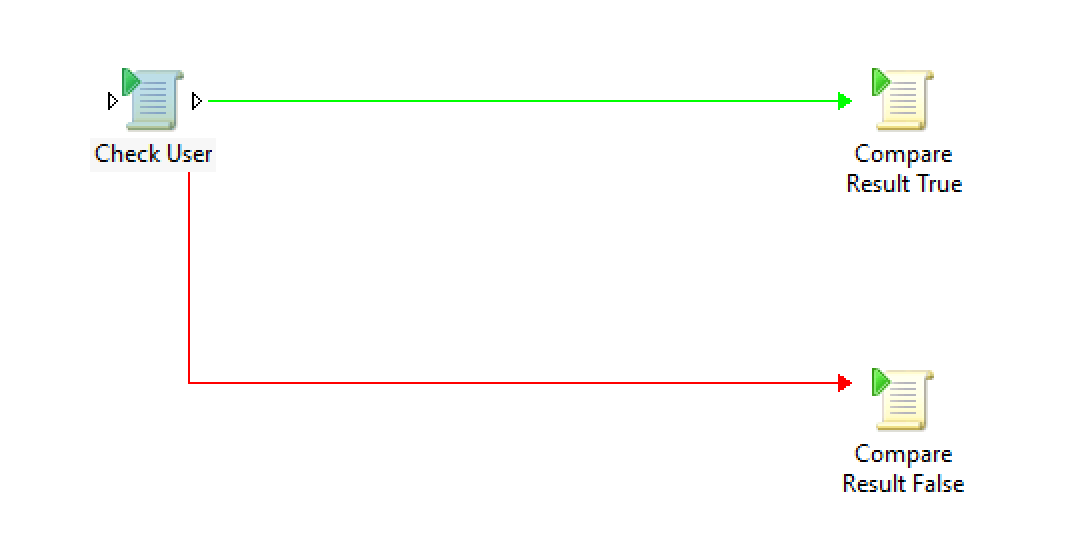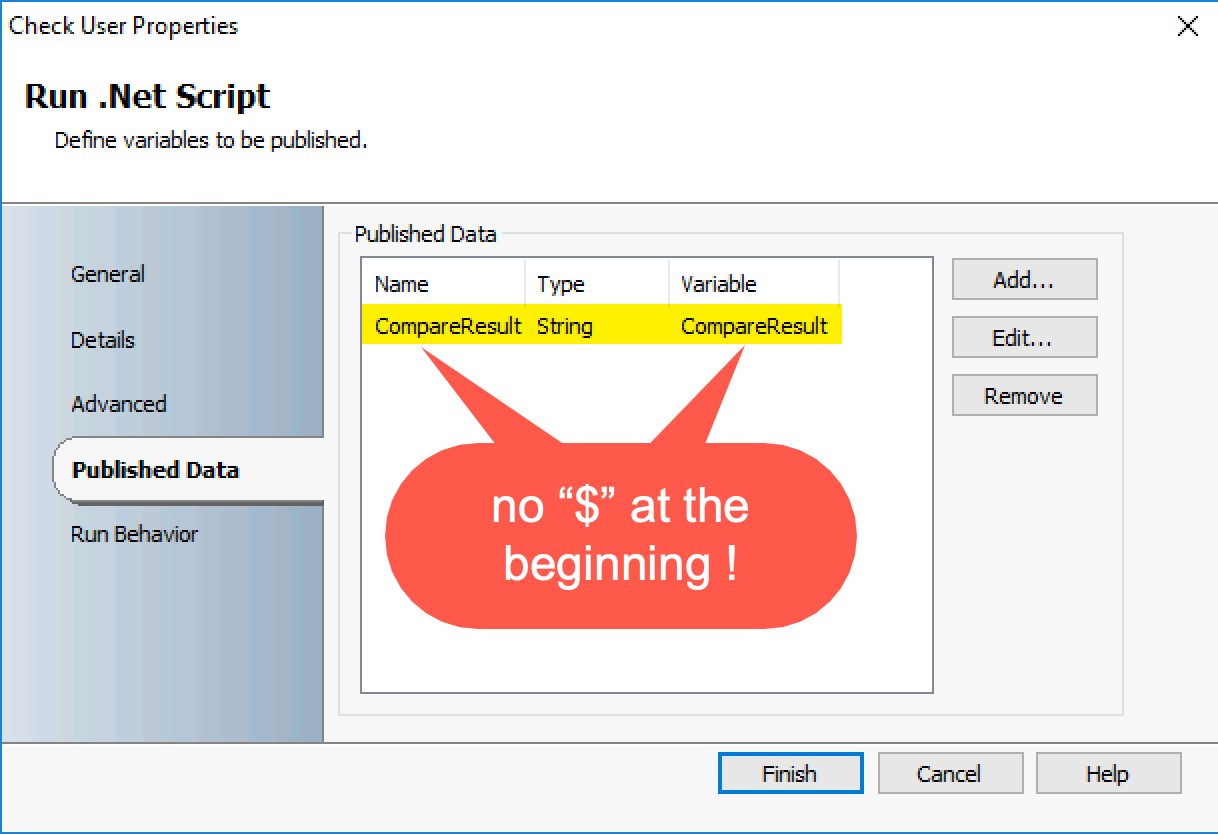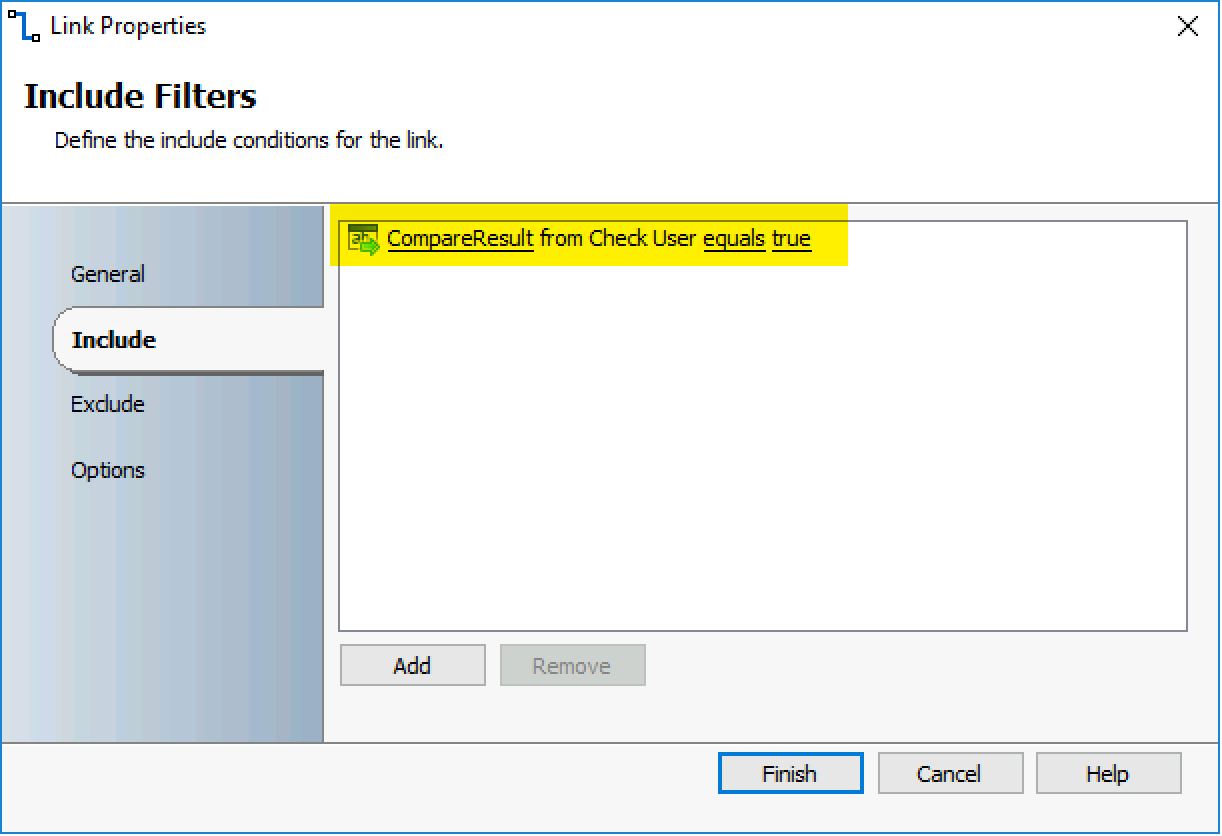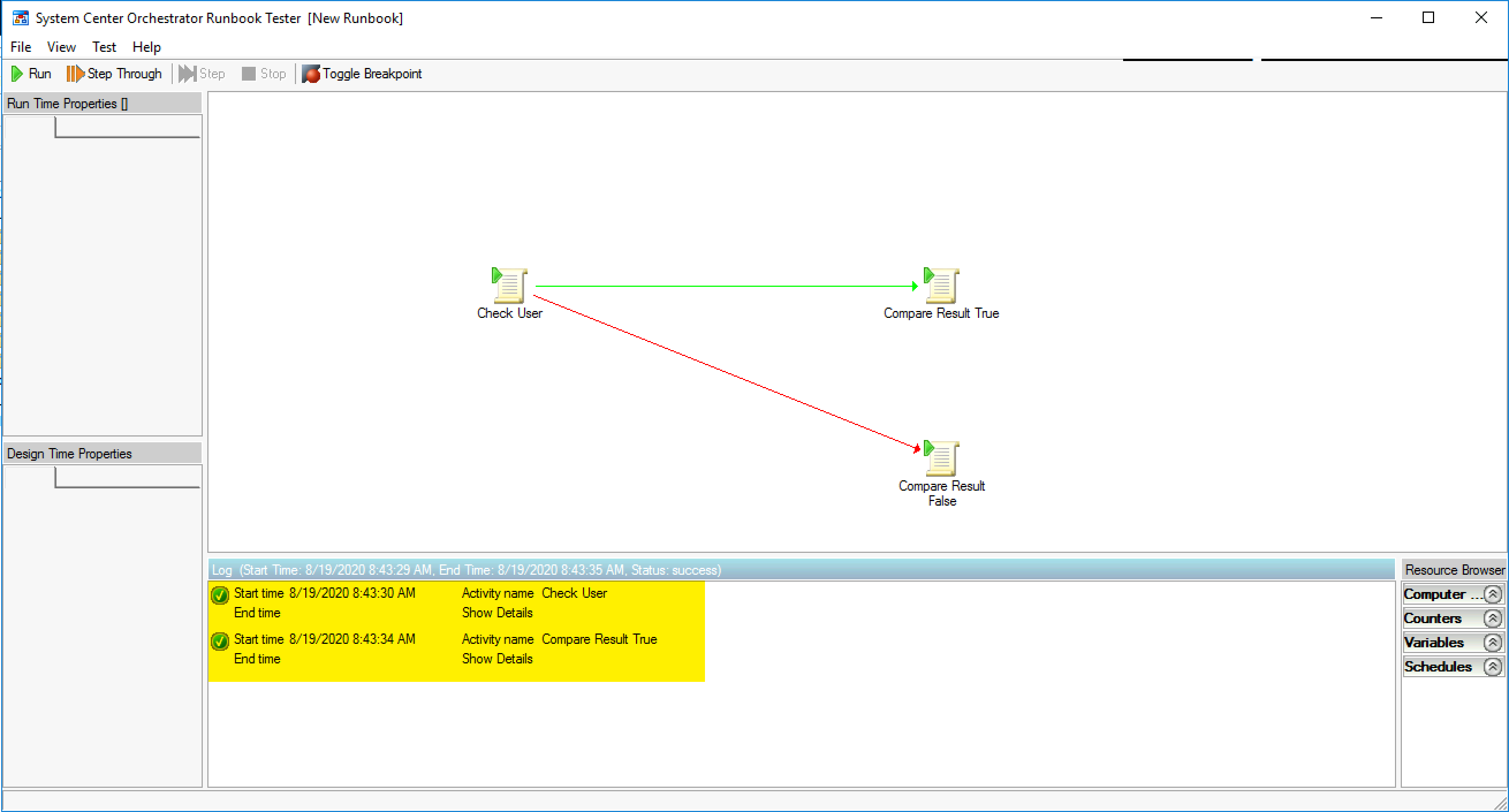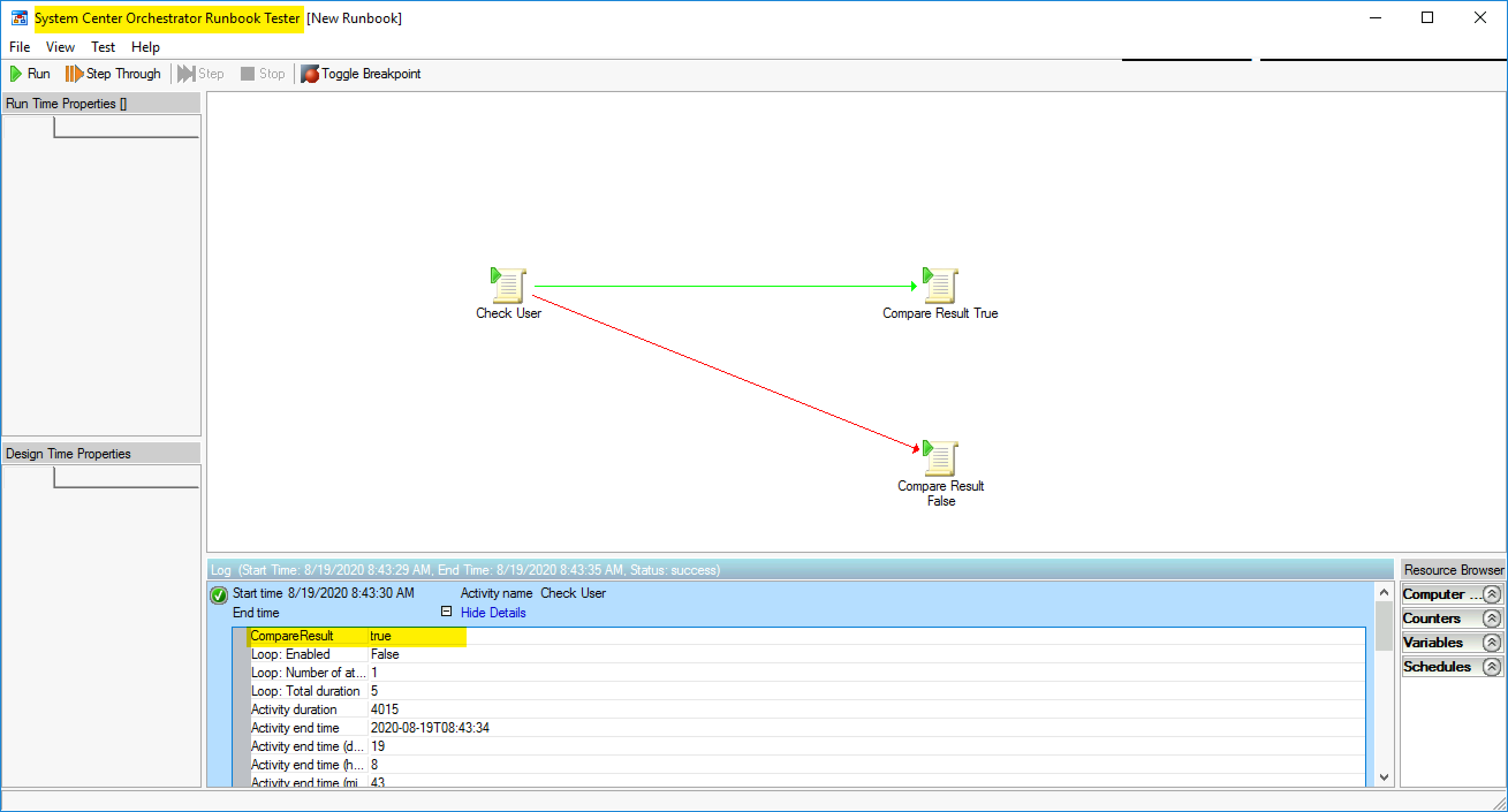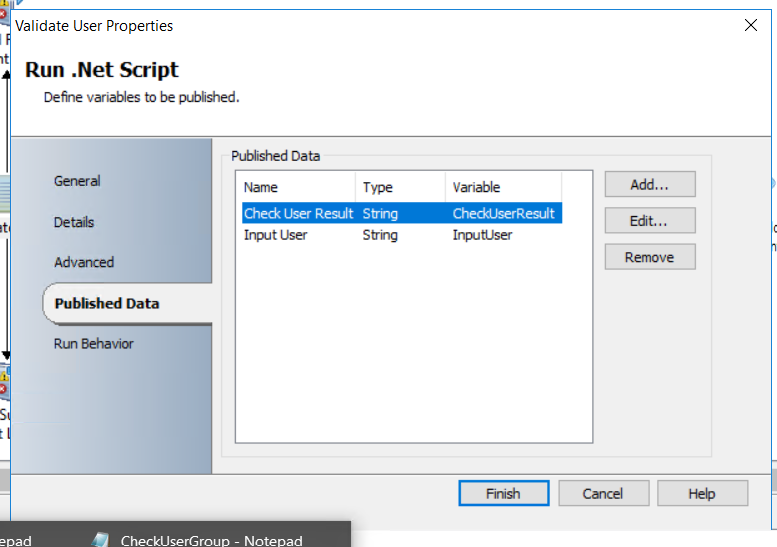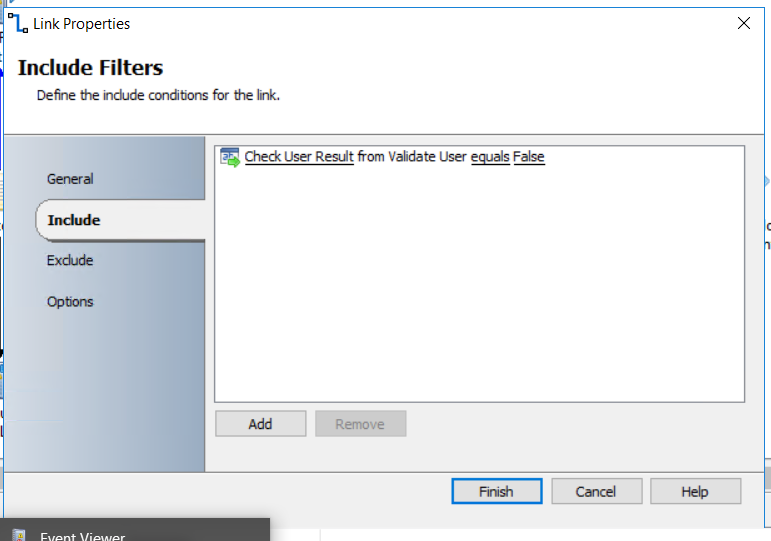Hi Ronald,
you can download this sample Runbook from here https://1drv.ms/u/s!AkXRVOcQ_Bj_iLR_287BNf_tqL-2-Q?e=XuOhCi.
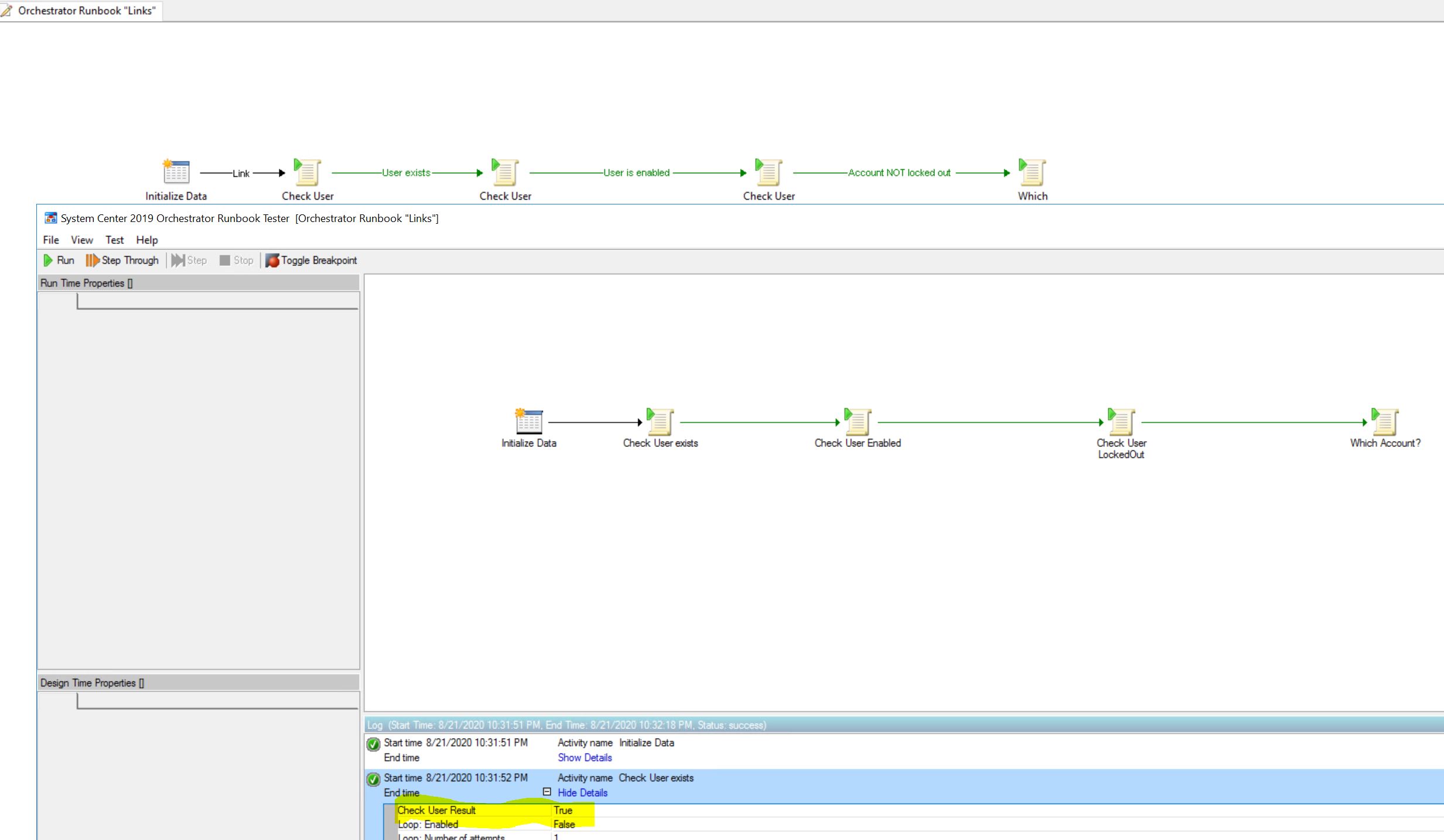
Since System Center 2019 Orchestrator the Windows PowerShell Version of the system exectuting the Runbook will be excuted in "Run. Net Script" Activity. For previous versions check https://sc-orchestrator.vasol.eu/run-the-powershell-version-of-windows-executing-the-orchestrator-runbook-service-in-run-net-script-activity/
A checked-in Runbook will always be executed from the Account running Orchestrator Runbook Service. Only with Runbook Tester a checked-out Runbook will be executed from the user running Tester
If you want to get Who started the Runbook from the Orchestration console take a look at: https://blog.ctglobalservices.com/automation/jgs/who-started-the-runbook-from-the-orchestration-console-use-this-runbook/.
Regards
Stefan