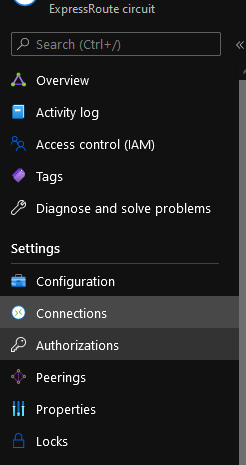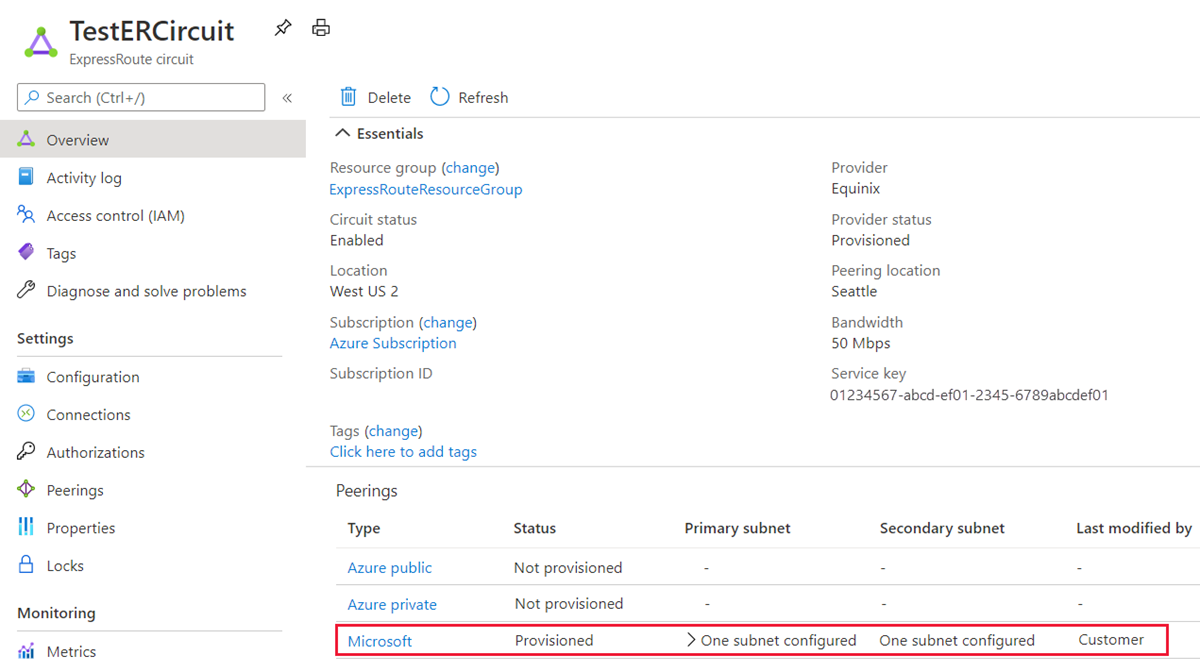@EnterpriseArchitect Thank you for reaching out to Microsoft Q&A. I understand that you want to check the ER redundancy configuration that you currently have.
If you go to your Azure Portal and go to Express Route circuit, it should show you all the connections under that circuit. You can also utilize Azure Monitor and look for Express Route (ER) Circuits in the same which should display all the available ER Circuits in your subscription. Further you can also contact your provider if the circuit has been setup using a provider who can help you with the same as well. Hope this helps. Please do let us know if you need any further assistance and we will be glad to help further. Thank you!
Please let us know if you have any further questions and we will be glad to assist you further. Thank you!
Remember:
Please accept an answer if correct. Original posters help the community find answers faster by identifying the correct answer. Here is how.
Want a reminder to come back and check responses? Here is how to subscribe to a notification.