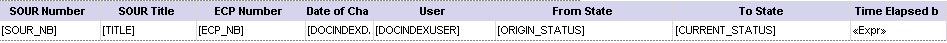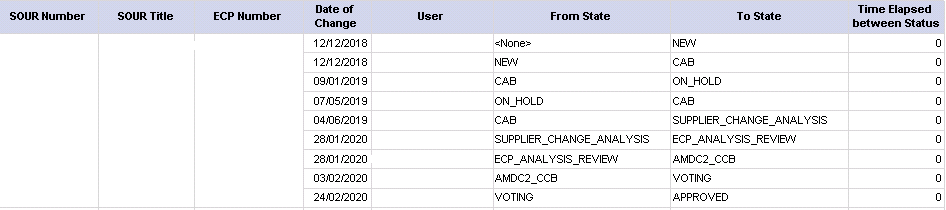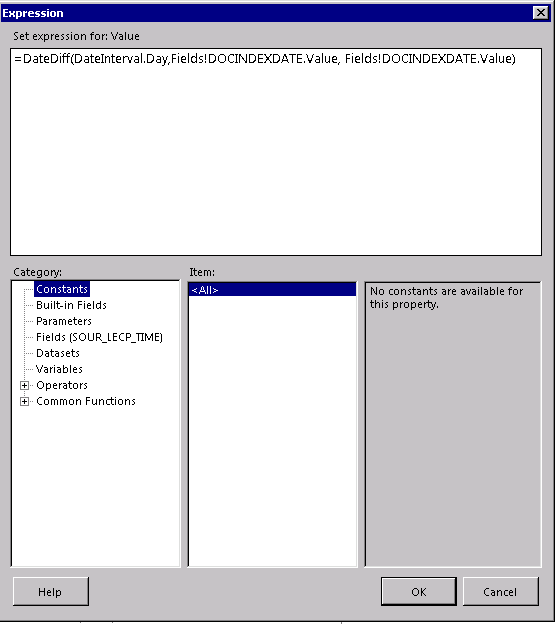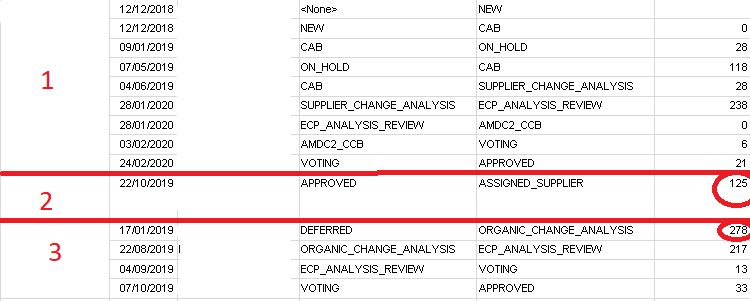Hello everyone,
I write my problem here because I tried everything that I could, and I don't find a way to make what I want.
I need to make a report, for this, I'm using Microsoft SQL Server Report Builder to prepare Tables and Queries.
Here is one of my tables :
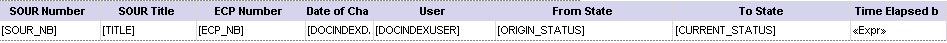
The important information or my enquiry is that I've got an object (ECP), and this object will have different status during his processing. I will display all of his previous status with column : "From State > To state" with the date of the change with the Column "Date of change" like below :
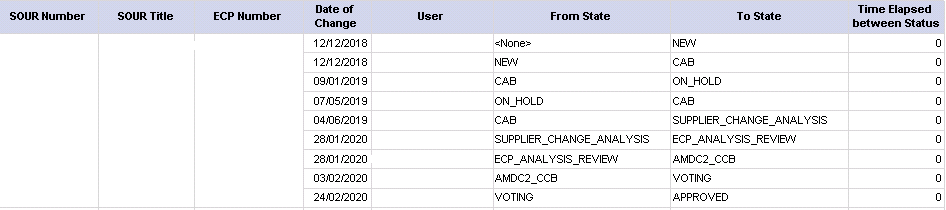
Now, I would like to calculate time elapse between each status In my column "Time Elapsed between status" => In my example, calculate time between (From state=new, To state=CAB) and (From state=CAB, To state=ON_HOLD), so time elapse from 12/12/2018 to 09/01/2019
Which Expression do I need to make it ?
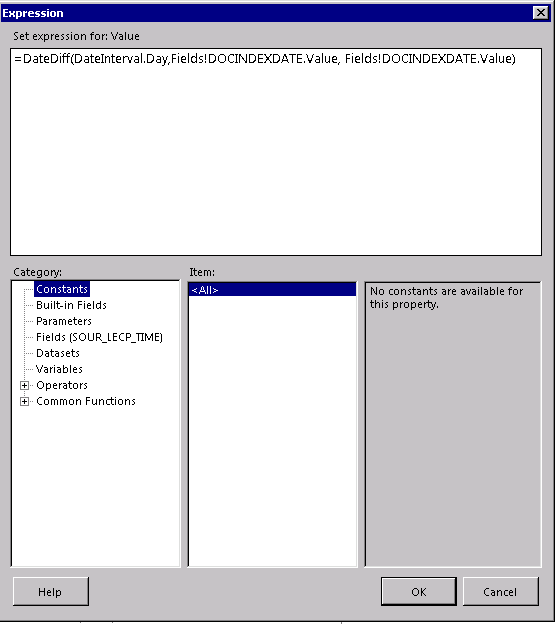
I don't have a clue which method I need to use to calculate time between result of a query in another query with difference between two raws.
I need your help on this guys !
Thanks by advance and let me know if you need further information.
Fabien