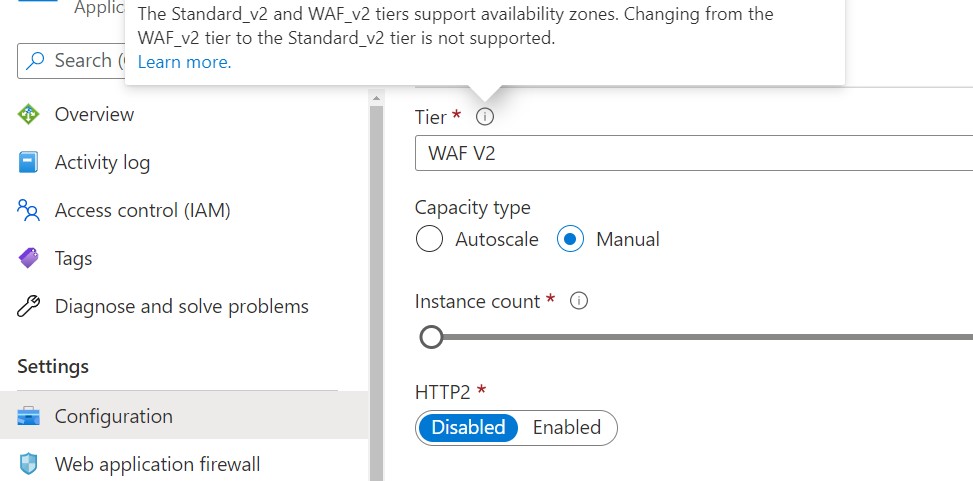Hi,
According to my verification, I could change Application Gateway's level from "WAF_v2" to "Standard_v2" too(I could change it from [Configuration] but failed [Web application firewall] at left pain), and I can see the same message that "not supported".
However, my Application Gateway has worked and no error occurs at the moment.
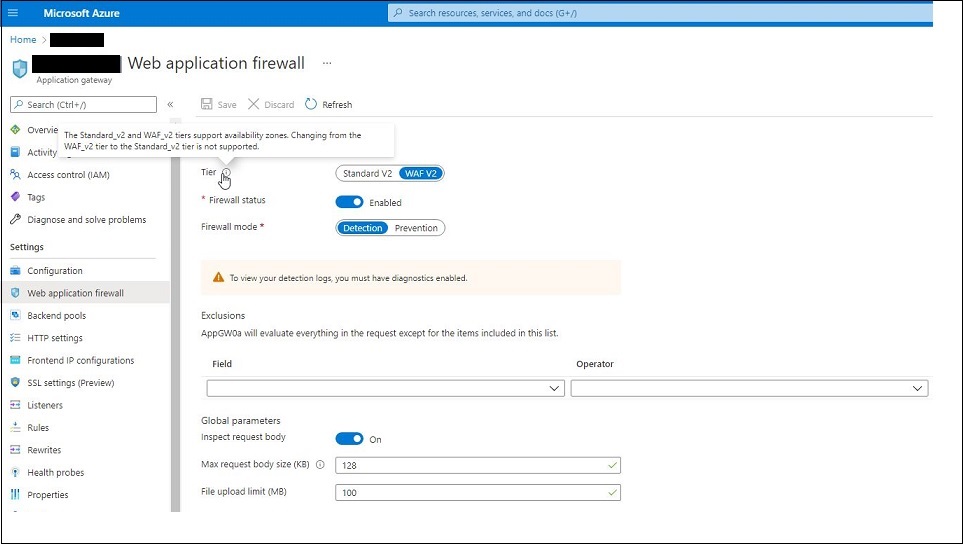
I couldn't find the Microsoft official KB that means the message "not supported".
But I realize that the difference point between "WAF_v2" and "standard_v2" is whether [Web Application Firewall] function is valid or not. So, I think if you wouldn't like to use [Web Application Firewall] function. maybe it's OK to set "Standard_v2".
But if you have any problems after changing, please switch back from "Standard_v2" to "WAF_v2".
I hope that it will be helpful for you.
Best regards,
Zaamasu