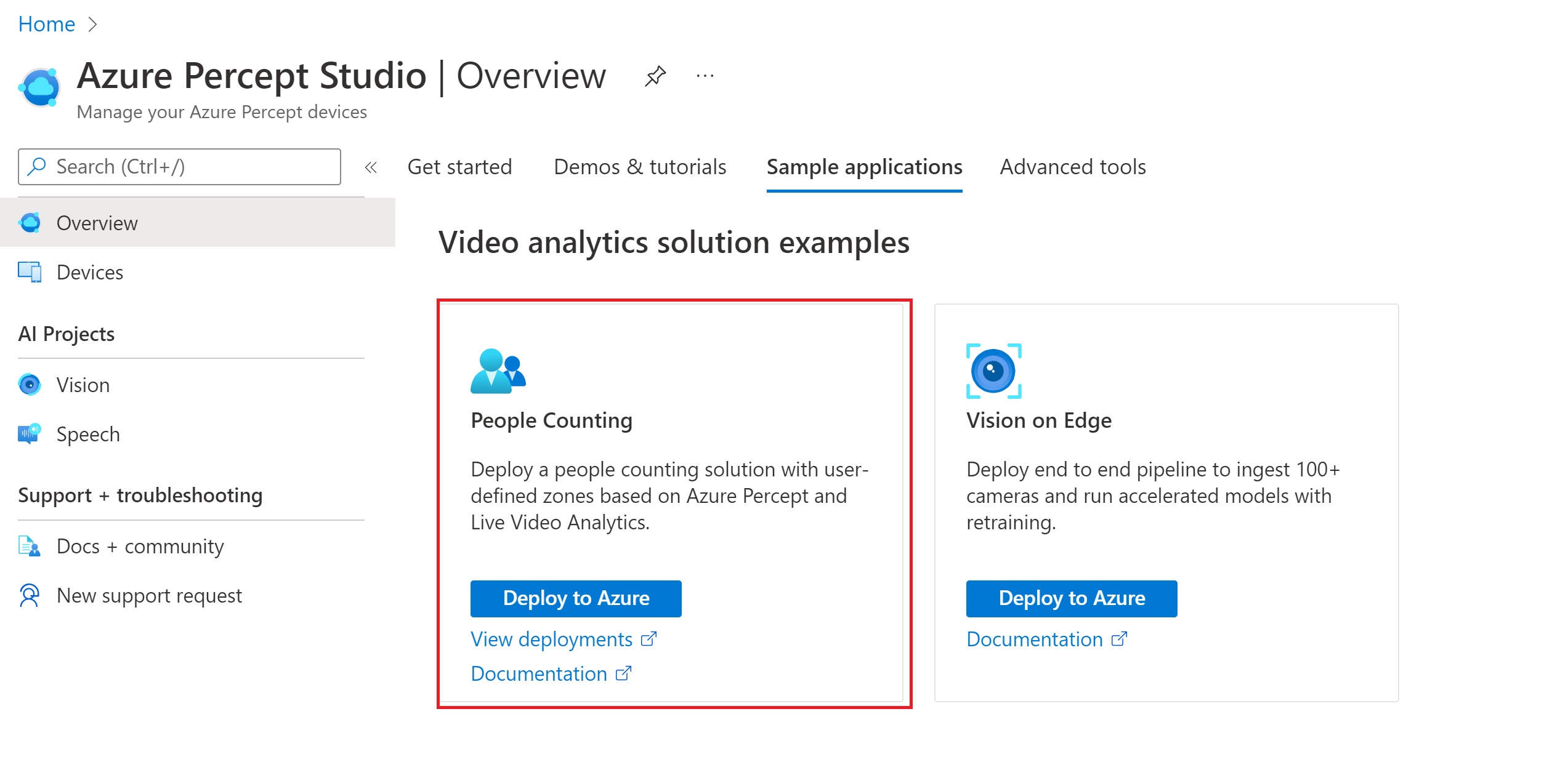Hello @Tina Jain ,
I'm sorry that you run into this issue. From the Github note below, the reference solution from Azure Percept Studio is currently under a major update in order to simplify the deployment process and to fix some bugs.
Link: https://github.com/microsoft/Azure-Percept-Reference-Solutions/tree/main/people-detection-app
However, you can try the People Counting sample solution from this tutorial instead. This should work without errors.
https://learn.microsoft.com/en-us/azure/azure-percept/create-people-counting-solution-with-azure-percept-devkit-vision
Hope this helps! Let me know if you have further question.
Thanks!