
Are you accessing this site internally?
I was able to reach the website without trouble but I am reaching it from the public address.
This browser is no longer supported.
Upgrade to Microsoft Edge to take advantage of the latest features, security updates, and technical support.
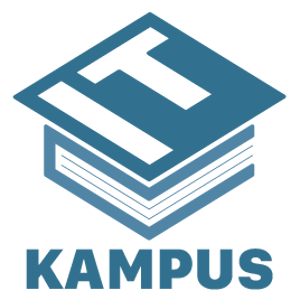
I want to ask. I use Windows 10. And on my computer I have Google Chrome installed. So how come it looks like this. why is that?
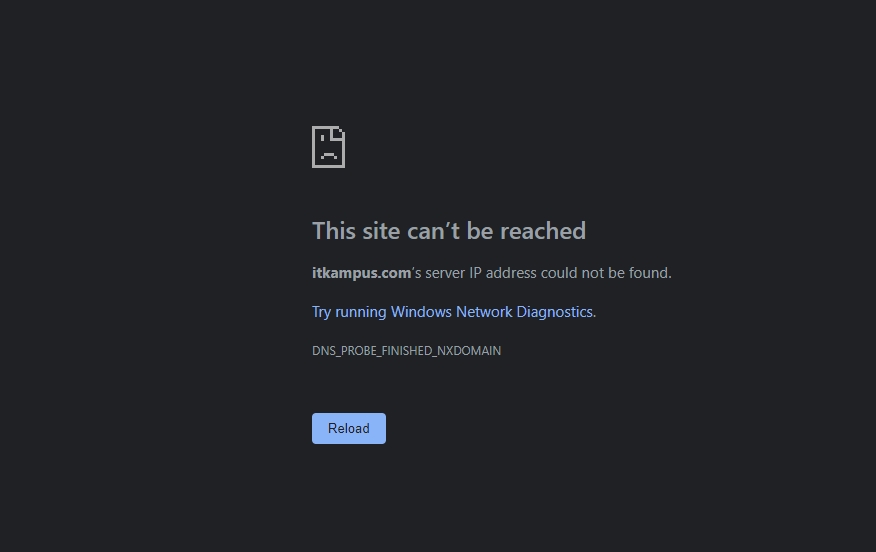

Are you accessing this site internally?
I was able to reach the website without trouble but I am reaching it from the public address.

Hi ,
Did you have a internet connection? The Network icon in the lower right corner of the screen can tell you a lot about your network connection and the state it’s in.
The Network icon represents the current status of your network connection.

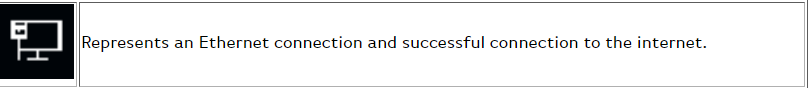
You can also see your network status from Settings>>network&Internet>>status
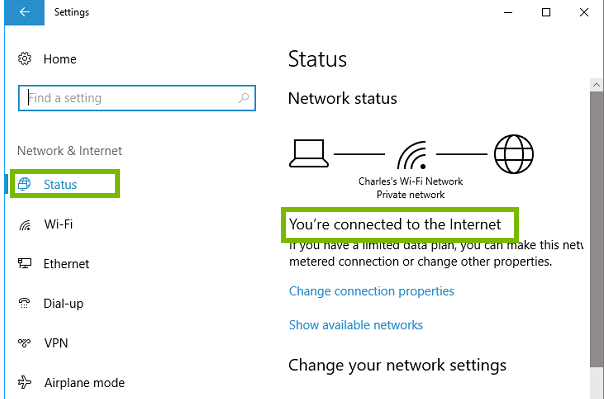
---Please Accept as answer if the reply is helpful---
Best Regards,
Candy