Are you in hybrid?
Have you tried to send an email from gmail or hotmail to your tenant?
This browser is no longer supported.
Upgrade to Microsoft Edge to take advantage of the latest features, security updates, and technical support.
Hello Everybody,
I have problems to post a question with screenshots here (Access denied). So maybe someone have an answer on this question:
Thanks in advance
Best regards
Marvin Peters

Are you in hybrid?
Have you tried to send an email from gmail or hotmail to your tenant?
Thanks for your answer.
Yes, we are hybrid.
The problem is, that we have a ticket-tool (third party) which has to send emails via basic authentication (smtp authentication).
Receiving mails isn´t the problem.
In addition to the suggestion provided by michev in your original thread, please also try using the command below to test the account again:
$EmailFrom = “myaccount@domain.com”
$EmailTo = “emailaddress@domain.com”
$Subject = “Test from O365 SMTP”
$Body = “Test from O365 SMTP Authentication”
$SMTPServer = “smtp.office365.com”
$SMTPClient = New-Object Net.Mail.SmtpClient($SmtpServer, 587)
$SMTPClient.EnableSsl = $true
$SMTPClient.Credentials = New-Object System.Net.NetworkCredential(“myaccount@domain.com”, “*****”);
$SMTPClient.Send($EmailFrom, $EmailTo, $Subject, $Body)
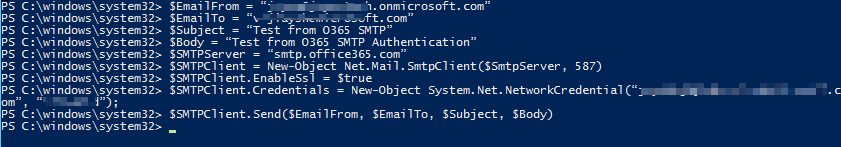
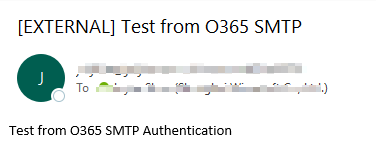
please check the following requirements for SMTP client submission:
And the official document here about How to set up a multifunction device or application to send email using Microsoft 365 or Office 365
If the response is helpful, please click "Accept Answer" and upvote it.