
Please the following steps:
1.Click Site Actions >> Site Content >> click Form Library in the Document Libraries Section >> click "Open with Windows Explorer" option
2.On the file system, click Organize tab >> click "Folder and Search" Options >> under Hidden files and folder option , select "Show hidden files and folders" radio button

3.Open the 2007 InfoPath template (XSN file) with InfoPath Designer 2013 >> click File >> Info >> Form Options
4.On the Form Options page >> select Compatibility tab, change Form type from Web Browser Form (InfoPath 2007) to Web Browser Form

5.Click Data Connections in the Data Ribbon >> select every Data Connection and click Convert to Current Version button
6.Click File >> Publish >> SharePoint Server
7.On the Publishing Wizard, check the "Enable this form to be filled out by using a browser" box and select "Form Library" option
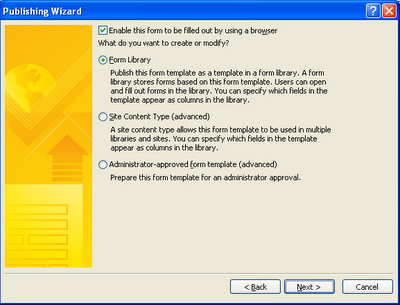
8.Go to Library settings >> click Relink documents to this library
Please refer to this article Migrating InfoPath 2007 Form to 2013 Forms.
Thanks,
Echo Du
If the response is helpful, please click "Accept Answer" and upvote it
