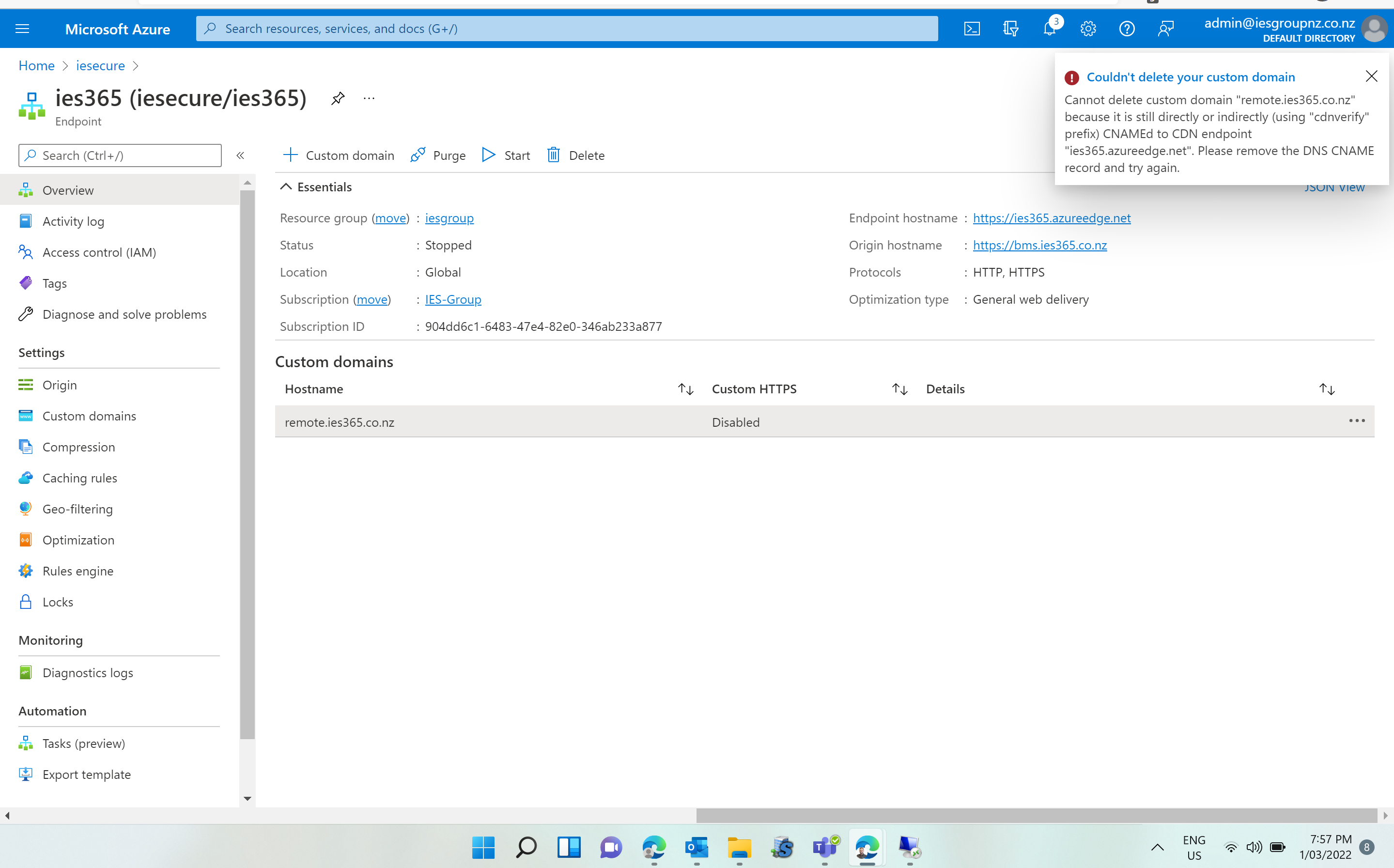@Todd McBride Thank you for reaching out to Microsoft Q&A. I understand that you are having issues with deleting your CDN endpoint where it is throwing an error that it is unable to delete custom domain,
In order to delete the CDN endpoint, you first need to delete the Custom Domain. To prevent dangling DNS entries and the security risks they create, starting from April 9th 2021, Azure CDN requires removal of the CNAME records to Azure CDN endpoints before the resources can be deleted. Resources include Azure CDN custom domains, Azure CDN profiles/endpoints or Azure resource groups that has Azure CDN custom domain(s) enabled.
To do so please follow steps here:
- Go to your DNS provider, delete the CNAME record for the custom domain, or update the CNAME record for the custom domain to a non-Azure CDN endpoint.
- In your CDN profile, select the endpoint with the custom domain that you want to remove.
From the Endpoint page, under Custom domains, right-click the custom domain that you want to remove, then select Delete from the context menu. Select Yes.
The custom domain is disassociated from your endpoint.
After this, you should be able to delete the CDN endpoint. Hope this helps. Please let us know if you have any further questions and we will be glad to assist you further. Thank you!
Remember:
Please accept an answer if correct. Original posters help the community find answers faster by identifying the correct answer. Here is how.
Want a reminder to come back and check responses? Here is how to subscribe to a notification.