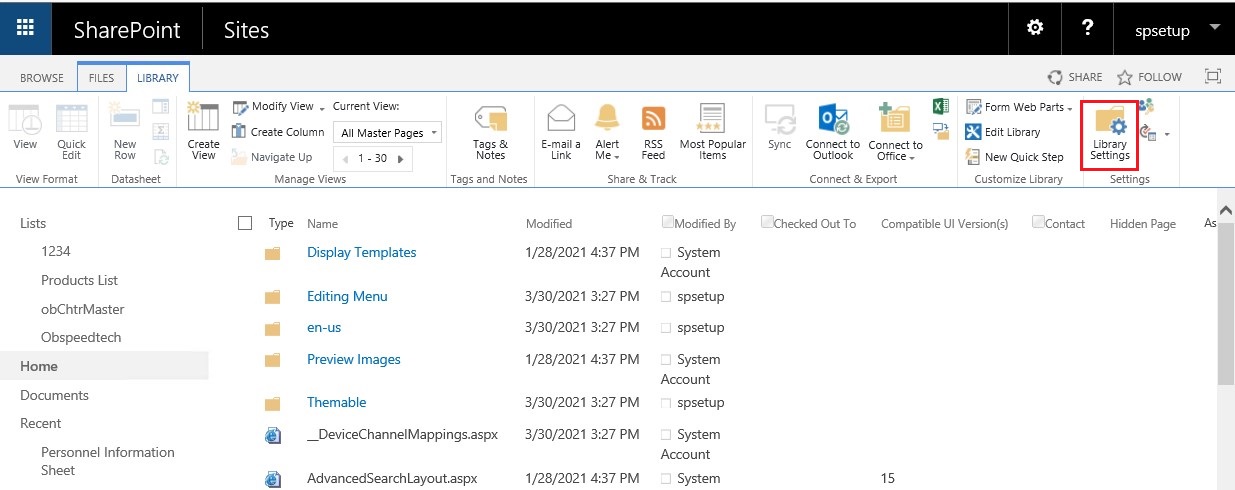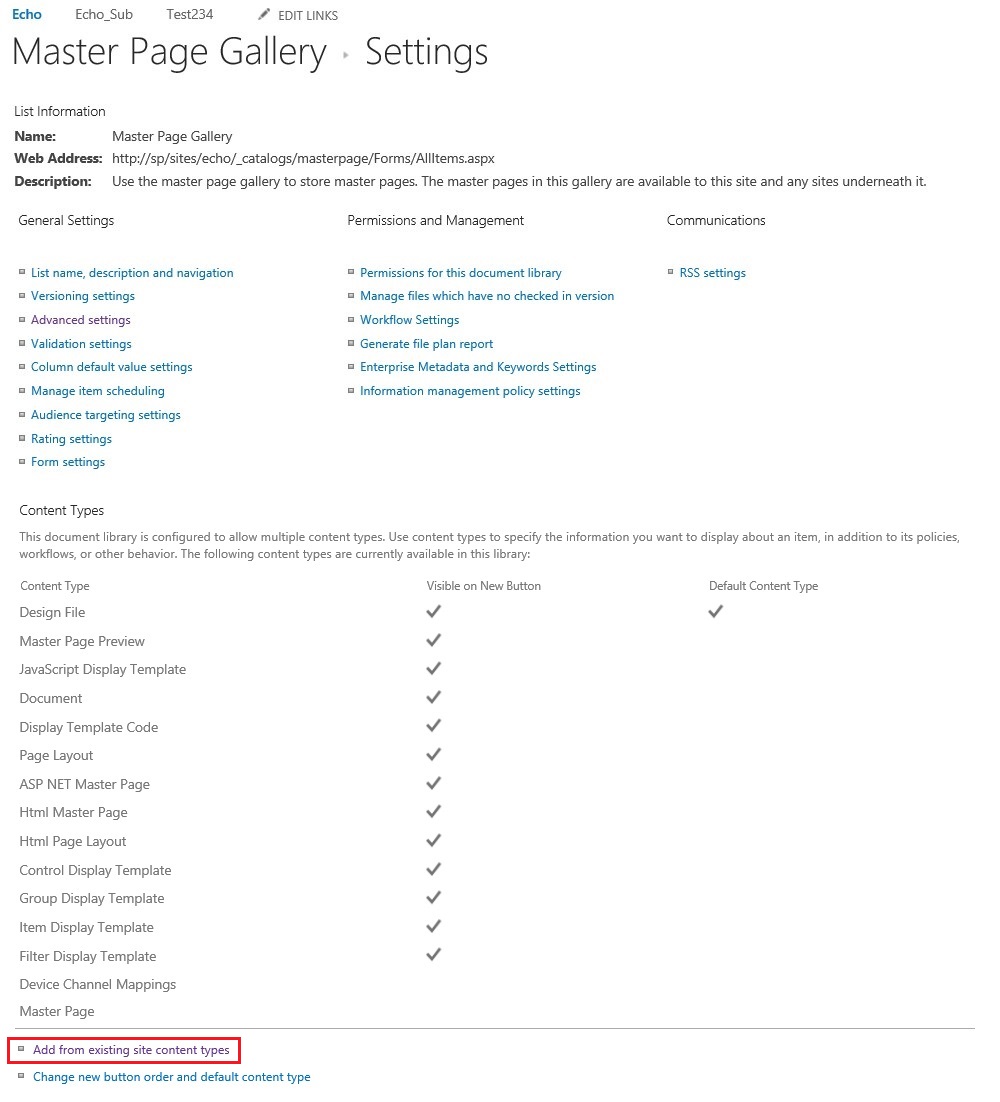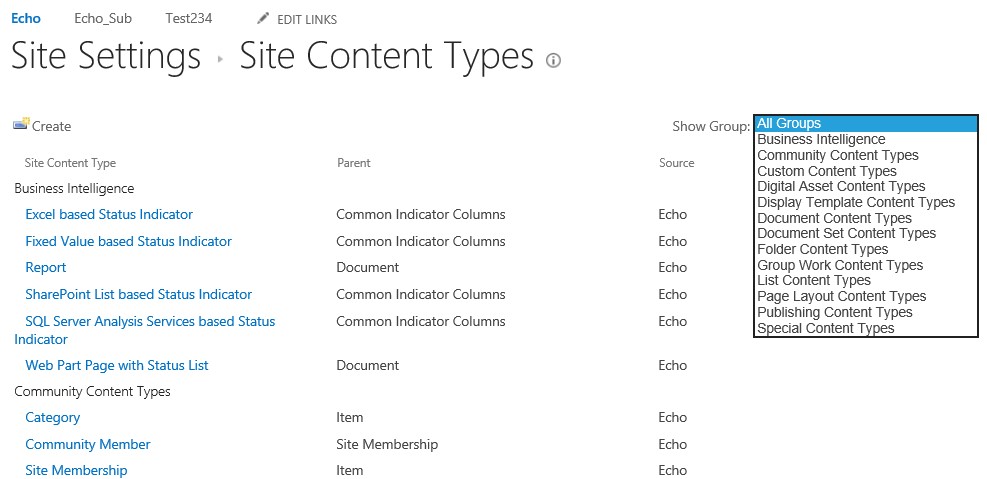I have a site collection that is missing the content types: Control Display Template, Device Channel Mapping, Filter Display Template, Group Display Template, Html Master Page, Html Page Layout, Item Display Template and I need to restore ootb functionality
these content types are added with activation of site collection scope feature "Html Design" (FeatureId = A4C654E4-A8DA-4db3-897C-A386048F7157)