@Jim Snapshot data might not be immediately copied to the vault. At peak times, the backup might take some hours. Total backup time for a VM will be less than 24 hours for daily backup policies. See the image below. Reference link - Azure VM architecture
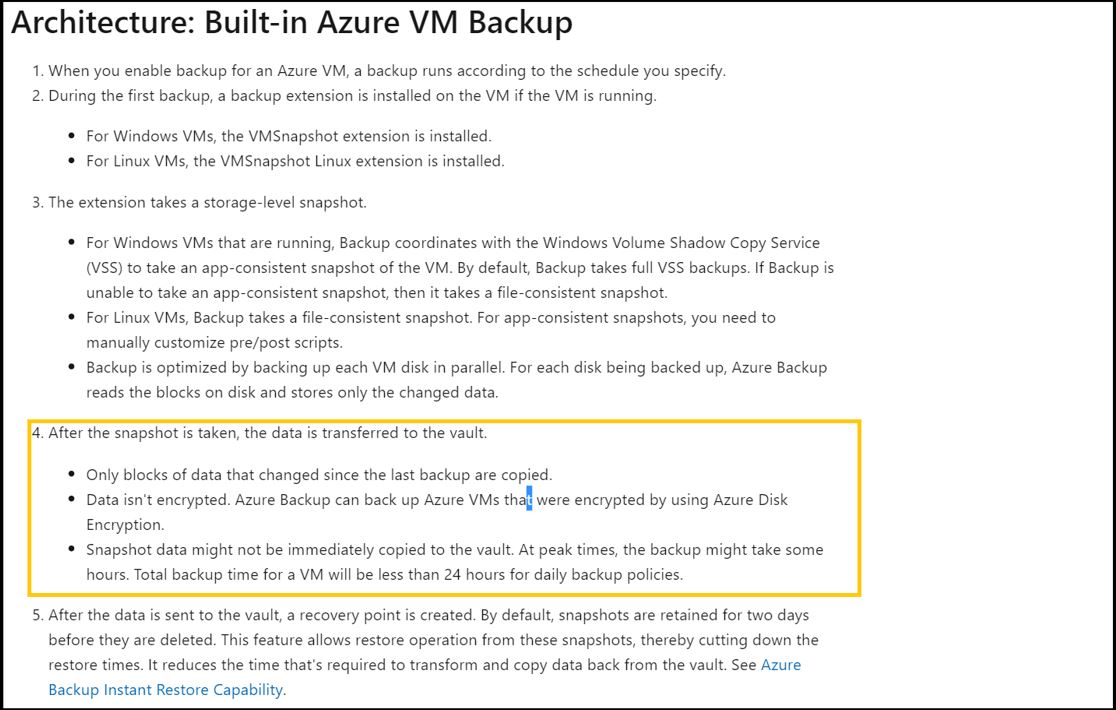
For monitoring backups you can use Azure monitor or write a log analytics query as mentioned by Kamalakar here.
------------------------------------------------------------------------------------------------------------------------------
Please do not forget to "Accept the answer" and "Up-Vote" wherever the information provided helps you to help others in the community.
