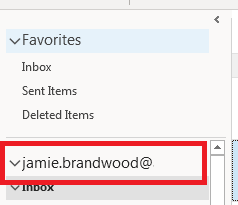Hi Jamie,
But recently I have seen on some Office ProPlus versions of Outlook this value updating automatically after the address has been changed.
May I know the detailed version information of both your Exchange server and the Outlook client? To view the build number of Outlook, you can go to File > Office Account > About Outlook.
Regarding you concern, I went through the release notes for Current Channel but didn't notice any statement related to the automatic account name change feature in Outlook.
I also tried to test in my Exchange 2016 lab by modifying the primary SMTP email address of a test user from "user1@Company portal .com" to "user1test@Company portal .com", but none of the Outlook clients updated the account name automatically.
The Outlook versions I checked are:
- Outlook 2016 (16.0.4266.1001)
- Outlook 2019 (16.0.10364.20059)
- Outlook for Microsoft 365(16.0.13029.20450)
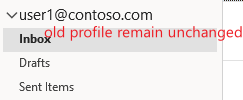
The following registry entry(under "Computer\HKEY_CURRENT_USER\Software\Microsoft\Office\16.0\Outlook\Profiles") also indicates the SMTP email address change doesn't reflect in the old Outlook profile:
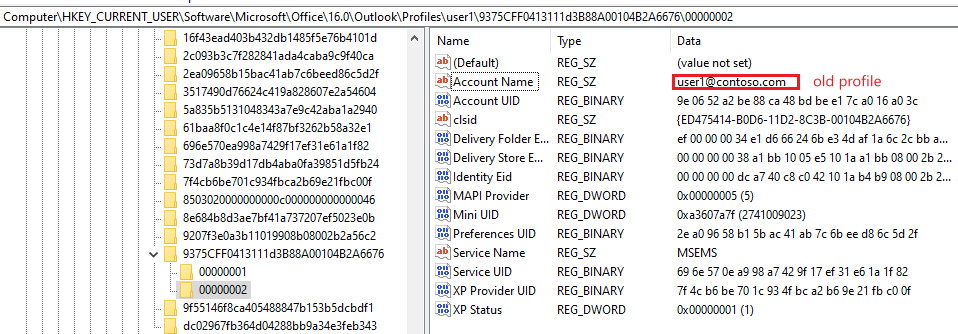
Then I created a new profile for the user, this time the new primary SMTP email address can show as expected:
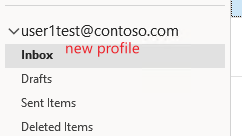
So based on my research and test, it seems to me that the official article you shared is still applicable, that is, the email address stamped in the root folder in Outlook won't change automatically when the user's primary SMTP email address changes.
Given this, I am assuming that if the users have just recreated the Outlook profile on the machines that you saw the "automatic update".
Feel free to let me know if I have misunderstand anything.
Update:
The account name in Outlook for Microsoft 365(16.0.13029.20450) updated automatically the next day. (No change when testing using the MSI version of Outlook 2016.) Haven't found official statement related to this so far, but from the test results, it seems that the account name can update automatically in Outlook for Microsoft 365 to reflect the change.
If an Answer is helpful, please click "Accept Answer" and upvote it.
Note: Please follow the steps in our documentation to enable e-mail notifications if you want to receive the related email notification for this thread.