Hello @StephenH , Thanks for reaching out to us!
Thanks for the information on your Azure Sphere devices. You can quickstart by using the Microsoft's Official documentation Quickstarts to set up your Azure Sphere device
I need guidance on setup as soon as possible.
You can follow the Microsoft's Official documentation Quickstarts to set up your Azure Sphere device
Please do make use of Terminology documentation before you begin, this will help understand the process in a better way.
I want to share devices with my developers ... 4 of us
I went into my Azure account and "invited" them
After they accept I can make them an admin right ?
Please follow these documents for Connect a Microsoft account, Add users and roles, Please choose the options as per your requirement.
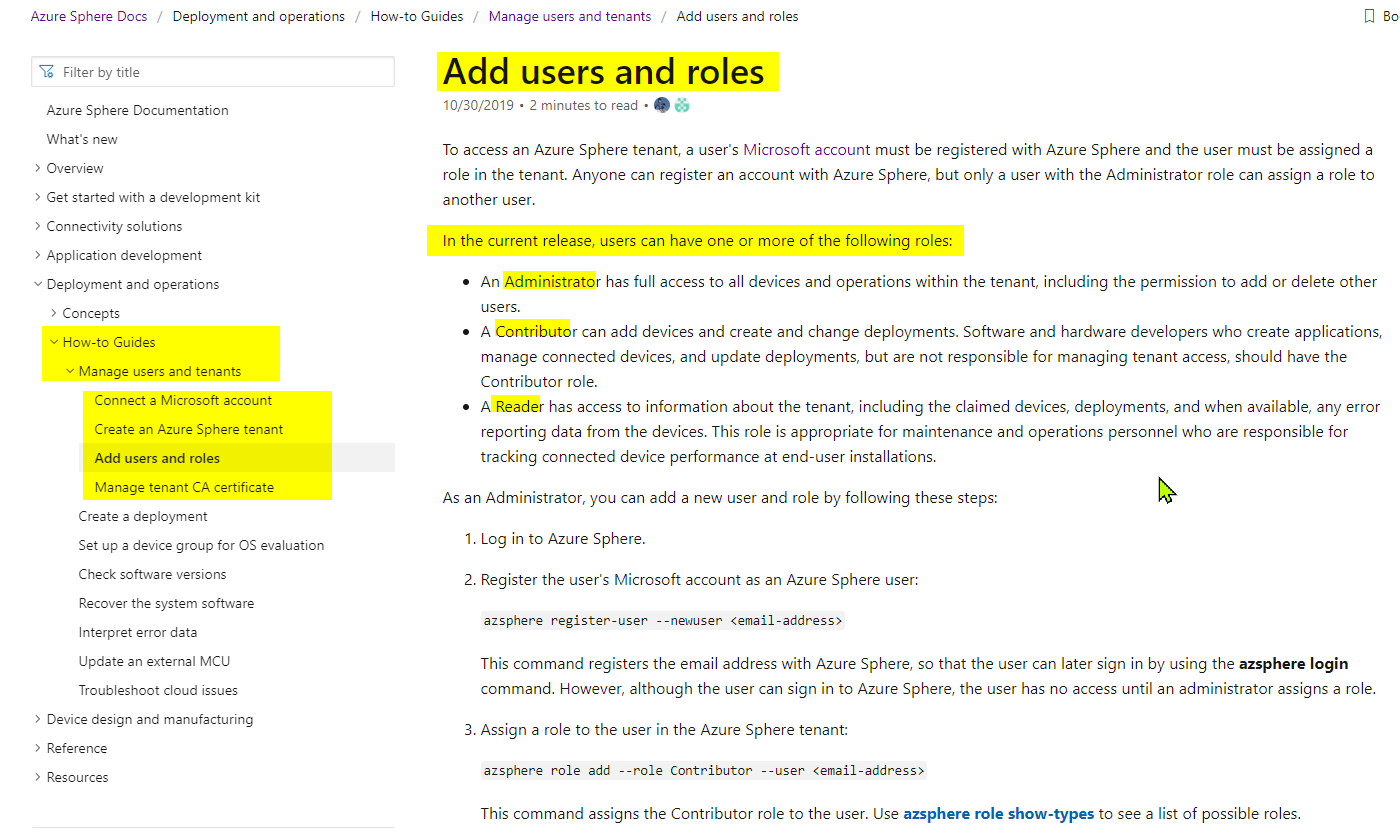
Next, I need to claim the devices ...
So I simply create a tenant with this command azsphere tenant create --name <Stephens-tenant> right ?
I then login using azsphere login
Then I add myself using this command azsphere login --newuser <email-address> right ?
These steps are mentioned in Sign in to Azure Sphere
To add the other developers they use the same command ?
Yes.
Then I claim each device into that tenant with this command azsphere device claim ?
Yes.
Then all 4 of us can use the devices and put code on them and test ?
Yes.
Do the users have to be in Azure AD first ?
Update: 09-08-2020 We have a confirmation on this question.
"Users don’t need an Azure AD (organizational) account. They can also use a ‘personal’ Microsoft account too"
I highly recommend to go through the whole documentation first/initially and then only start the device claim process.
Also please browse the other questions which are already posted by different customers, so that you get an idea of what benefits/challenges the other customers faced in this process.
You can always post your queries or blockers on this forum for quick support..
Please do let us know if you need further help in this matter.
