Hi,
Seem your image is not full, which is not quite clear which column you referred is empty.
Normally, I would suggest to hide the row using visibility property
Use :
=Iif(IsNothing(<Your Fields>.Value),True,False)
This method depends on your report design and you data. You could check this blog to see detail guide and help: Hide a row is a field is empty
If you need further help, you could share more detail or full picture of your report design.
Regards,
Lukas
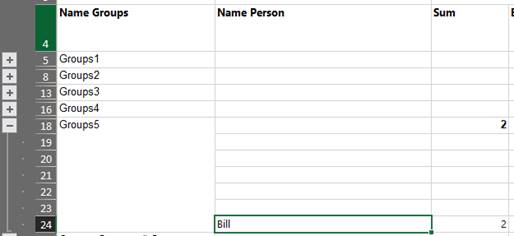 file.
file.