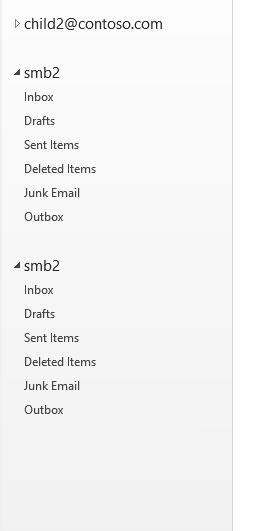Hi,
To achieve your scenario, you have provide full access permission for Admin1 on SharedX mailbox as well. Automapping works based on the periodic autodiscover requests which happens for the users with logon. Shared mailboxes does not have a username and password.
A shared mailbox is a type of user mailbox that doesn't have its own username and password. As a result, users can't log into them directly. To access a shared mailbox, users must first be granted Send As or Full Access permissions to the mailbox. Once that's done, users sign into their own mailboxes and then access the shared mailbox by adding it to their Outlook profile.
Please try the below command,
Add-MailboxPermission -Identity sharedX@mydomain.com -User Admin1@mydomain.com -AccessRights FullAccess -InheritanceType All -Automapping $true