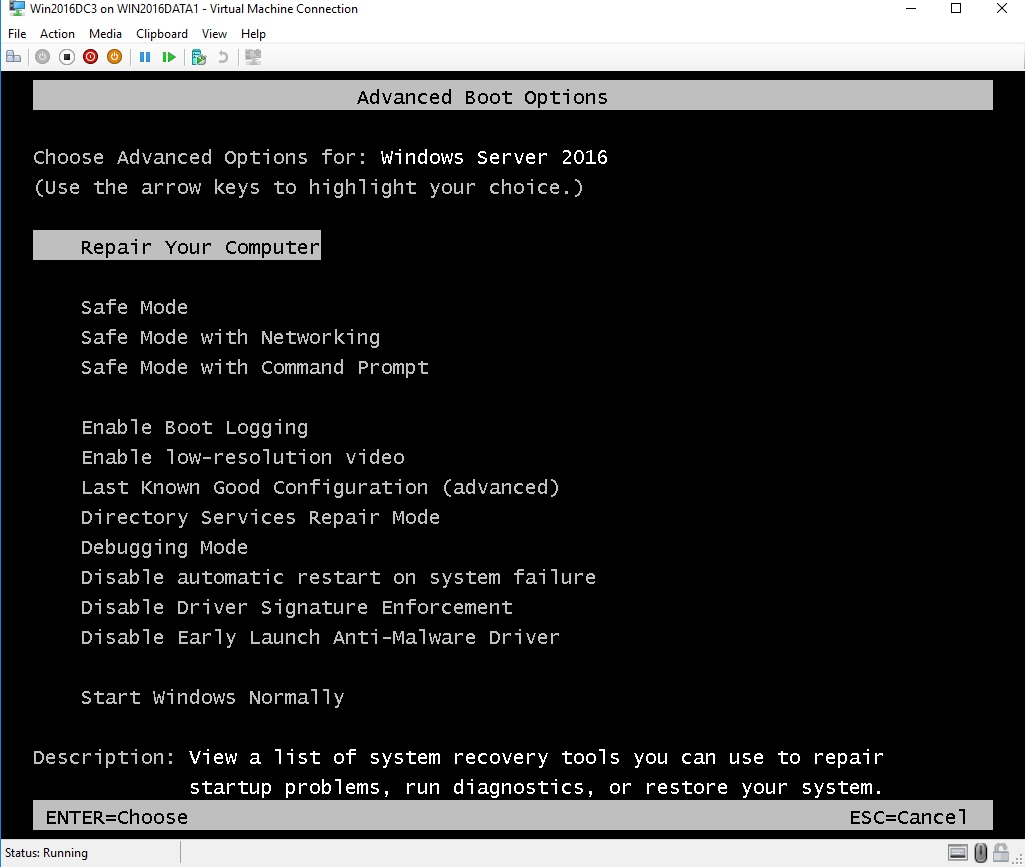Hello
Thank you for your question and reaching out. I can understand you are having issues related to accessing VM console.
It can be due to Windows update stuck and displaying black or blank screen.
- Please try to Re-Install VMWare tools or Integration services.
- To recover access to the GUI of the server, you can perform the next steps :
remotely execute command (with WMIC /node:machinename process call create “<commandline here>” ,-keep the quotes-) on the box:
sc queryex wuauserv
Once you had the PID (Process ID) I could then kill the task with the following:
taskkill /PID [process ID] /F
Then you can proceed with executing this "rollback" command line from the server to stop bootloop if any:
Dism /Image:C:\ /Cleanup-Image /revertpendingactions
There are several of other options to try to resolve the root issue here:
https://answers.microsoft.com/en-us/windows/forum/all/windows-10-update-says-updating-your-system100-for/4f262021-f06b-49ca-9b25-4f901c3f11eb?auth=1
--If the reply is helpful, please Upvote and Accept as answer--