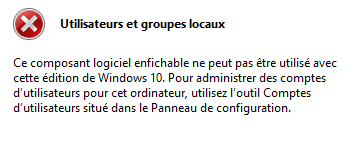Hi MinaAlBayati-8618,
Just follow the steps below to set a specific user account passwords to never expire:
Go to Run –> lusrmgr.msc. This opens user management console.
Select Users from the left hand menu.
Right-click the user which you want to configure and select Properties.
lusrmgr.msc local users and groups
lusrmgr.msc local users and groups
In General tab, check the checkbox “Password never expires”. Or simply press Alt + P keyboard shortcut.
If you're comfortable using the command prompt, open a command-prompt with administrative privileges and run the following command sequence:
Get the name of users currently active on the system using this command: net accounts
Run the following command:
wmic useraccount where “Name=’itechticsuser'” set PasswordExpires=false
Replace ‘itechticsuser’ with the name of user you want to configure.
--If the reply is helpful, please Upvote and Accept as answer--