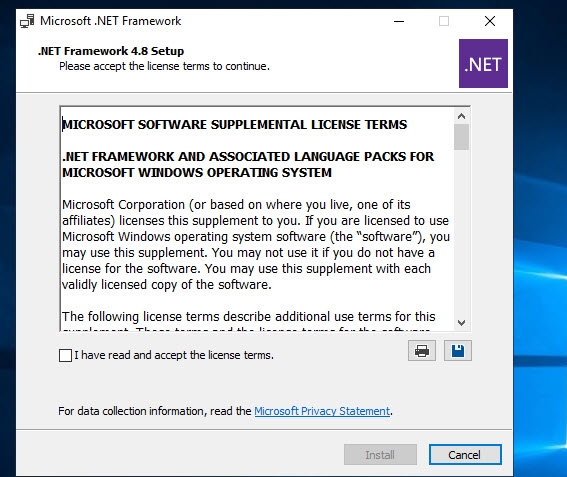you would need to use the following as that is the EULA Page that is coming up and requires the box to be 'checked' before continuing the installation
ndp48-x86-x64-allos-enu.exe /passive (or /quiet) /AcceptEULA /norestart
This browser is no longer supported.
Upgrade to Microsoft Edge to take advantage of the latest features, security updates, and technical support.
Hi,
I am unable to install .NET Framework 4.8 offline installer via silent mode. I used Admin CMD with "ndp48-x86-x64-allos-enu.exe /q /norestart" command to install. It won't install and stuck in End User Accept License area. I knew this is because I removed /q option to run again and it stated on EULA.
Is there a command option to accept EULA so that we can install it in silent mode?
Thanks,
Brandon.
you would need to use the following as that is the EULA Page that is coming up and requires the box to be 'checked' before continuing the installation
ndp48-x86-x64-allos-enu.exe /passive (or /quiet) /AcceptEULA /norestart

I found the parameters I used to accomplish this. Pass in the following:
/install /quiet /norestart
I also had the VM restart after several more unrelated tasks were completed.
ndp48-x86-x64-allos-enu.exe /passive /norestart /log "%WINDIR%\Temp\DotNET48-Install.log"
But a restart of the server is necessary as .net 4.8 is not yet completely finished with install

Super frustrating. Having the same issue. Passing any combination to Ansible to automate this across many VM's is failing in all combinations of the switches below. As stated it seems that the EULA needs to be accepted somehow which is no longer accomplished by previous command line switches.
- /install
- /quiet
- /q
- /norestart
Forgot to upload this dialog box in question.