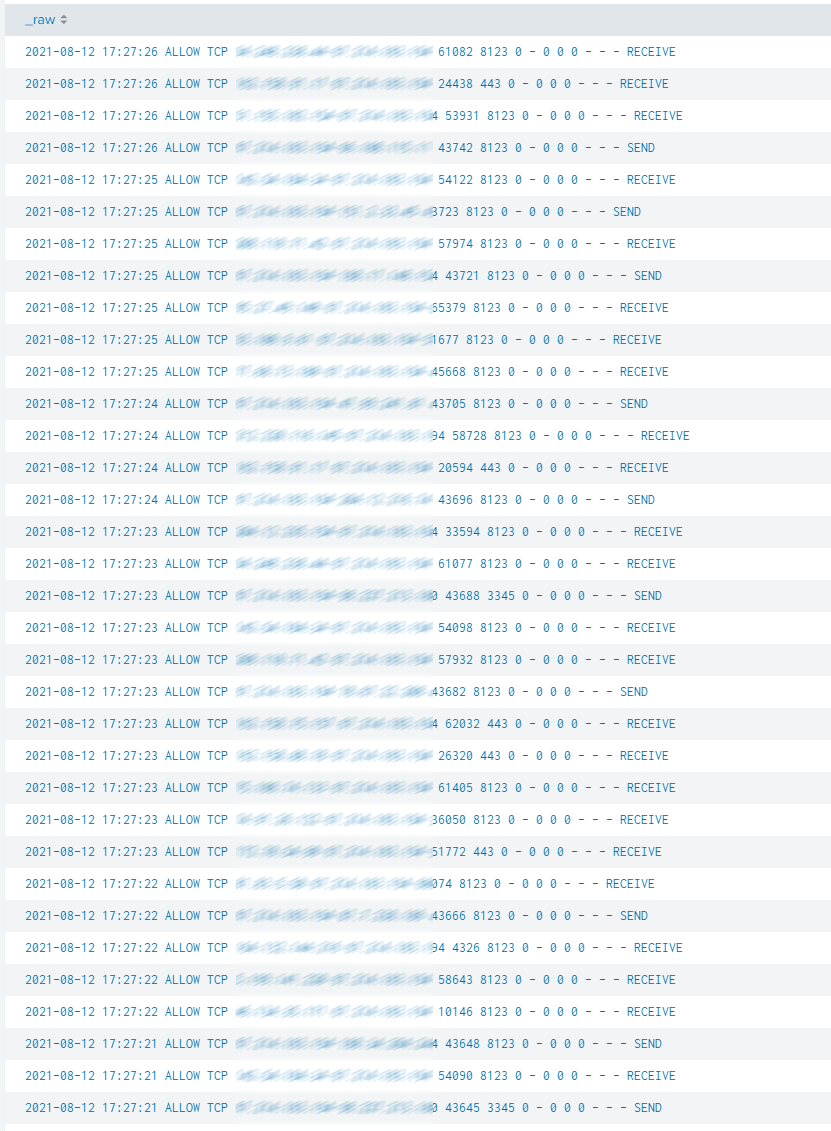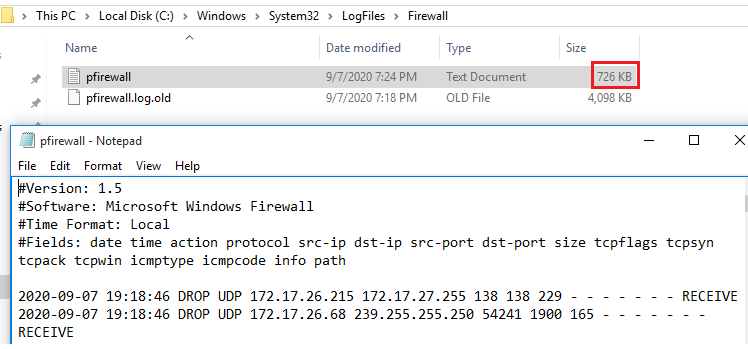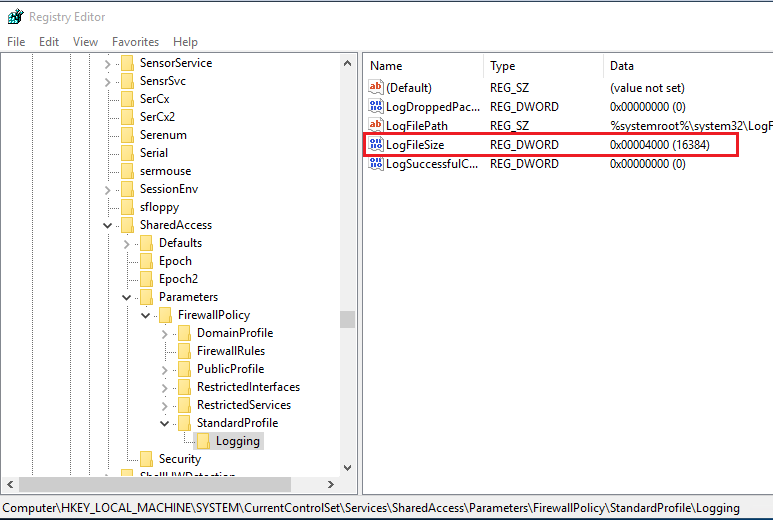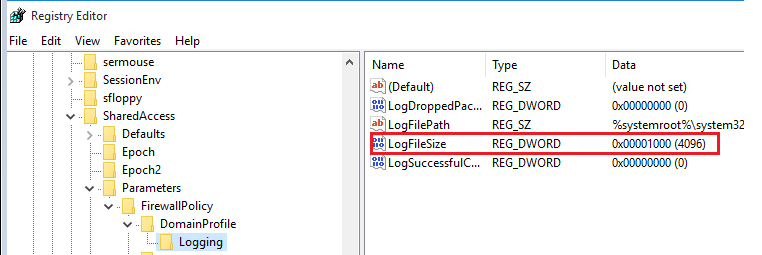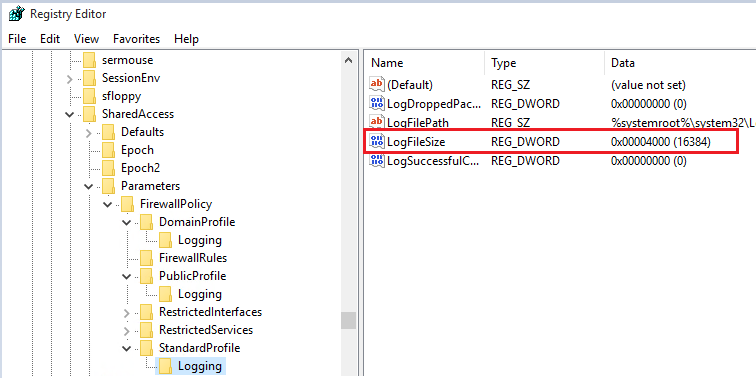Hi @Hongde Liu ,
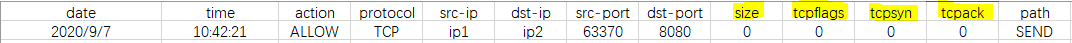
size:Displays the packet size, in bytes.
tcpflags:Displays the TCP control flags found in the TCP header of an IP packet
tcpsyn:Displays the TCP sequence number in the packet.
tcpack:Displays the TCP acknowledgement number in the packet.
Since the size & syn is 0, it indicates that the source port sent an empty SYN pocket. If you want to establish an successful TCP connection, it must begin with the SYN pocket containing some data. The statetics means that it's an invalid TCP pocket.
For more details about the Tcp connection establishment and three-way handshake, please refer to
introduction-to-tcp
============================================
If the Answer is helpful, please click "Accept Answer" and upvote it.
Note: Please follow the steps in our documentation to enable e-mail notifications if you want to receive the related email notification for this thread.