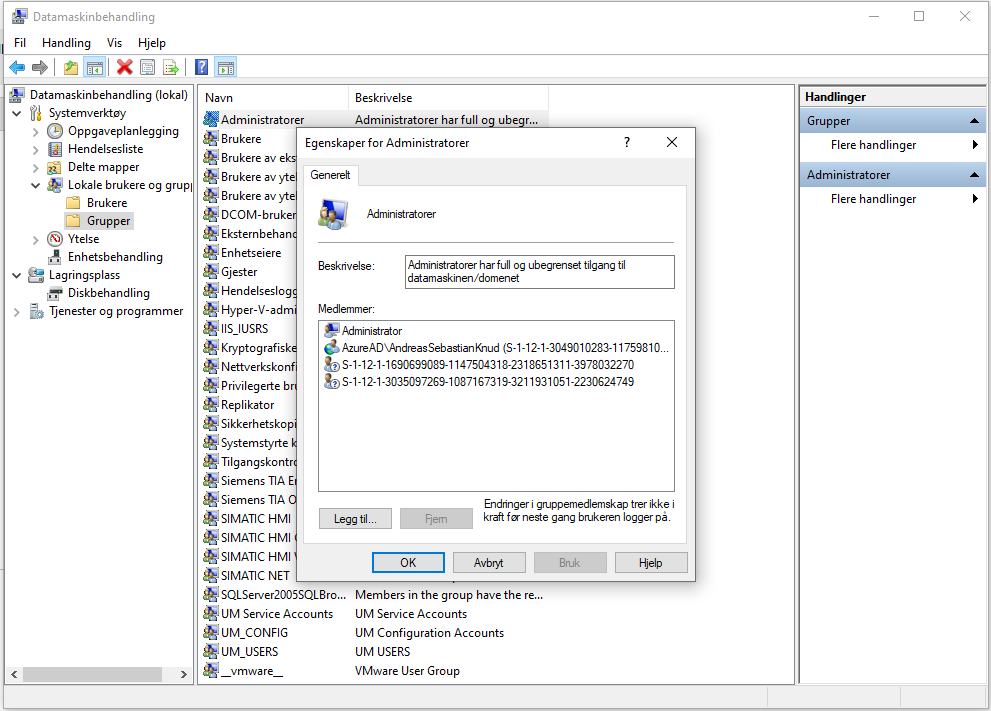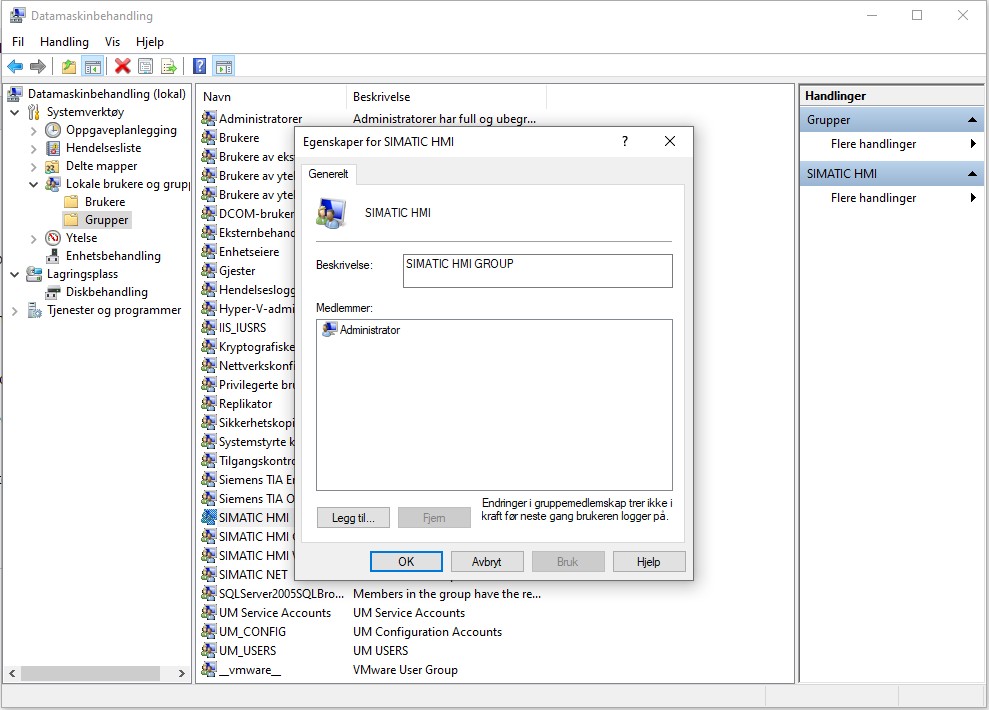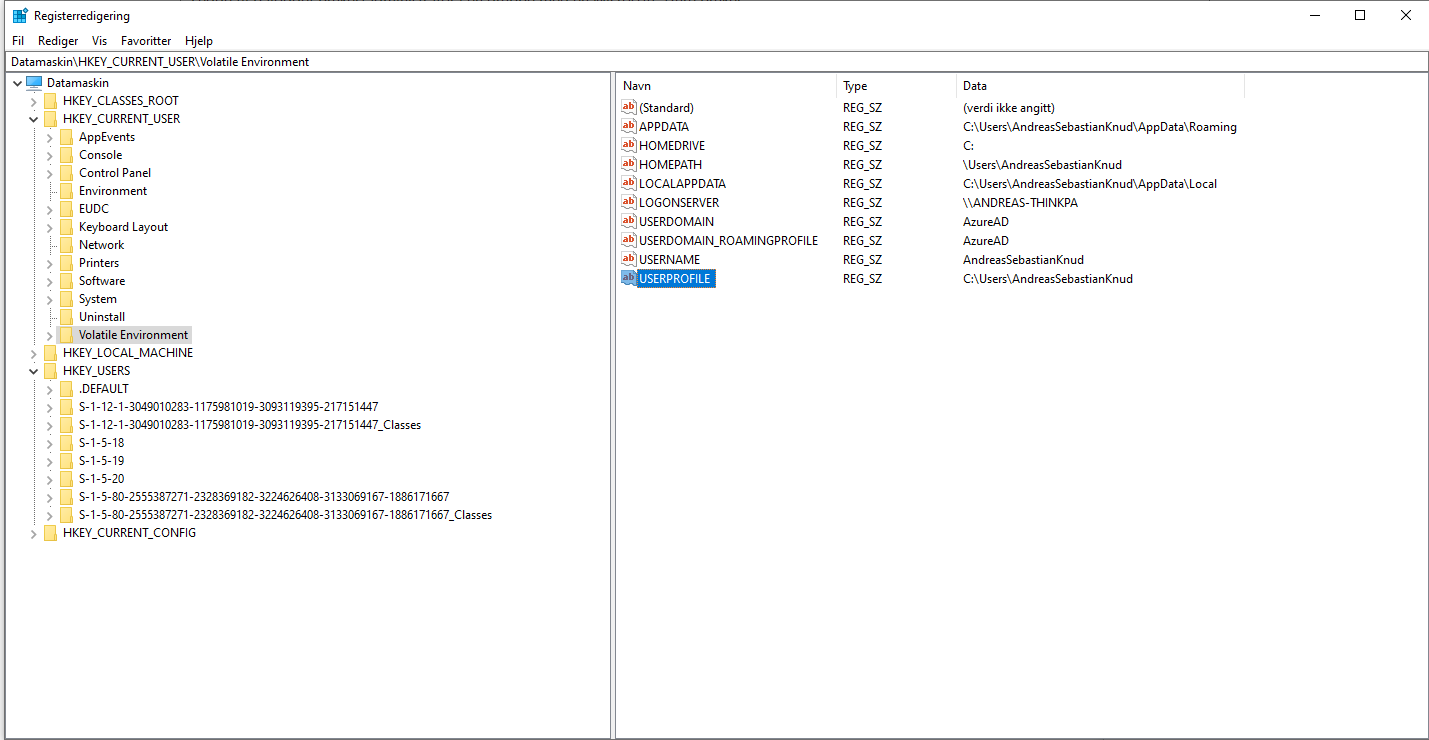Hello @Andreas Sebastian Knudsen ,
Thank you for posting here.
Based on the description above, now you logged on one machine with an azure user and we want to add user to one user group, but now we can not add user to one user group, we cannot create new local user, either.
Based on the test in my lab. If we want to add user to one user group or create new local user on one machine, we must logon this machine with the following account:
1.local Administrator account on this machine
2.user account from local Administrators group on this machine
3.domain Administrator account in AD
4.domain user account from built-in domain Administrators group in AD
5.built-in Domain Adminis group in AD
6.or other group with rights to add user to one user group or create new local user one this machine.
We can check if this Azure user that we logged on this machine have at least one of the rights above. If this Azure user that we logged on this machine is only a normal local user or normal domain user, he/she does not have the right to add user to one user group or create new local user.
Hope the information above is helpful.
Best Regards,
Daisy Zhou
============================================
If the Answer is helpful, please click "Accept Answer" and upvote it.
Note: Please follow the steps in our documentation to enable e-mail notifications if you want to receive the related email notification for this thread.