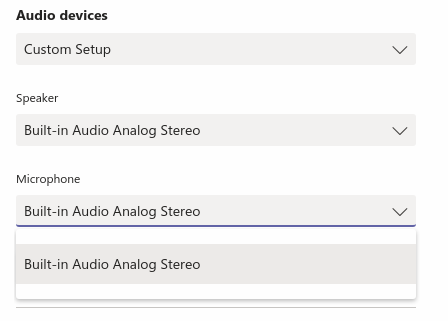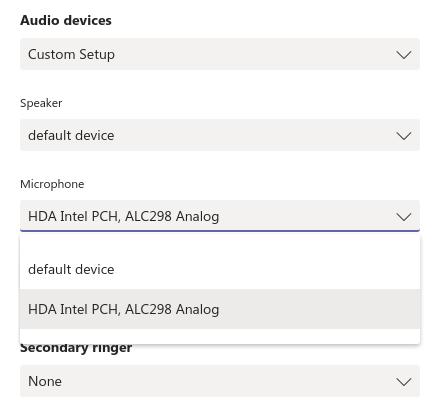Hi @ CARDOSIMASSIMILIANO-2885 ,
Can your Teams for Linux client recognize your microphone device normally?
If your microphone is always silence, we recommend you open KDE Settings > Multimedia >Audio Volume >Applications to check your settings for Microsoft Teams.
Besides, we recommend you try to reinstall your Teams client manually to see if works for you. For more details about how to install Teams for Linux, you can learn it from:
https://learn.microsoft.com/en-us/microsoftteams/get-clients#linux
If the response is helpful, please click "Accept Answer" and upvote it.
Note: Please follow the steps in our documentation to enable e-mail notifications if you want to receive the related email notification for this thread.