Event grid is used for reactive programming where you work with events (something happens, an event occurs, etc.), not with the actual content of the message. Whereas the service bus is a brokered messaging system. It stores messages in a "broker" (for example, a queue) until the consuming party is ready to receive the messages. You can read this article for more details. You should not use the event grid for messaging as there are other services that can be used for the messaging systems.
If you look into the architecture diagram and recommendations in this document it talks about the azure service bus to event grid integration. You can refer to this document that will help you to understand how these two services are integrated together. You can see logic app used in the architecture with event grid for the event driven programming
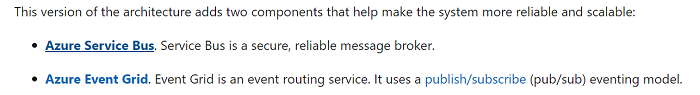
Hope the above and reference article helps you. Please let me know if you still have any queries.
Please 'Accept as answer' and ‘Upvote’ if it helped so that it can help others in the community looking for help on similar topics.
