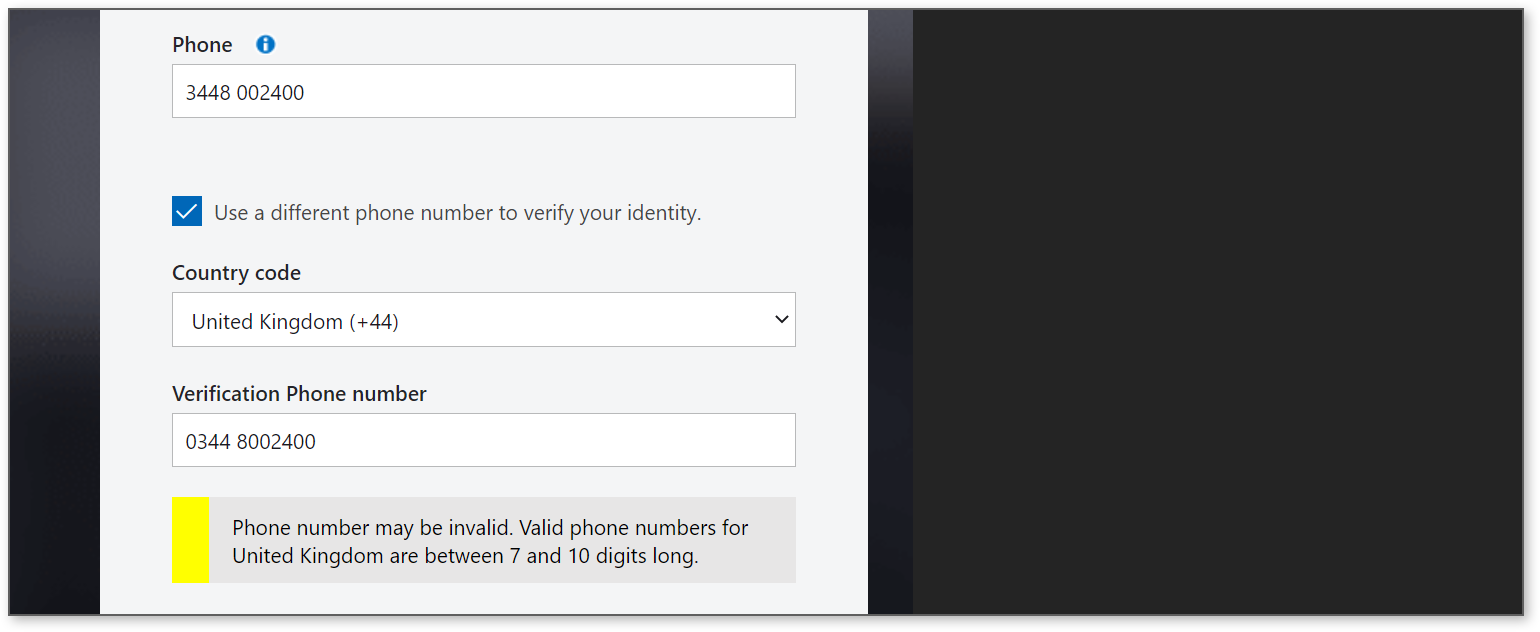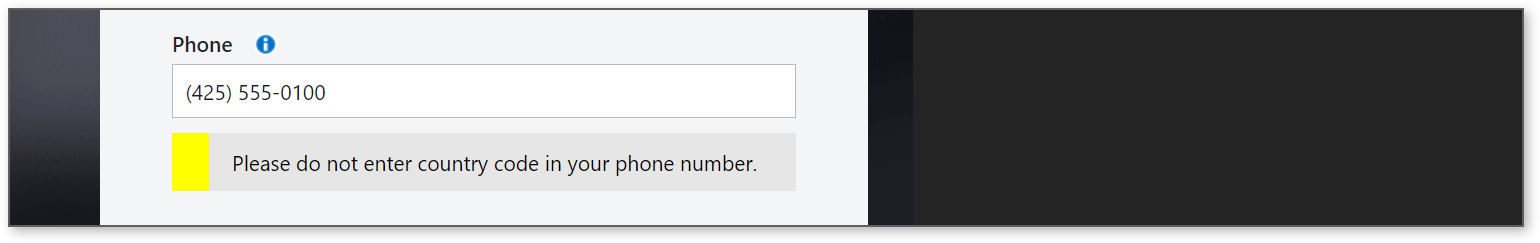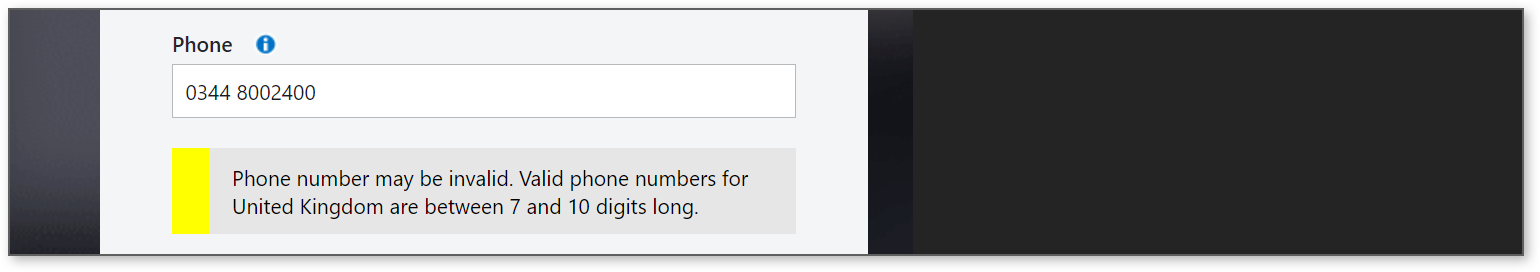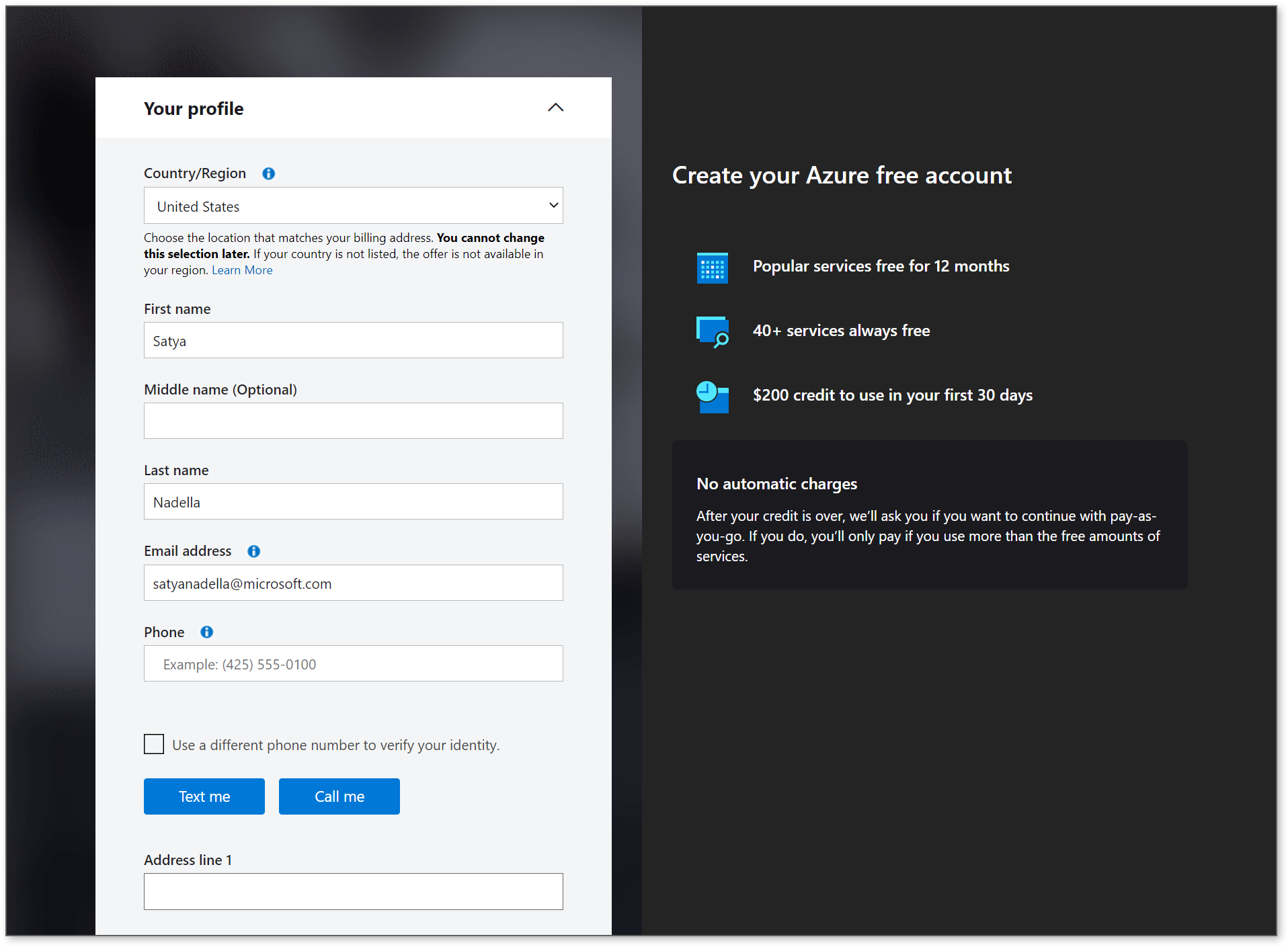Why am I seeing an error with a valid phone number when registering for an account?
Update 3/31/25: We've taken the feedback from this thread and relayed that to the team responsible for the portal experience. This thread is no longer being monitored as we are unable to provide additional support in this forum.
Note that there is a warning that appears to be an error but will not prevent success completion of the sign-up process.
Edit: This process is being updated however the following two workarounds may be useful:
Workaround 1:
The workaround reported by Matthew Warren is to:
- Leave the mobile number without the leading 0 in the “broken” phone number box.
- Select “Use a different number to verify my identity”
- Select a country code and enter the same mobile number without the leading 0 in the second phone number field
- Select “Verify”, “Text me”
- Validate using the text received
Workaround 2:
Reported by Nick Dewhirst, Gunjan Goswami, and others. Use the following format (note that some countries like Indonesia automatically format special characters that require different formats):
+44 1234567890
Put a space after the +44 and drop the 0
Alternate example where 123 is the area code and 1 is the country code:
+1 1234567890
During account creation a number of people have received phone number warnings for valid phone numbers while attempting to register for an account. In most cases, these should just be warnings that will not prevent you from completing the form, verifying your number, and creating an account. This process is being reviewed and we are working on a better registration experience in the future.
- If you receive a phone number warning for a valid phone number during account creation, ignore the warning and complete the registration.
- If you are unable to use the valid phone number for some reason, fit your phone number to the example as best as you are able (dropping a leading zero, etc.) and check the "Use a different phone number to verify my identity." box. Use the correct phone number in this second phone number field for verification.
Example: If unable to enter your valid phone number, check "Use a different phone number to verify my identity" to verify your account with your valid phone number.