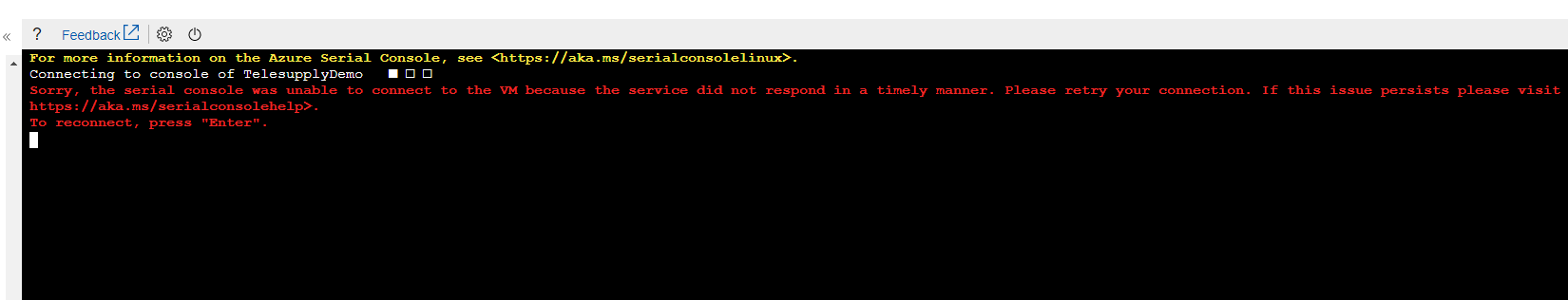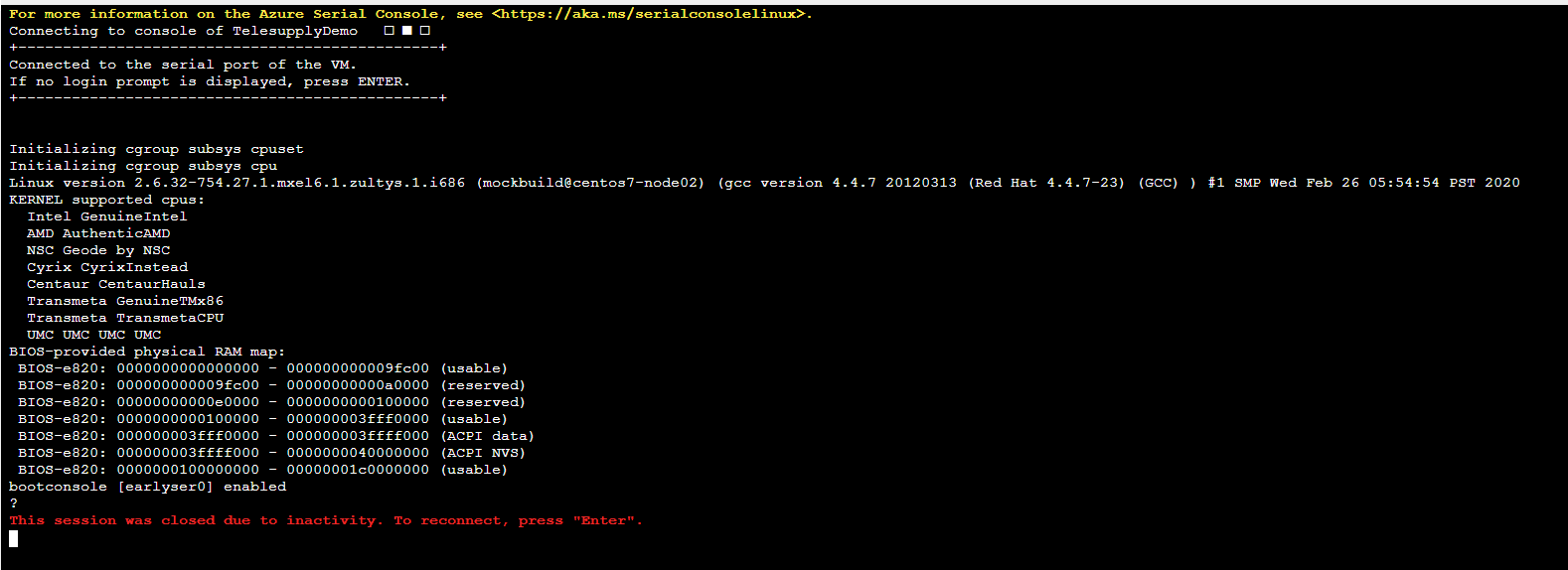@Richard Valle Did you resize your VM? From when exactly are you facing this issue?What was your last attempted time to access the serial console? Can you share the screenshot of the error?
What is the status of the Virtual Machine in the portal? For example, Running, Stopped, Failed, etc
As I understand when you to use SAC, the screen will show
+-----------------------------------------------+
Connected to the serial port of the VM.
If no login prompt is displayed, press ENTER.
+-----------------------------------------------+
If you press ENTER nothing happens
Based on this we can assume issue may be related: - Serial Console is not enabled on the Guest or The OS is not on a healthy state and/or the Kernel didn't started.
On Linux VMs:
- Check the Guest OS is any of the Endorse Linux distros
- Then depending on the distro:
Access for RedHat
- Log in to the Red Hat system via SSH
- Enable password for root user
- passwd root (set a strong root password)
- Ensure root user can only log in via ttyS0
- edit /etc/ssh/sshd_config and ensure PermitRootLog in is set to no
- edit /etc/securetty file to only allow log in via ttyS0 Now if the system boots into single user mode you can log in via root password.
Ensure the feature is enabled in the GuestOS: Azure Serial Console
Hope this helps! Kindly let us know if the above helps or you need further assistance on this issue.
Looking forward for your reply!
--------------------------------------------------------------------------------------------------------------------------------------------------------
Please don’t forget to "Accept the answer” and “up-vote” wherever the information provided helps you, this can be beneficial to other community members.