
AWS EC2 Windows server 2016 PPTP VPN not connecting because of GRE not allowed?
I have an EC2 instance of Windows server 2016. I want to setup a PPTP VPN on it so I can access services and stuff in the domain controller.
I already setup the PPTP in the windows server, but I'm getting this error when I try to connect to the VPN using my windows 11 PC, it gets this error.
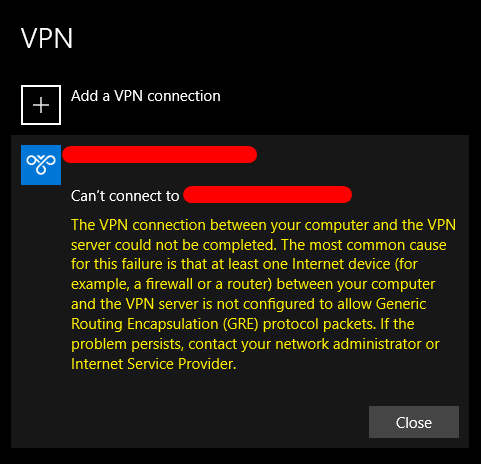
Now, I already setup on the inbound rule on the AWS for the instance to accept port 47 and 1723 for the GRE and PPTP. But the error still persist.
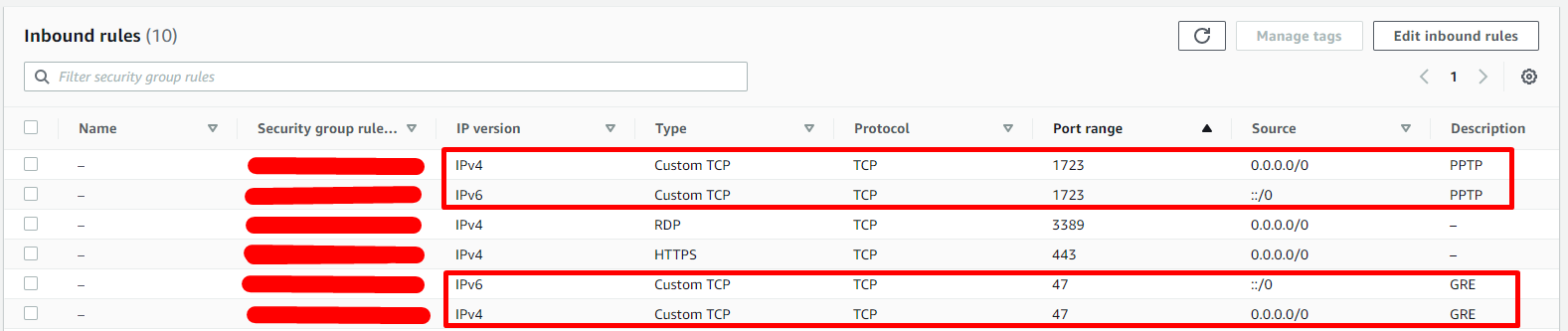
It says there that it could be because of the firewall or router. I already allowed TCP ports 47 and 1723 on the windows 11 firewall. And for my ISP, I am just using a regular home connection and I also tried express VPN using the same connection and it was working well.
Windows for business | Windows Server | User experience | Other
