I think you need to setup some data collection rules. The agent extension does not have any default collection beyond the heartbeat table. https://learn.microsoft.com/en-us/azure/azure-monitor/essentials/data-collection-rule-overview
Virtual Machine Monitoring KQL yielding empty results
I have enabled Azure Monitoring in one of our virtual machine. Is been 4 days the virtual machine is on, below is the query:
Perf
| where ObjectName == "Memory" and
(CounterName == "Available MBytes Memory" or // the name used in Linux records
CounterName == "Available MBytes") // the name used in Windows records
| summarize avg(CounterValue) by bin(TimeGenerated, 15min), Computer, _ResourceId // bin is used to set the time grain to 15 minutes
| render timechart
The output of Perf itself is empty. The same thing goes for Update, it show me zero results.
These are the two extensions I have installed on the VM
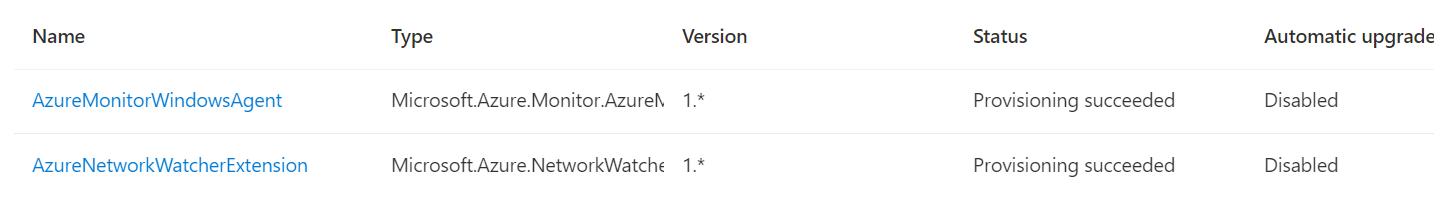
Virtual Machine Monitoring KQL yielding empty results
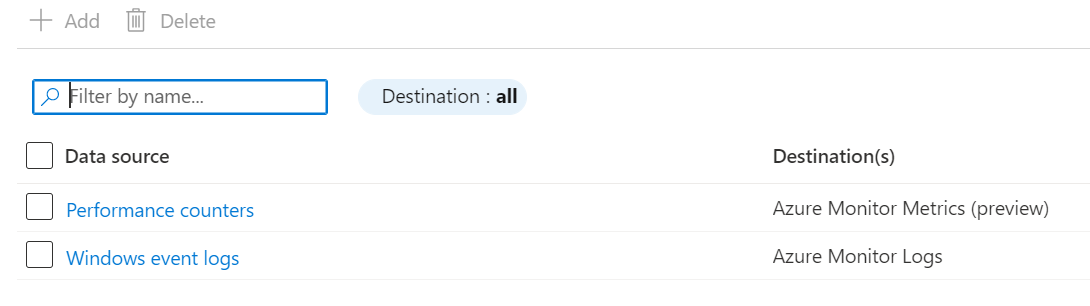
Any Suggestion?
Azure Monitor
2 answers
Sort by: Most helpful
-
 Andrew Blumhardt 10,051 Reputation points Microsoft Employee
Andrew Blumhardt 10,051 Reputation points Microsoft Employee2022-08-23T14:31:29.433+00:00 -
 Maxim Sergeev 6,586 Reputation points Microsoft Employee
Maxim Sergeev 6,586 Reputation points Microsoft Employee2022-08-23T17:51:14.003+00:00 If you have enabled VM Insights, you need to use another Table - InsightsMetrics
InsightsMetrics | where Origin == "vm.azm.ms" | where Namespace == "Memory" and Name == "AvailableMB" | extend TotalMemory = toreal(todynamic(Tags)["vm.azm.ms/memorySizeMB"]) | extend AvailableMemoryPercentage = (toreal(Val) / TotalMemory) * 100.0 | summarize AggregatedValue = avg(AvailableMemoryPercentage) by bin(TimeGenerated, 15m), Computer, _ResourceId | render timechart