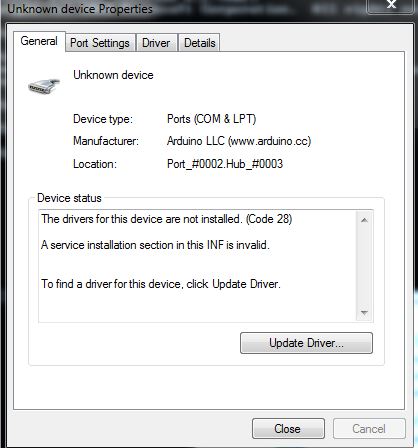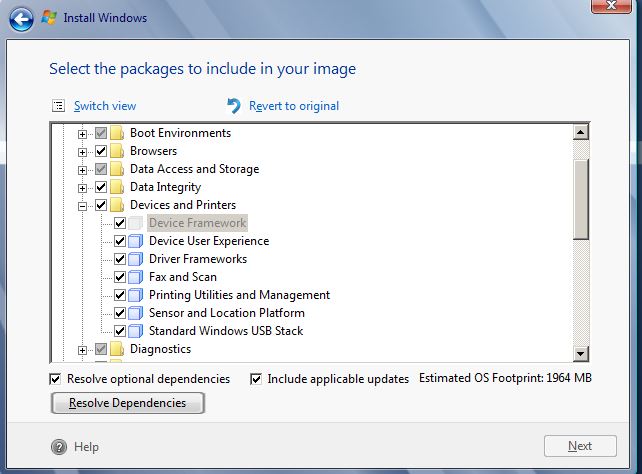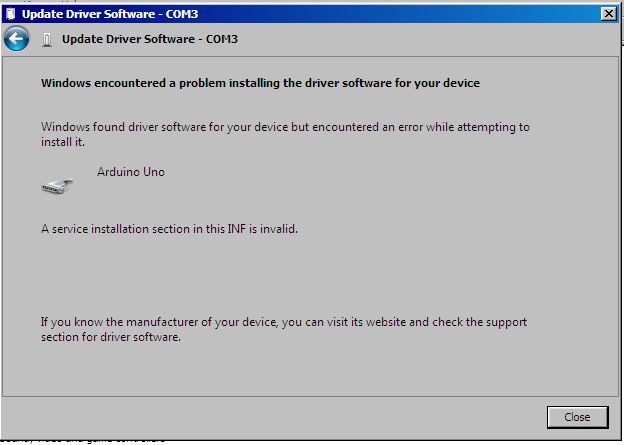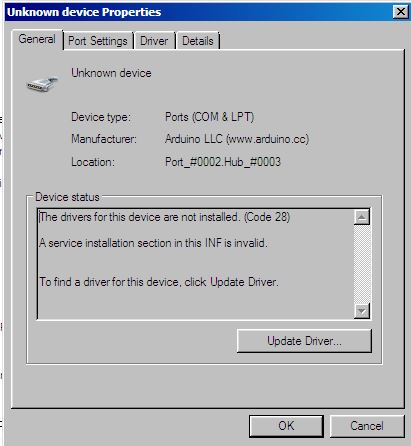Trying to installed a driver for an arduino microcontroller on Windows Embedded Standard 7 64 bit but I keep receiving the error that "A service installation section in this INF is invalid" when I try to update the driver through the devices properties window.
Setup information:
I am currently trying to install the driver on the Windows Embedded standard image that I've obtained from :
https://www.microsoft.com/en-us/download/details.aspx?id=11887
The arduino microcontroller is connected via standard usb-A and on the device manager it does not show up on Ports (COM & LPT) section.
Some other steps I took for troubleshooting the issue is installing the same driver for the device on Windows 7 Home Premium.
When I plugged in the device I had the same issue where the device would not show up in the Ports (COM & LPT) section of the device manager. But when I went to the properties of the device and used the "Update Driver" button like I did on the Windows Embedded standard image, the driver was able to be installed successfully and assigned a COM port number to the device and is now showing up on the PORTS section of the device manager.
One thing to note is that the Windows 7 Home premium 64 bit image has not been updated since 2016, so I don't believe that it may have something to due with having latest and greatest updates.
what should I do on the Windows Embedded Standard 7 image to get the driver installed successfully?