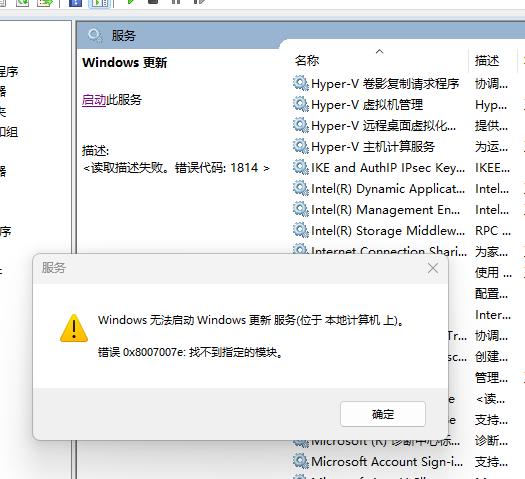C:\Users\Administrator>sc qc wuauserv
[SC] QueryServiceConfig 成功
SERVICE_NAME: wuauserv
TYPE : 20 WIN32_SHARE_PROCESS
START_TYPE : 2 AUTO_START
ERROR_CONTROL : 1 NORMAL
BINARY_PATH_NAME : C:\WINDOWS\system32\svchost.exe -k netsvcs
LOAD_ORDER_GROUP :
TAG : 0
DISPLAY_NAME : Windows 更新
DEPENDENCIES : rpcss
SERVICE_START_NAME : LocalSystem
C:\Users\Administrator>sc query wuauserv
SERVICE_NAME: wuauserv
TYPE : 30 WIN32
STATE : 1 STOPPED
WIN32_EXIT_CODE : 2147942526 (0x8007007e)
SERVICE_EXIT_CODE : 0 (0x0)
CHECKPOINT : 0x0
WAIT_HINT : 0x0